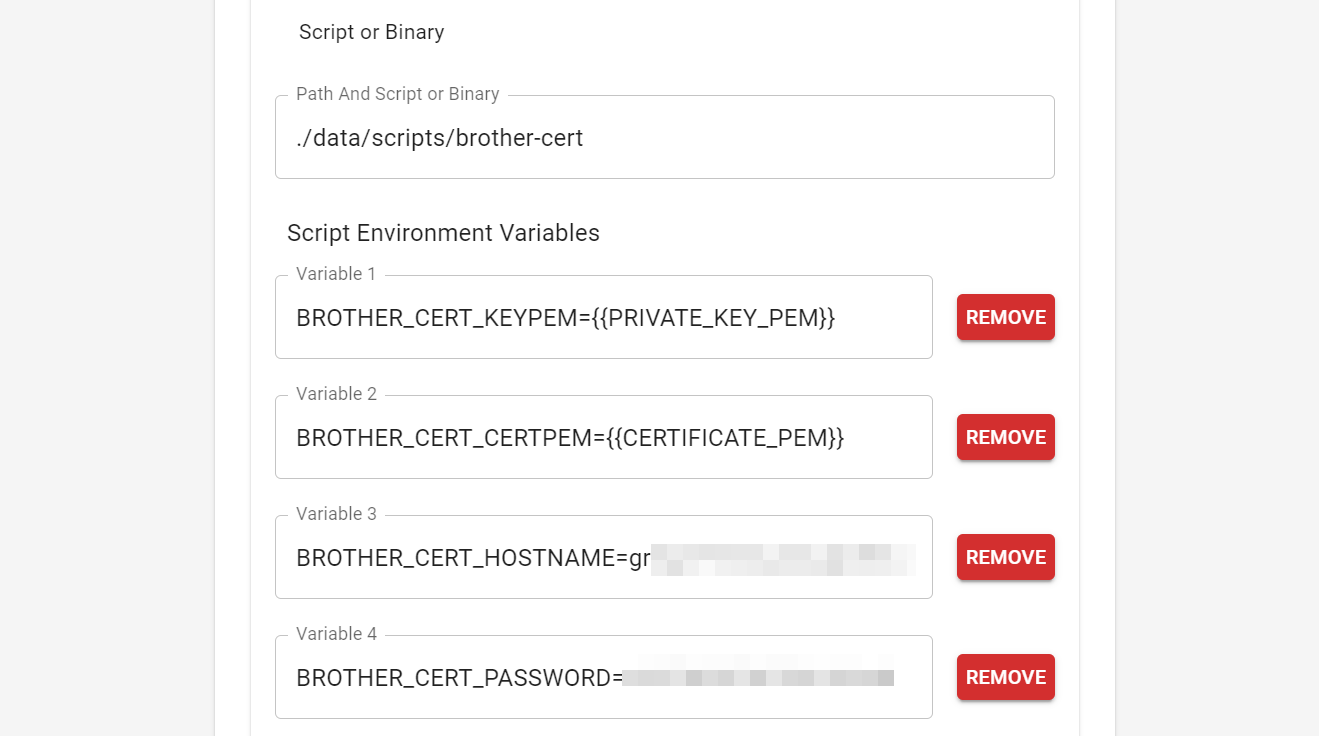Brother Cert is a command line tool to automatically install an ssl certificate on a brother printer.
The tool was build specifically for the Brother MFC-L2710DW printer. It seems reasonable other Brother printers probably use the same mechanisms but your mileage may vary.
The tool will connect to the printer, conver the pem files into p12 format, upload the p12 to the printer, activate the new p12 and https, restart the printer, and then finally delete the previously active cert.
Run the tool as:
./brother-cert --hostname printer.example.com --password secret --keyfile key.pem --certfile cert.pem [FLAGS]
Help can be viewed with:
./brother-cert --help
The application supports passing all args instead as environment
variables by prefixing the flag name with BROTHER_CERT.
e.g. BROTHER_CERT_KEYPEM
There are mutually exclusive flags that allow specifying the pem as either filenames or directly as strings. The strings are useful for passing the pem content from another application without having to save the pem files to disk.
Putting all of this together, you can combine the install binary with a tool like Cert Warden (https://www.certwarden.com/) to call the install binary, with environment variables, to directly upload new certificates as they're issued by Cert Warden, without having to write a separate script.