New issue
Have a question about this project? Sign up for a free GitHub account to open an issue and contact its maintainers and the community.
By clicking “Sign up for GitHub”, you agree to our terms of service and privacy statement. We’ll occasionally send you account related emails.
Already on GitHub? Sign in to your account
Cannot access hashicorp-files.hashicorp.com:443 #9897
Comments
|
Hi there @wheelerlaw ! Recently we migrated that box over to Vagrant Cloud off of some old infrastructure. The easiest way to fix this on your end is delete the box and redownload it with the proper server URL. You should be able to remove the box with |
|
The box was never downloaded in the first place: |
|
@briancain |
|
Hey @wheelerlaw - I didn't notice the 32! precise64 was uploaded and migrated (which is what I tested), but there looks to be a problem with the precise32 box. We'll try to get that fixed ASAP. Thanks! |
|
@briancain Awesome, thanks! |
|
I'm getting the same problem with the precise64 box |
|
@CallumBrankin Follow these steps and let me know if you still have a problem #9897 (comment) Thanks! |
|
@briancain I am getting the same issue with the precise64 box. Following the steps on this issue of removing the box returns the same error that wheelerlaw received. |
|
I was able to fix the issue by switching from The old config.vm.box_url causes the problem that wheelerlaw received from the migration to Vagrant Cloud. |
|
@briancain This is from a fresh vagrant up, so i cannot run |
|
Try this url instead of the files.vagrantup one: https://vagrantcloud.com/hashicorp/boxes/precise64/versions/1.1.0/providers/virtualbox.box |
|
precise32 box has been restored into Vagrant Cloud. Cheers! |
|
I have the same error with percise64 |
|
@fangherk solution worked for me too, Thanks! |
'vagrant up' spits out: "Failed to connect to hashicorp-files.hashicorp.com port 443: Connection timed out" This fixes it as described here: hashicorp/vagrant#9897 (comment)
|
Same issue and solution not working from Mac OS X |
|
@tdvance thank you |
|
I met the same problem, when download ubuntu lucid32 image hope helps! |
|
Thanks for pointing that out @Lee1984 - I've fixed that and the website should be up to date now with a proper URL that works: https://www.vagrantup.com/intro/getting-started/boxes.html#using-a-box |
The boxes are now hosted in the Vagrant cloud and are thus named differently. cf. hashicorp/vagrant#9897 (comment)
Issue described at hashicorp/vagrant#9897 (comment)
|
I'm going to lock this issue because it has been closed for 30 days ⏳. This helps our maintainers find and focus on the active issues. If you have found a problem that seems similar to this, please open a new issue and complete the issue template so we can capture all the details necessary to investigate further. |
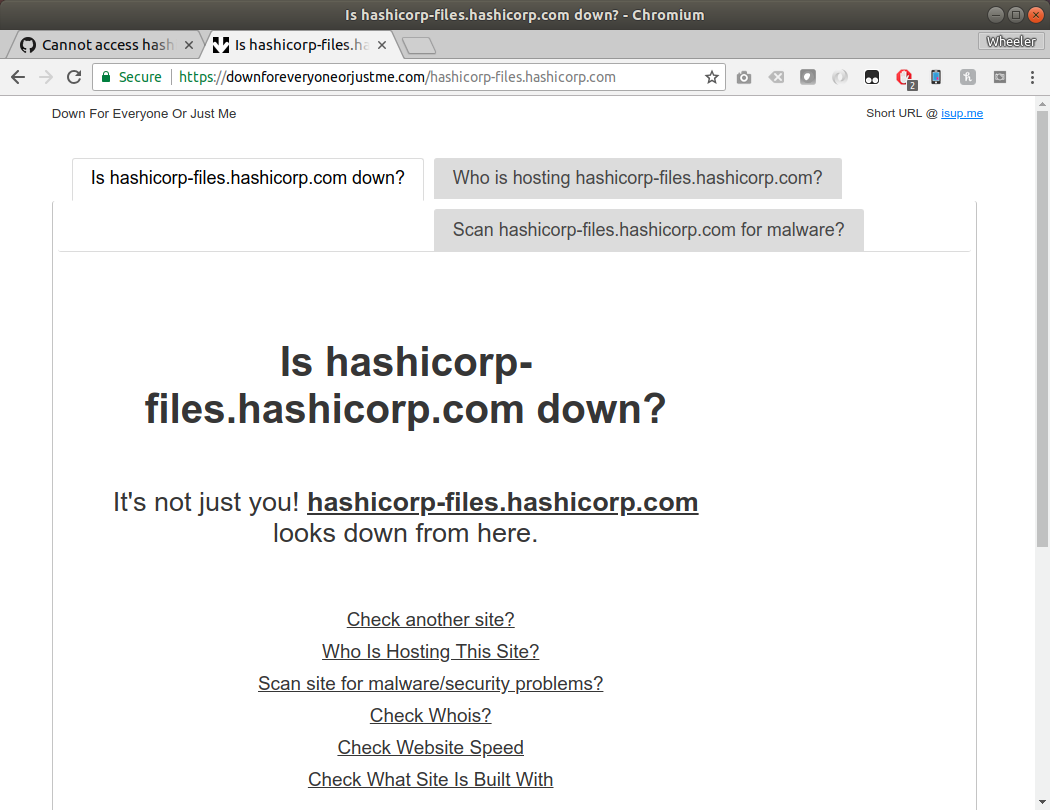
Vagrant version
Host operating system
This is the operating system that you run locally.
Guest operating system
Vagrantfile
Please note, if you are using Homestead or a different Vagrantfile format, we
may be unable to assist with your issue. Try to reproduce the issue using a
vanilla Vagrantfile first.
Debug output
https://gist.github.com/wheelerlaw/66466d1a9e128d75043ce43140aed03d
Expected behavior
Vagrant should have downloaded the box and startup
Actual behavior
Ran into some sort of networking error while trying to pull the box from https://hashicorp-files.hashicorp.com/precise32.box
Steps to reproduce
vagrant up --debugOther Information
Initially, I thought this was an issue with our proxy servers. However, if I manually run
curlfrom an internet-facing VPS, it isn't able to reach the server:So looks like
vagrant upis failing locally because our proxy servers are unable to reach an unreachable server.The text was updated successfully, but these errors were encountered: