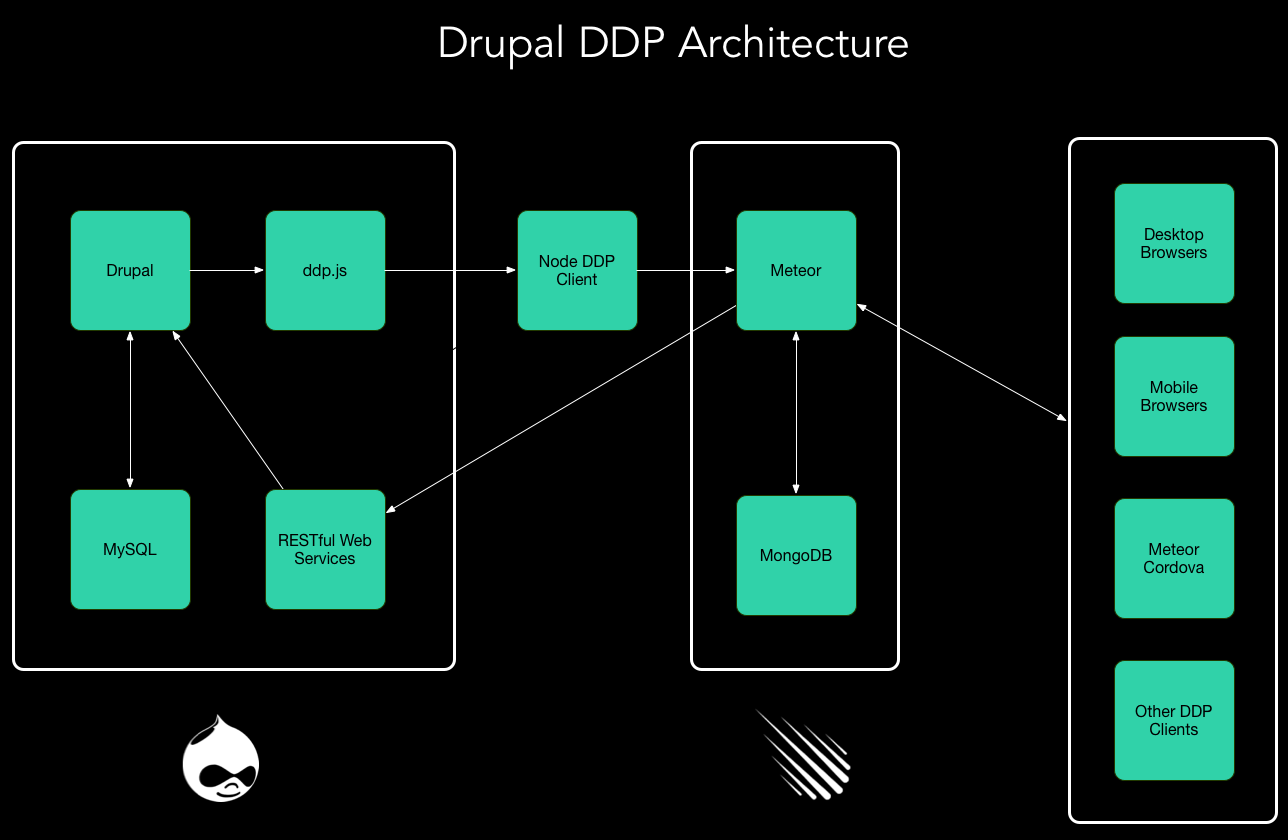Drupal and Meteor integration over DDP. This meteor package requires the Drupal DDP drupal module to function.
Once set up, it allows Drupal's Node, Taxonomy, and User objects to be synced over to your meteor application.
Install package meteor add hb5:drupal-ddp
A settings.json file is required during the startup of your meteor app.
Below is a sample settings.json file to be included in the root of your Meteor project.
{
"public": {
"drupal_ddp_access_private_files": true
},
"drupal_ddp": {
"debug_data": true,
"drupal_url": "http://your_drupal_url",
"restws_user": "restws_xxxxx",
"restws_pass": "your_password",
"restws_read_user": "restws_readonly_xxxxx",
"restws_read_pass": "your_password",
"simple_security": true,
"simple_security_token": "your_security_token"
}
}
Notes
debug_data: truewill enable you to see some debug data in the console.ddp_urlshould be the url of your Drupal website (no trailing slash).- To enable writing data back to Drupal, a user must be created in Drupal prefixed with
restws_, and should have read and write access to the content types you wish to write back to.- Create your own restws user and add that in place of
restws_xxxxxto your settings.json file. - Add the restws password from Drupal in place of
your_password.
- Create your own restws user and add that in place of
- To enable simple security to prevent unauthorized ddp requests to your Meteor app, set
simple_securitytotrue.- Simple Security Token (
simple_security_token) is a token that should be set within your Drupal site.
- Simple Security Token (
Private Files
- To enable drupal's private files to be accessible to Meteor, your Drupal and your Meteor sites must be on the same domain.
- Create a new user in Drupal with the
restws_readonly_prefix that ONLY has rights to view private files. - Add your new username and password to your settings.json file.
- Set
drupal_ddp_access_private_filestotruein the public section in your settings.json file.
- Create a new user in Drupal with the
Run your meteor using the settings.json file by running meteor --settings settings.json at the root of your app.
In order to save content from Drupal into your MongoDB, you must create a collection and register it.
Articles = new Mongo.Collection('article');
Meteor(isServer()) {
DrupalDdp.registerType('article', Articles);
}
Where article corresponds to your Drupal content type machine name.
Currently, only nodes are supported for writing back to Drupal.
In order to write node data back to Drupal, pass a single (node) object to the updateNodeInDrupal method:
Meteor.call('updateNodeInDrupal', object);
If the drupal_ddp_users module is enabled, user accounts can sync over to Meteor from Drupal. Once synced, a user can login to Drupal and Meteor with the same credentials.
Existing Node, User and Taxonomy data can be synced to Meteor from the Drupal Module settings page.
Users can be synced from Drupal, but their accounts won't be verified in Meteor until a password change happens from Drupal. Once a user password is updated in Drupal, then you can login to Drupal & Meteor with the same password.