Home
Version 1.1.0 released:
- You can now limit the range from which the numbers to be remembered are taken in the new settings menu (e.g. to only generate numbers between 1 and 20)
- Chinese translation by http://goapk.com
The app android-memorytrainer helps you in training the method of loci http://en.wikipedia.org/wiki/Method_of_loci. You basically set up a list of 100 items and then to memorize many 2-digit numbers you create a story that uses these items. The list of 100 items currently has to be maintained in a Google docs spreadsheet with the name "MemoryTrainer". The app downloads the items automatically.
What is the loci method at all: http://en.wikipedia.org/wiki/Method_of_loci
Choose 'Loci Method Demo' from the main screen and work through it.
Choose "Generate new number" from the main menu. To get items for the numbers to memorize, you need to maintain your personal list of 100 items (see below).

Click on "Type in last number" to type in the generated number again from your memory:

You can maintain a list of 100 items (Main screen, "Maintain List Items"). You can edit all the items on your Android phone by clicking on a list item and changing the item.
To download the item list from Google Docs, do the following: (the items you created/changed on the phone before will be overwritten!):
1 Go to http://docs.google.com and create a spreadsheet called "MemoryTrainer" in your account.
1 Into this spreadsheet, for the rows 1 to 100 enter the item/symbol that you want to use for memorizing the certain number. So for the number 1, you could enter Unicorn into the first row and first column. For the number 5, you would enter for example "Hand" into the cell A5.
1 In the app, click on "Maintain list". Then press menu to go to the options menu and choose "Download from Google Docs" to fill the hundred items list. You'll need to grant access to your google spreadsheet. After this is done (download might take some time) you'll see something like this depending on your items:

Click on statistics in the main menu.
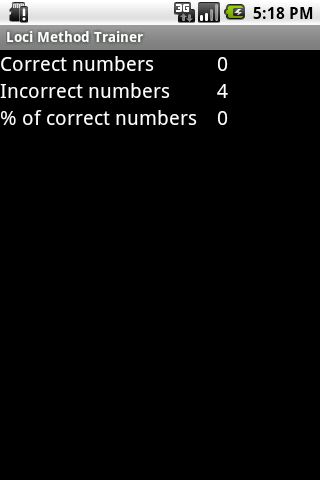
Android Timer App: http://android-timer.appspot.com/
Android app translator: http://app-translator.appspot.com/
