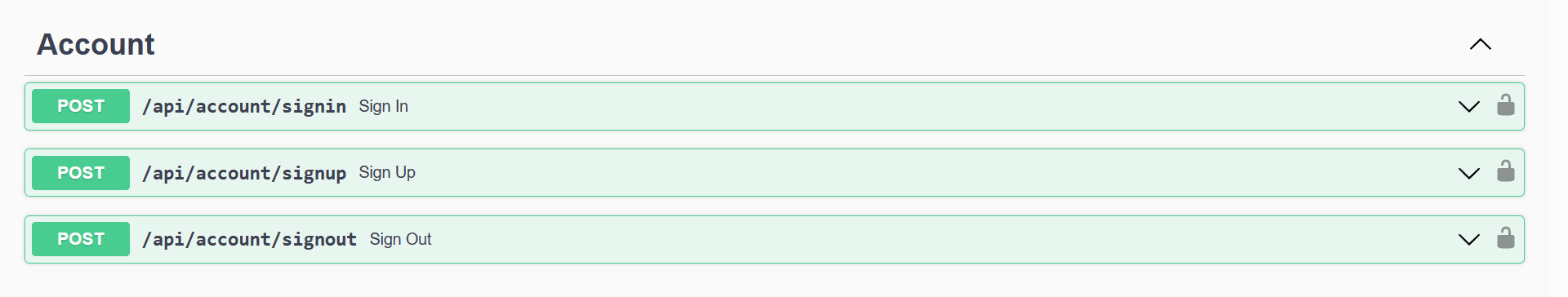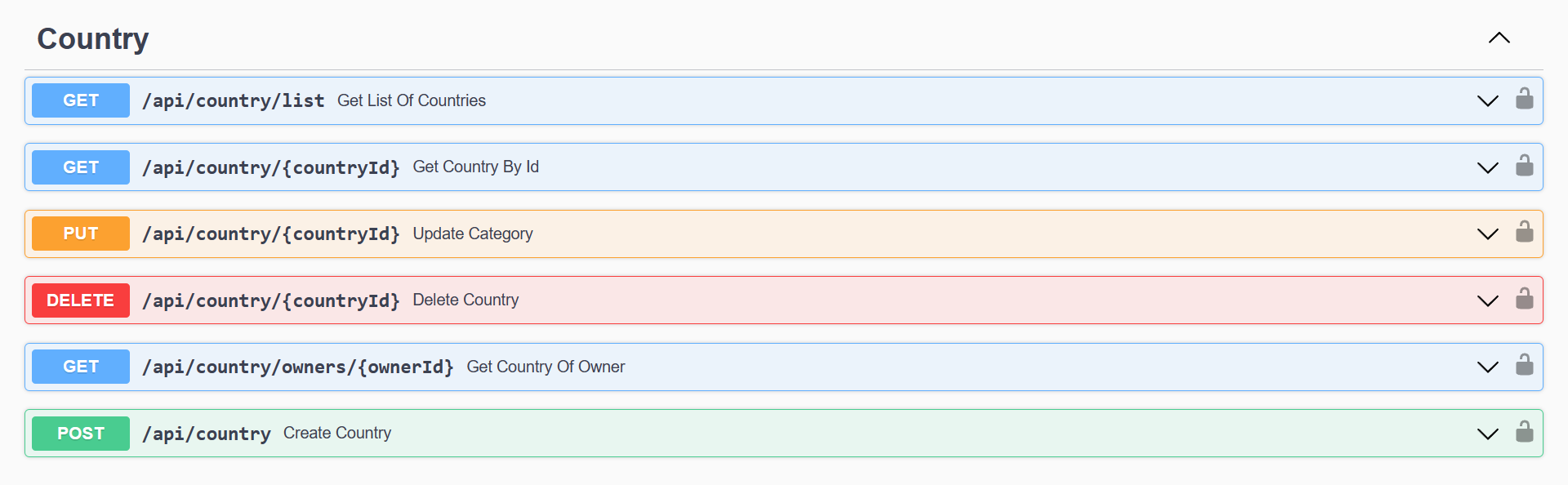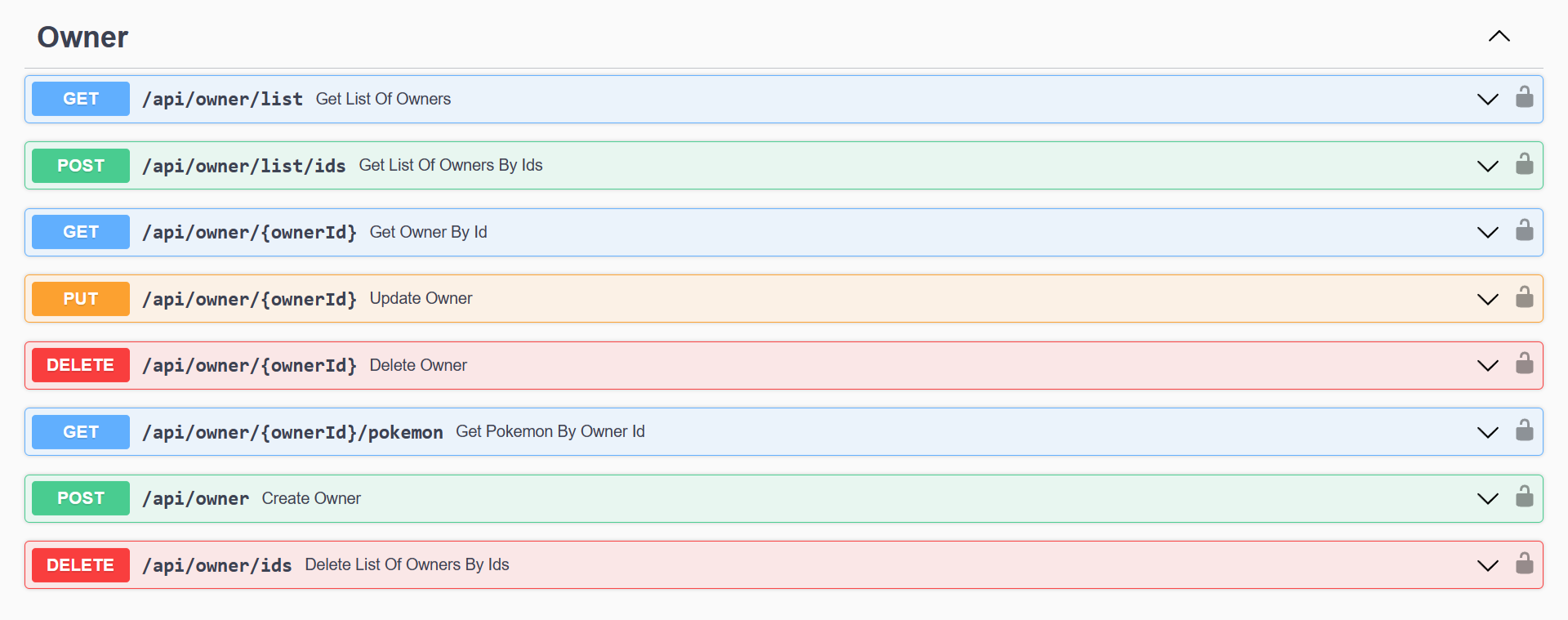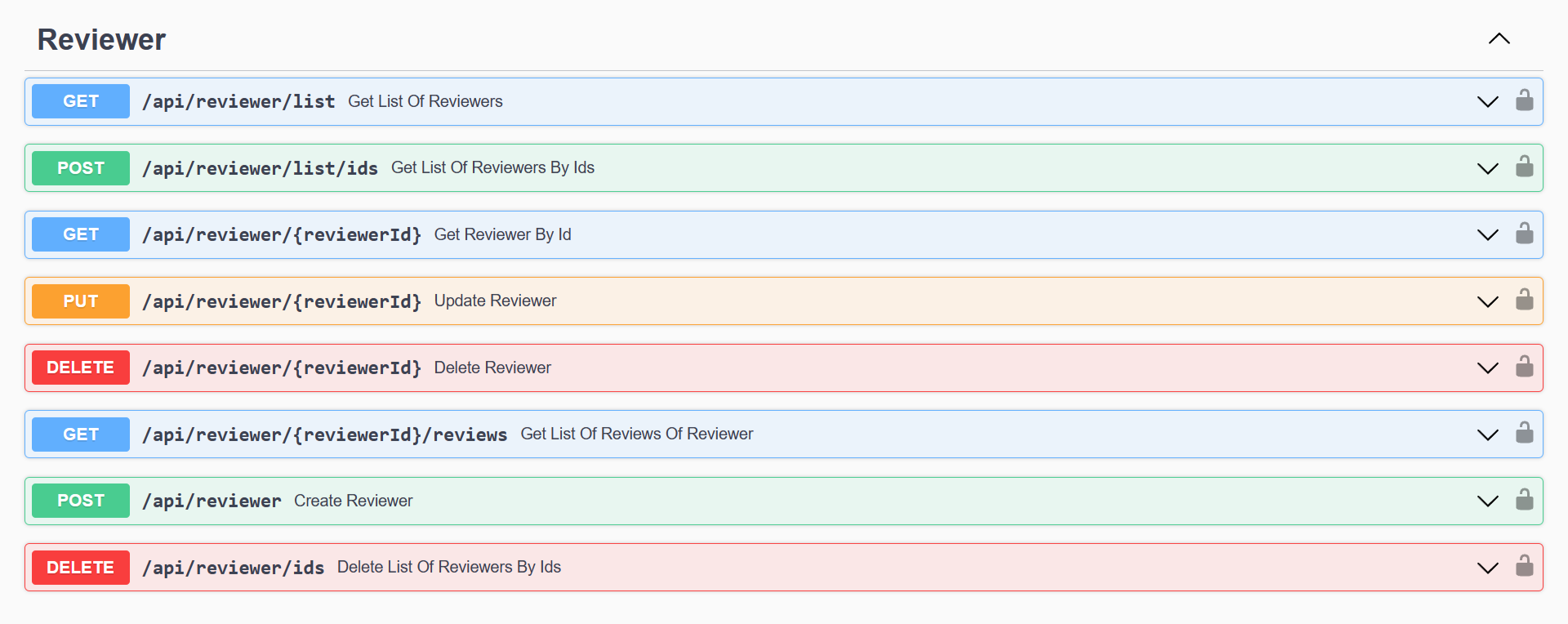Review and rate your favorite pokemons
git clone https://github.com/huynhducthanhtuan/PokemonApi.gitappsettings.json
"ConnectionStrings": {
"DefaultConnection": "Data Source=THANHTUAN;Initial Catalog=pokemon_db;Integrated Security=True;Connect Timeout=30;Encrypt=False;Trust Server Certificate=False;Application Intent=ReadWrite;Multi Subnet Failover=False"
}dotnet builddotnet watch runException when step 2 fails
dotnet tool install --global dotnet-efdotnet-ef migrations add Initdotnet-ef database updatedotnet run seeddata