New issue
Have a question about this project? Sign up for a free GitHub account to open an issue and contact its maintainers and the community.
By clicking “Sign up for GitHub”, you agree to our terms of service and privacy statement. We’ll occasionally send you account related emails.
Already on GitHub? Sign in to your account
Playground no longer works in Firefox when all cookies and storage is disabled #431
Comments
|
OK, I figured it out. |
The playground has always attempted to use local storage; session storage is recent.
Storing the code, whether you've ever seen notifications, all of the configuration options, etc. |
How is this done? Without reporting how to reproduce an issue, there's really not much of a way that we can attempt to fix it. |
|
This is in the end user visible part of the preferences: |
|
Yes, and I can mostly deal with the consequences, i.e. explicitly enable cookies when they are needed, for example for logging in somewhere. I guess the warning is there for people who can't do that. |
|
After #432, Playground doesn't work with cookies enabled (Firefox 63.0.3, 64-bit, Ubuntu 18.04). After blocking the cookies (via an exception for https://play.rust-lang.org) it starts working. |
Should be fixed by #434; it's flowing through CI now. |
The fix has been pushed; because the playground has stronger caching, you will either need to wait 24h or force a reload of the page. |
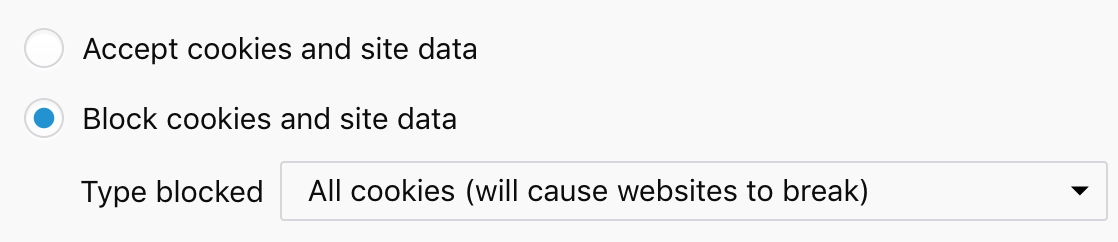
Playground no longer works for me, the window stays gray. I’m not exactly sure when and why this happened, maybe it is due to tightened security in some Firefox update in the last week or so. In the console I see the following security error:
Firefox version is 63.0.3 (64-bit) on Linux (Debian stable).
I use the uMatrix 1.3.14 and uBlock origin 1.17.2 add-ons, but disabling them doesn't change anything.
The text was updated successfully, but these errors were encountered: