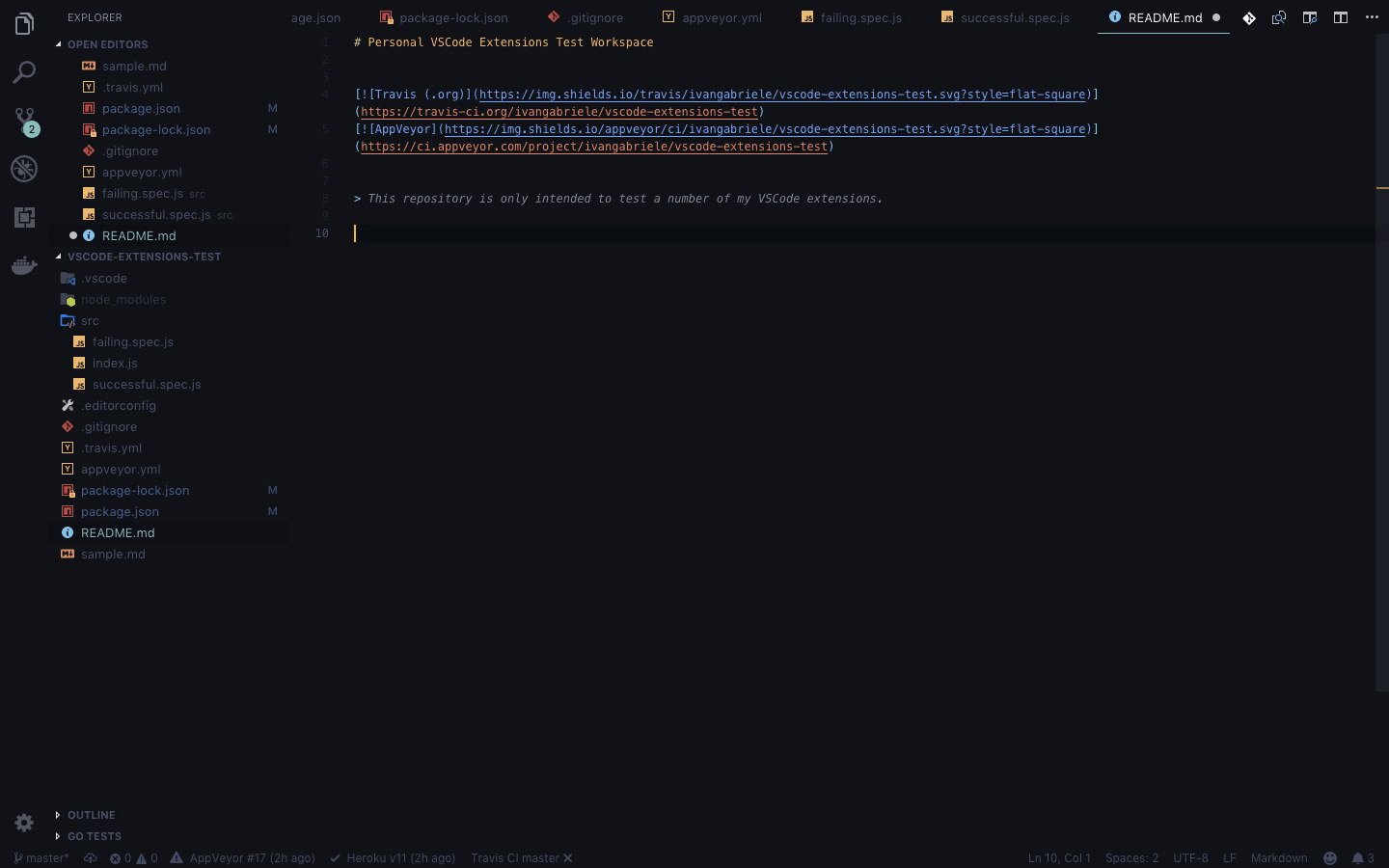- Add and commit all or current file(s) in one shortcut.
- Smart auto-prefill for your commit messages.
- Push all the local commits on the current branch in one shortcut.
And yes, I'm lazy !
- Hit Ctrl + Shift + A (PC) / Cmd + Shift + A (Mac).
- Enter the commit message.
- Press ENTER.
- Hit Ctrl + Shift + Z (PC) / Cmd + Shift + Z (Mac).
- Enter the commit message.
- Press ENTER.
- Hit Ctrl + Shift + P (PC) / Cmd + Shift + P (Mac).
- Look for
Preferences: Open User Settings. - Look for
gaac.settings to customize them.
- Hit Ctrl + Shift + X (PC) / Cmd + Shift + X (Mac).
- Multiple workspaces (in the same window) support
- Multiple files selection.
- Auto-pull setting for auto-pull before pushing
Please report any issue or feature request there.
Please check the changelog file.
To be able to contribute to TFS development, you need to be at ease with Typescript and Git usage.
git clone https://github.com/ivangabriele/vscode-git-automator-legacy.git
cd vscode-git-automator-legacy
npm install