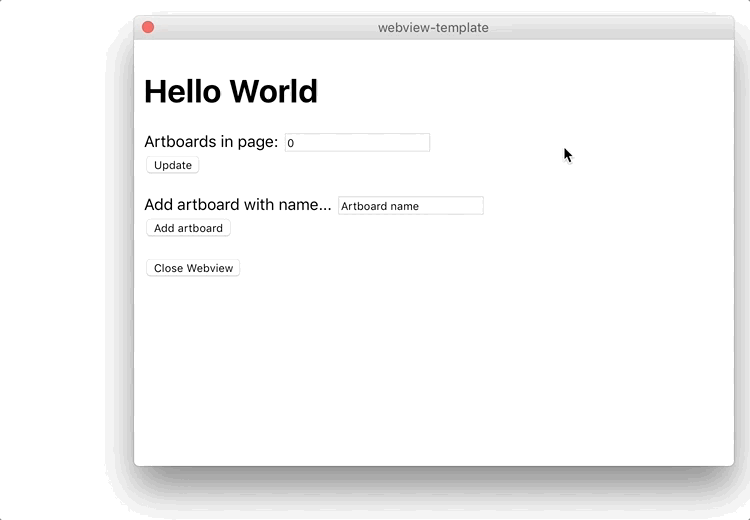It’s a simple template for building Sketch plugins using a HTML page as a interface. The sketchplugin contains two folders: Sketch and Resources.
In the Sketch folder you can find manifest.json — the file with all the metadata that Sketch needs to run the plugin — and script.js, the file that actually has all the functions to run the plugin. In the Sketch folder you’ll also find Matt Curtis’ MochaJSDelegate, the library necessary to allow communication between Sketch and the UI. In the Resources folder you can find ui.html, the HTML file that will be loaded by the plugin. It’s the interface of your plugin and it can both get data from Sketch and return data to Sketch. Ui.html does not have dependencies, but you can add CSS files and Javascript files to it exactly as you would for a normal HTML file.
While building another Sketch plugin I found that building a plugin interface is — by far — the most difficult thing to do if you are not experienced developing macOS applications. Javascript is enough to code the logic of the plugin but not at all useful when it comes to asking for user input. Any complex interaction needs to be coded in Cocoa or Swift. This template should allow developers familiar only with HTML, CSS, Javascript to build plugins with ease.
Note: The Sketch API developers have built a tool to automate many of the tasks necessary to build a plugin: skpm. Skpm also includes a webview template. I recommend you try skpm too.
The code in script.js creates a new native window when the onRun function is called. In this window we load a webview with the ui.html file.
Matt Curtis’ MochaJSDelegate allows us to verify that the UI has fully loaded and to call Javascript functions in the HTML file from Sketch. In example: windowObject.evaluateWebScript('functionFromHtml('+valueFromSketch+')'); calls the functionFromHtml function from the HTML file, with the parameter valueFromSketch.
In the template, this function is used to populate the “Artboards in page” field when the plugin is launched.
Via window.location.hash. From script.js we are able to observe the window location hash of the webview. This means that we can update it from the webview itself and pass commands and values. In the template, the UI has a function called updateHash(hash) that allows us to update the has. If you just want to send a command — in example: close — you can just update the hash with updateHash('close'). If you want to send a command and a value, you can use this syntax: updateHash('addArtboard&artboardName=Mark'). You can add multiple groups of parameters and values separating them by &.
The script.js observes these changes with "webView:didChangeLocationWithinPageForFrame:" : (function(webView, webFrame) {}. More specifically, with var locationHash = windowObject.evaluateWebScript("window.location.hash"); and var hash = parseHash(locationHash);. The hash variable is an object that contains the latest command, parameter and value coming from the webview. For simplicity, commands do not have values and are used just to check what block of code to execute. In the template, in example, the updateHash above has the addArtboard command and passes 'Mark' as a value of artboardName.
I tried to account for basic use cases with the updateHash and parseHash functions but feel free to modify them as needed or use your own methods to update the hash and parse the hash from Sketch.