New issue
Have a question about this project? Sign up for a free GitHub account to open an issue and contact its maintainers and the community.
By clicking “Sign up for GitHub”, you agree to our terms of service and privacy statement. We’ll occasionally send you account related emails.
Already on GitHub? Sign in to your account
页面中有多个甘特图时显示有重大bug #10
Labels
bug
Something isn't working
Comments
|
1、 |
|
|
我已重现该问题,待更新。在此期间,请使用 |
|
使用多个,请更新至 但 tab 之间仍然需要使用 参考 Demo |
Sign up for free
to join this conversation on GitHub.
Already have an account?
Sign in to comment
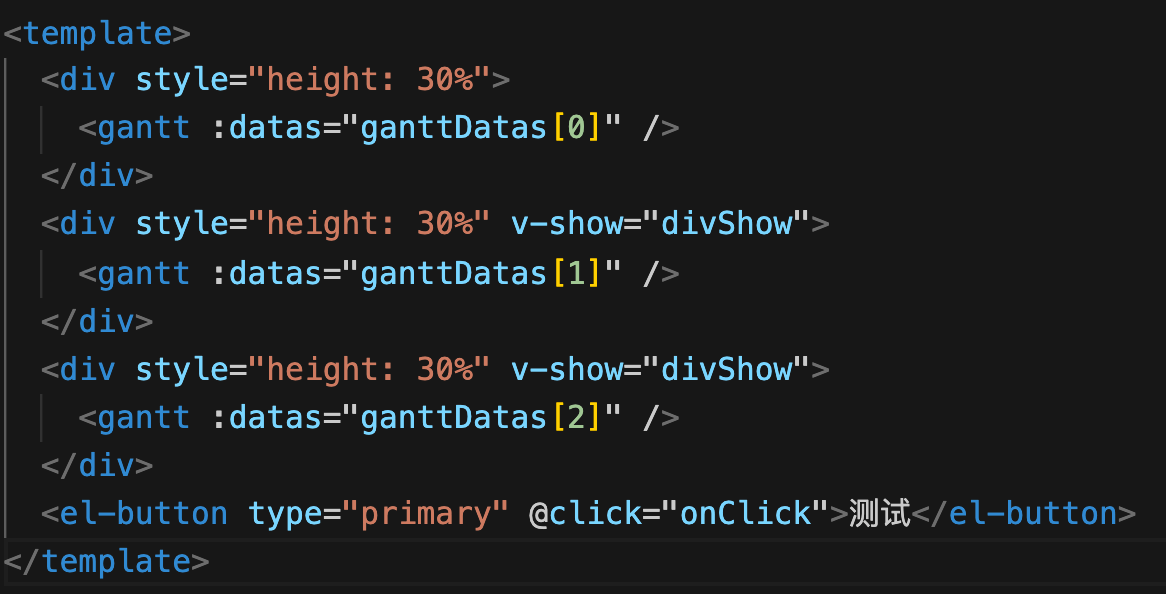
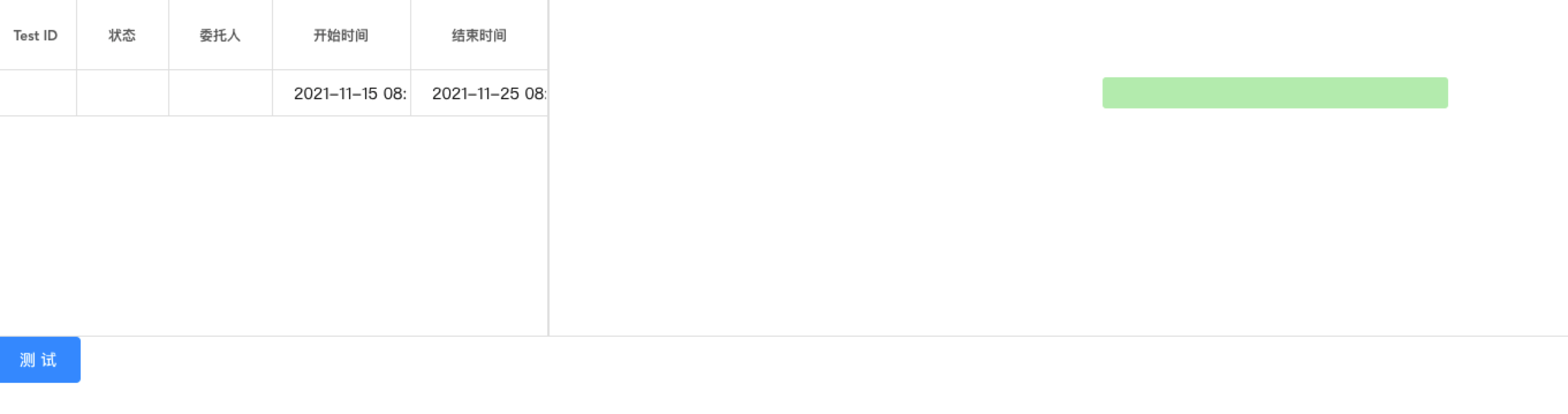

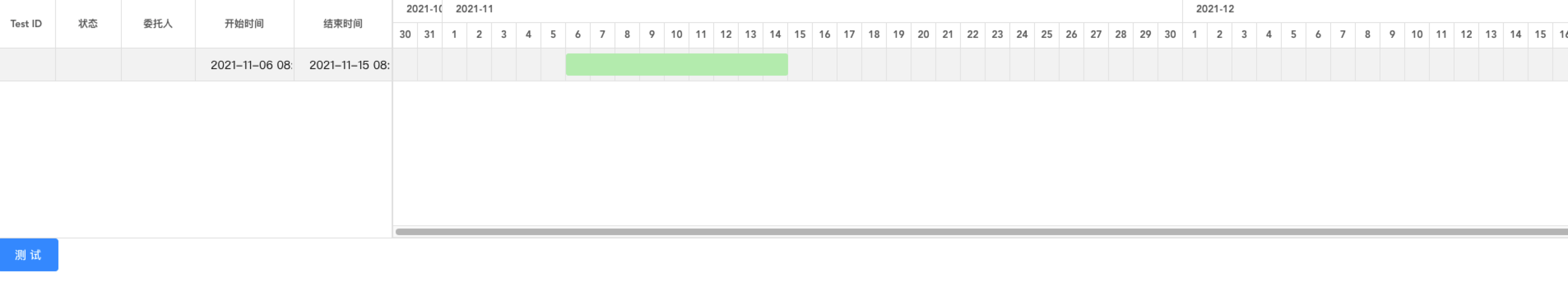

使用版本:v1.1.10
表现在两个方面:
1.一个页面中同时使用多个甘特图时,显示的都是最后那个甘特图的样子;
2.假如使用类似tab的形式切换甘特图,切换的是display: none与display: block,这里分两种情况:
2.1 如果只有两个tab,第1个默认显示,第2个默认隐藏,那么初始化时第1个甘特图虽然显示的是第2个甘特图的数据,但表面看上去显示还是正常的,但是让第2个甘特图也显示时,第2个甘特图右侧会直接将设置面板显示出来;
2.2 如果有三个tab,第1个默认显示,第2个默认隐藏,那么初始化时第1个甘特图右边只会显示进度条,表格边框和日期都不显示,空白一片,然后让第2个和第3个甘特图显示时,后2个右侧的设置面板会显示出来。
测试代码很简单,如下:
The text was updated successfully, but these errors were encountered: