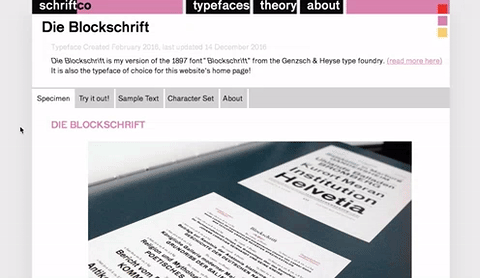A simple and easy jQuery Plugin to add a simple, bookmarable, browser-history-respecting, no-JS-fallback-safe tab content to any website!
You need to have two things:
In the collection of links, link the links via #s to the sections.
For example, you may have two divs, one has the id of id="one", the other id="two"
Your links should link to href="#one" and href="#two".
Wrap each link in a parent. (This is important for styling, or if you are using a list)
Wrap each parent to a link in another parent, and give it the following attribute
"data-tabscrollnavcontainer".
<ul data-tabscrollnavcontainer>
<li>
<a href="#one">One</a>
</li>
<li>
<a href="#two">Two</a>
</li>
</ul>
<div data-tabscrollnavcontainer>
<div>
<div>
<a href="#one">One</a>
</div>
<div>
<a href="#two">Two</a>
</div>
</div>
</div>
I recommend it to look something like this:
<article>
<section id="one">
...
</section>
<section id="two">
...
</section>
</article>
<div>
<div id="one">
...
</div>
<div id="tow">
...
</div>
</div>
<script src="path/to/your/scripts/jquery-2.1.4.min.js"></script>
<script src="path/to/your/scripts/tabscroll.js"></script>
You can control the type of transition between tabs with the data-tabscrollnavcontainer attribute. You can set it to:
fadeslide- or leave blank for no transition at all
You may not want your tabs to be indexed / indexable. Tabscroll keeps track of your tabs via the URL, by adding a fragment (“hash”) to the end of the URL. But what if you have an application on your page that already does that?
Now Tabscroll can accomodate, by simply calling the saTabs.nonID(); method some time after you included tabscroll.js. This will not index your tabs, not write to the URL, but still keep the same markup and functionality for your tabs.
You want to have a link within your navigation that does something else. An external link, a popup link, etc. This is possible by simply adding the data-saexclude attribute to the anchor element.
-
No cluttered Markup: You just need to add one custom data-attribute.
-
When no Javascript is enabled, your page will work perfectly fine!
-
You can actually bookmark tabs, and navigate between tabs with your browsers back and forward buttons.
-
Notes: (The class for the active tab on the navigation is
.tabscroll_activeNavi)