New issue
Have a question about this project? Sign up for a free GitHub account to open an issue and contact its maintainers and the community.
By clicking “Sign up for GitHub”, you agree to our terms of service and privacy statement. We’ll occasionally send you account related emails.
Already on GitHub? Sign in to your account
Search bar disappeared #5095
Comments
|
Resize the window? |
|
Yeah, turn off text besides icons in the settings. I don't understand why that thing keeps enabling for some folks. |
Sorry, I didn't realize it was active. The native design didn't have that by default. Now it works. |
|
Do you have any idea why it might switch? It doesn't make sense that it's enabled in the first place, but theme switching definitely shouldn't trigger it. |
I'm afraid not. It could have to do with version jumps. My KeeepassXC has been in use since version 2.4.X and has only ever been updated. It is possible that old settings caused a collision. |
|
Disable text below icons. |
|
I understand, but as a regular/newer user, how am I supposed to know I need to do that to find the search field? Besides which, showing text is a valid setting for the app, so do I need to choose between having it on or seeing the search bar? |
|
Did you enable that yourself? I feel like there are cases where this setting activates itself and people just assume that's what it's supposed to look like. |
|
I don't recall. I installed it a while ago and have been still using KeePass. I just updated it today when opening a KeePass file and realizing it was associated with XC. I am quite sure the theme was new as I don't recall it being dark previously. |
|
No, I meant the text below your toolbar icons. |
|
I also had this problem as I prefer text below icons. The old search hotkey "Ctrl+f" also didn't work either with the search bar not visible. This is a UX bug really as you're left in a sticky position with hundreds of passwords and no way to search 😄 Could the search bar be moved so that it's not affected by this text below icons setting? |
|
There is an issue tracking showing search bar if not visible. |
Where is that issue @droidmonkey ? |
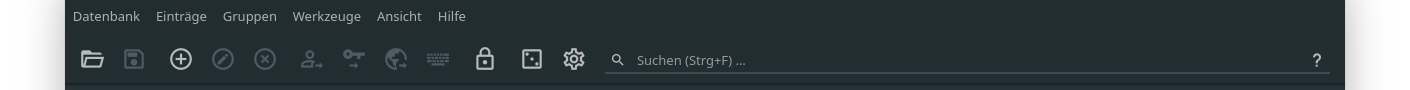
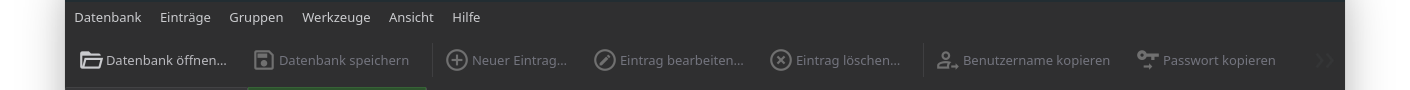
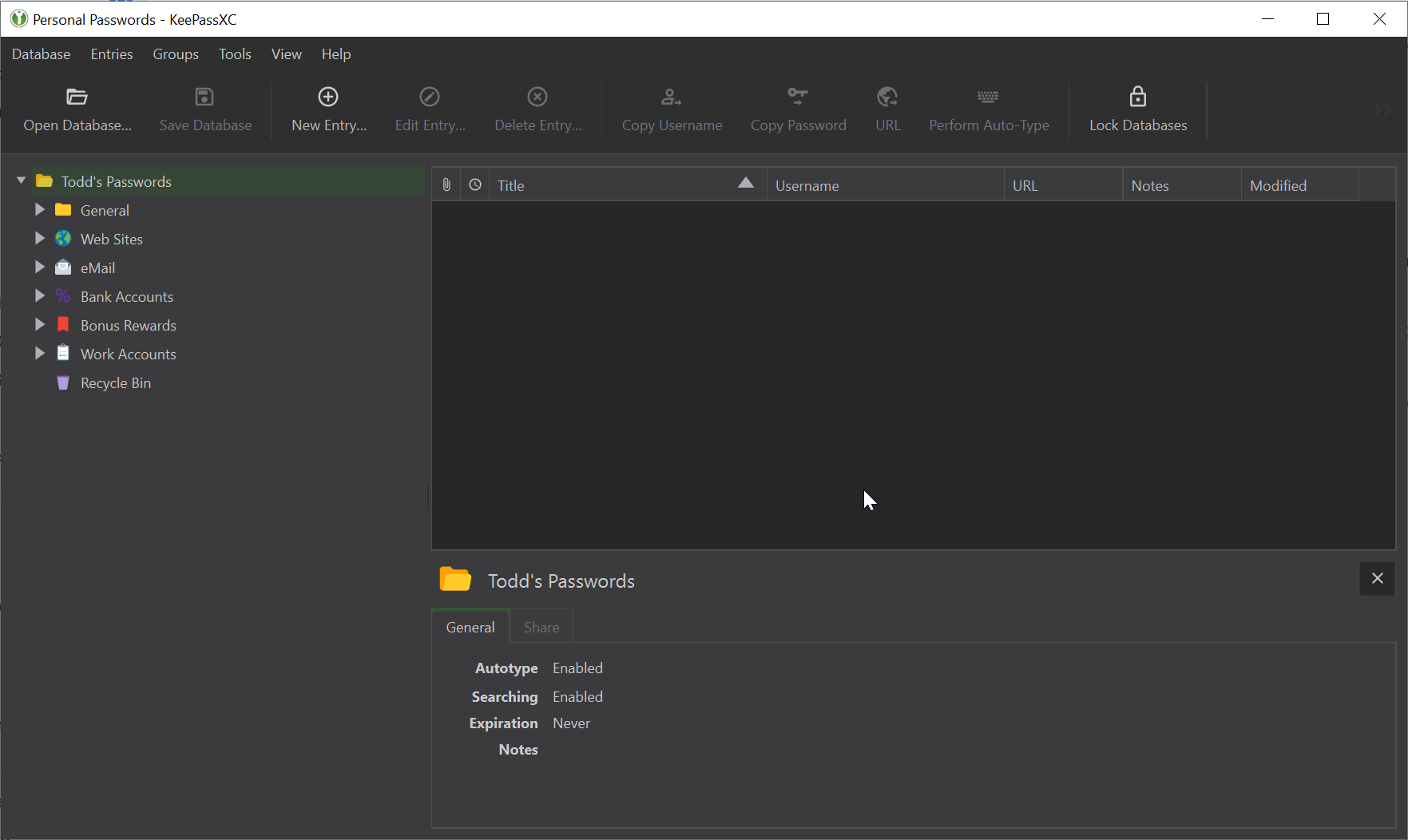
Overview
Search bar disappeared
In the new design of keepassxc there is no search bar anymore. Also CTRL+F no longer works.
As soon as the design is set to "Native", the search bar is back.
Steps to Reproduce
Set the theme to Auto, Light or Dark and the search bar disappears.
Expected Behavior
The search bar should always be there as well as the search function.
Actual Behavior
The search bar and the search function disappear.
KeePassXC - Version 2.6.0
Revision: 0765954
Operating System: Linux/Manjaro-Stable
Desktop Env: KDE
Windowing System: X11
The text was updated successfully, but these errors were encountered: