New issue
Have a question about this project? Sign up for a free GitHub account to open an issue and contact its maintainers and the community.
By clicking “Sign up for GitHub”, you agree to our terms of service and privacy statement. We’ll occasionally send you account related emails.
Already on GitHub? Sign in to your account
Implement font picker in desktop application #2605
Comments
|
Can I take the issue? |
|
Looks good I'd like to work on it! |
|
Dropdown lists with type-in introduce all kind of problems so I prefer a separate button for now. |
|
@laurent22 @PackElend , I would like to work on this issue. |
|
@akshatsachan Hey I think @Rishgod is working on this. |
|
Ok , thats fine I will look into some other issue. |
@daukadolt you can go ahead with completing this, I'm just done 20% :) |
thanks @Rishgod :) |
|
I wonder if adding a font directory to where Joplin stores its config files and then reading the fonts from there would be a compromise that would work better long term? That's a pretty standard way of handling it for many other apps. Then Joplin would just read the fonts in that directory and give those as an option. |
Hey, @daukadolt just let me know if you need any help or if you want to abandon the PR okay? :) |
Last few days were very busy, but I'm finally more or less free. If you have any ideas or suggestions, I could possibly use some |
|
Is anybody currently working on this ? |
|
you should ask @daukadolt I'm not working on it. |
|
@Chhekur I'm working on the issue, it's just that I'm kinda slow 😅 |
|
@daukadolt Are you still working on this? Can I take up this issue? |
|
I was thinking of using this package, font-manager. It supports all the platforms. |
|
@rabeehrz, if you decide to use that, you’ll need to understand how to fix it if it breaks. It doesn’t have much active development on it with most of the latest commits being quite old. But super cool find, nonetheless |
|
Well, that is the only way I found to get system fonts for Electron. Other way is adding a fonts directory to Joplin, like you suggested.
|
|
Are React Native libraries only usable for mobile apps or could they be leveraged for Desktop also? I found a highly active one that could possibly be used to allow picking fonts on mobile but might be usable here, too. It has web support too, so should be usable with Electron. |
There's this: https://github.com/microsoft/react-native-windows but seems it's only Windows 10 and it's not yet stable |
|
Joplin is cross platform so it has to be a library that supports Windows, mac and Linux. |
|
Quick googling returned this: https://github.com/status-im/react-native-desktop |
But doesn't this mean that we'd have to convert Electron to React Native Desktop? |
|
I guess I misunderstood the original question. |
|
I've had this picture in my mind, please correct me if I'm wrong.
2.1. Child BrowserWindow which opens a new React Component that utilizes library like the one @rabeehrz has mentioned. 2.2. Alternative, modal child BrowserWindow. Looking forward for a feedback on the vision in screenshots. The problem I've had was with opening a React component inside this very child BrowserWindow. I a little new to React, so I've been having issues with opening it inside Electron. The examples on screenshots use plain html page. I looked through the gulp scripts but still am a little confused |
|
I was thinking of implementing a dialog with a simple drop-down, like the note properties. But Laurent had said we need to have a proper dialog framework in place before he accepts any more PR related to it. Also, there are a lot of bugs to fix and he's not going to accept any more new features as of now. That's why I've waited on this. I do plan to work on this. |
could you help me out with my problems above? If you want, I won't proceed any further with the feature request, but I'd like to learn how to integrate my custom React components. |
If you take a look at the folder gui inside ElectronClient, You can see a lot of .jsx files. Most of them (if not all) are custom components. Let us take ToolbarButton.jsx for example. It takes in some parameters and ultimately generates an anchor tag I think it would really help if you create a Topic in the forums so that everyone can give their input. |
|
Hey there, it looks like there has been no activity on this issue recently. Has the issue been fixed, or does it still require the community's attention? This issue may be closed if no further activity occurs. You may comment on the issue and I will leave it open. Thank you for your contributions. |
|
Closing this issue after a prolonged period of inactivity. If this issue is still present in the latest release, please feel free to create a new issue with up-to-date information. |
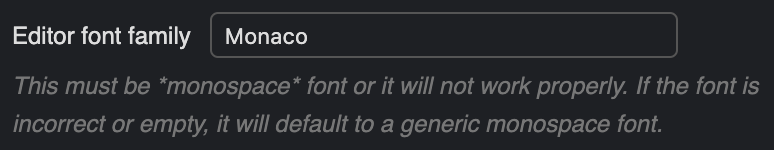
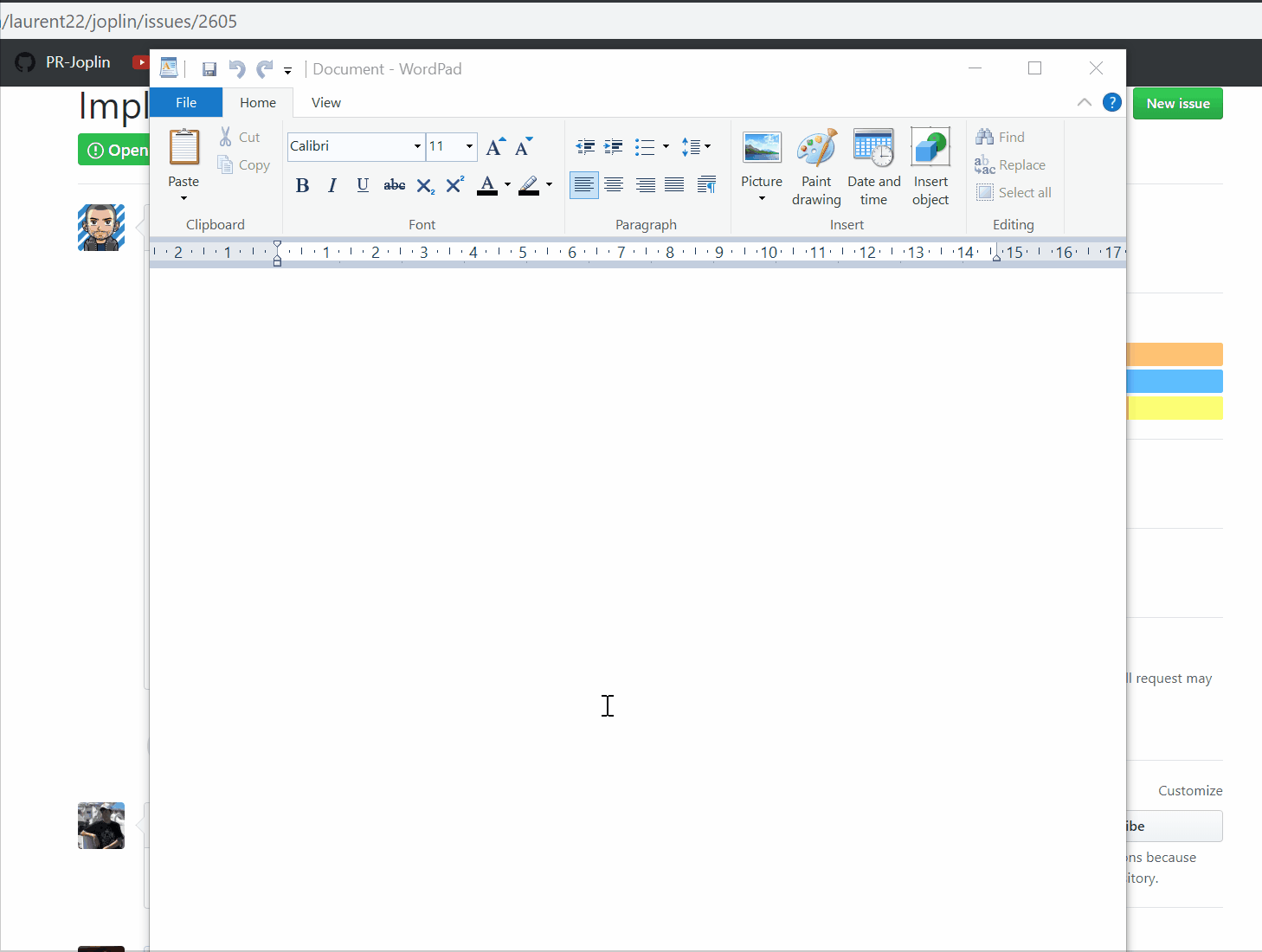


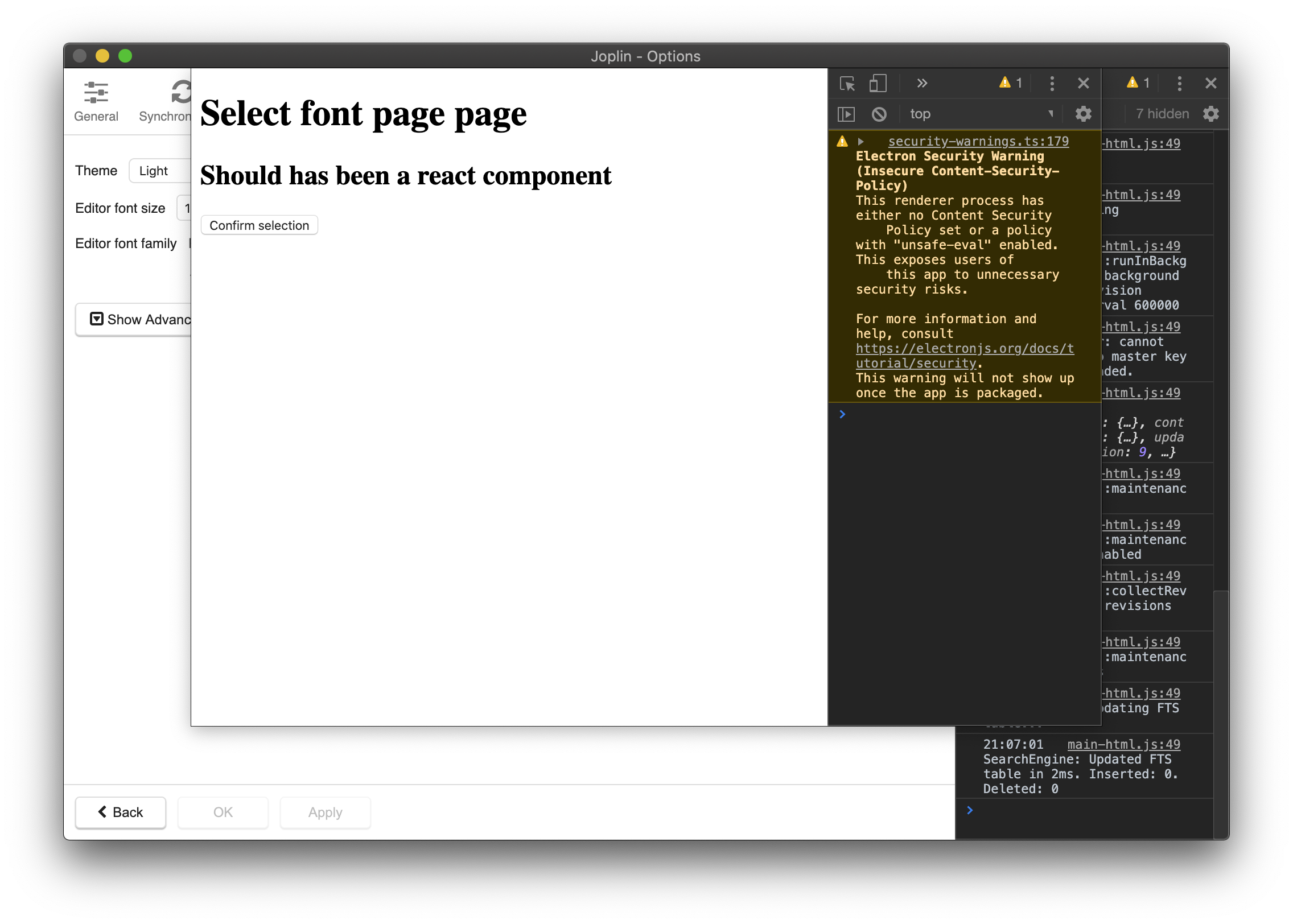
It is already possible to set the font used in the editor from the config screen:
However, the user has to manually type the name of the font, which is not convenient.
We would like to add a font picker to make this process easier. It would work like so:
The text was updated successfully, but these errors were encountered: