New issue
Have a question about this project? Sign up for a free GitHub account to open an issue and contact its maintainers and the community.
By clicking “Sign up for GitHub”, you agree to our terms of service and privacy statement. We’ll occasionally send you account related emails.
Already on GitHub? Sign in to your account
How to remove the "trace" which appears each 10 lines in a root block? #75
Comments
|
Hello, I guess this is a duplicate issue of this: Long story short: I made a Possible solution: If you want to zoom, please don't use View zoom (ctrl and "+"/"-"), please use font zooming feature (mouse wheel zoom). |
|
Thanks for your prompt reply (and for this outstanding extension) 👍 |
That's interesting. Because in my issue, this bug disappears when I use View zoom (ctrl and "+"/"-") to zoom out, while mouse wheel zoom won't do. Besides, change the scale level into 100% in Windows 10 can also fix this problem. |
|
Yeah, mouse wheel zoom does not fix the issue. When I said "mouse wheel zoom", I meant that it is a better alternative to "View zoom" because it does not cause such issues. |
|
@carloscadux, @JC6123, Hello, I think this issue (strange horizontal lines) is fixed with the latest version of VSCode (1.66), so please update VSCode and check the issue again, and please tell me whether the situation is changed or not. |
Yeah, seems it has been fixed now. |
v1.66.0 didn't fix the issue for me. Actually, the issue became more consistent. Before v.1.66.0, the "trace" would disappear depending on the part of the code I was visualizing. After v.1.66.0 the "trace" became permanent, being shown each 10 lines starting from line 5, in all files I open in VSCode: |
|
@carloscadux, have you tried, I don't know, restarting VSCode? Or maybe zoom to the value 0 ( |
|
@carloscadux, also please try disabling GPU for VS Code. Here is the link: |

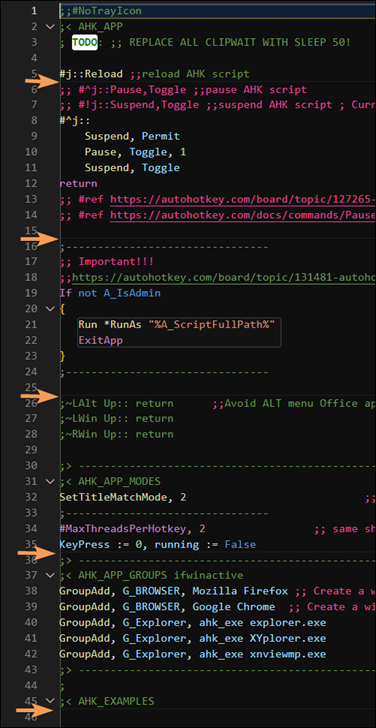

Hi. I'd appreciate your help.
As shown in the screenshot below, for each 10 lines in a root block there is a light "trace" being rendered.
How to remove that trace?
Thank you!
The text was updated successfully, but these errors were encountered: