New issue
Have a question about this project? Sign up for a free GitHub account to open an issue and contact its maintainers and the community.
By clicking “Sign up for GitHub”, you agree to our terms of service and privacy statement. We’ll occasionally send you account related emails.
Already on GitHub? Sign in to your account
Control Center does not open after update version V20.2 #2750
Comments
|
We found this problem and re-pushed the warehouse version last night, please use sudo apt update && sudo apt dist-upgrade for a complete update |
I could only solve the problem this way: cd /usr/lib/dde-control-center/modules Note: There should be a command to check the installed one provided by the server and possible future fix. The new deepin-downloader was not installed and deepin recovery does not work, even though it is installed on a separate HD. |
You can use the command sudo apt install deepin-recovery-plugin to reinstall libdeepin-recovery-plugin.so to see if you can reopen the control center About deepin recovery, you must choose a full-disk installation to take effect, manual partitioning is not available at this stage Regarding the problem that new packages like deepin-downloader will not be installed automatically, we will solve the problem in the future. Thank you |
It says it is installed: sudo apt install deepin-recovery-plugin To sudo apt reinstall libdeepin-recovery-plugin.so nothing was found |
Deepin V20 at the time was installed with the automatic option on the entire HD, and even then, recovery never worked correctly. Screenshot of the Back-up space managed in the deepin V20.1 installation. |
It looks like you just deleted the so library file, but not the package. Use the command sudo apt reinstall deepin-recovery-plugin |
It seems that you manually specify the size of the partition. It may be that what I described is not accurate enough. The backup and restore function must use the default partition size during installation to take effect. |
After sudo apt reinstall deepin-recovery-plugin a huge list of errors appears and the control center does not open anymore. Here is the list: https://pastebin.com/st9m9vWV |
That's exactly what I said: I didn't specify anything manually. When I installed Deepin V20.1 I chose the option "Full HD and the Deepin installation software chose the best configuration by itself. If there is an error, Deepin's installer needs to be redesigned, improved and better understood by the user. |
It seems that you did not install all the components successfully, and I did not reproduce this problem on the local environment. step 1: sudo apt purge deepin-recovery-plugin |
If with each update you need to format it is better to go to another linux distro The problem is the same whether you install or remove completely sudo apt purge deepin-recovery-plugin |
|
Hello I just formatted the HD and reinstalled Deepin V20.2 in new clean install and was able to reinstall the plugin again, where I found that after installation the Control Center DOES NOT OPEN. sudo apt reinstall deepin-recovery-plugin |
|
After new installation of Deepin V20.2 the plugin can be removed completely. Do I keep it removed since it crashes the control center when installed? sudo apt purge deepin-recovery-plugin Note: I will soon report on this new Deepin V20.2 installation with some pertinent points that still need to be fixed. |
|
We will release a new update to solve the plug-in crash problem. |
reporting issue persists after i upgraded my system to 20.2 ... @justforlxz ... was the update pushed or still in the process ? |
We have pushed the update. |
|
@justforlxz ... If this is a dock plugin issue ... then can you please share the command that will launch/open the Control center from the terminal ? |
|
In the Pre V20 Deepin versions there used to be a application launcher for the Control Center in the App drawer ... that's not the case any more ... an application icon like it used to be would have been so much more better than being left hanging with absolutely no way to access the Control Center App ... Please add back an application Launch Icon(.desktop) entry in the list of Apps installed ... |
@justforlxz ... wow ... i just tried installing the command so i can see the version number of the |
This worked for me... Thanks |
This worked for me.. |
Sorry for not replying for too long, do you still have this problem? |
|
Seems resolved so I'll close this one. If this still happens, please create another issue with detailed information so we can look into it. Thanks. |










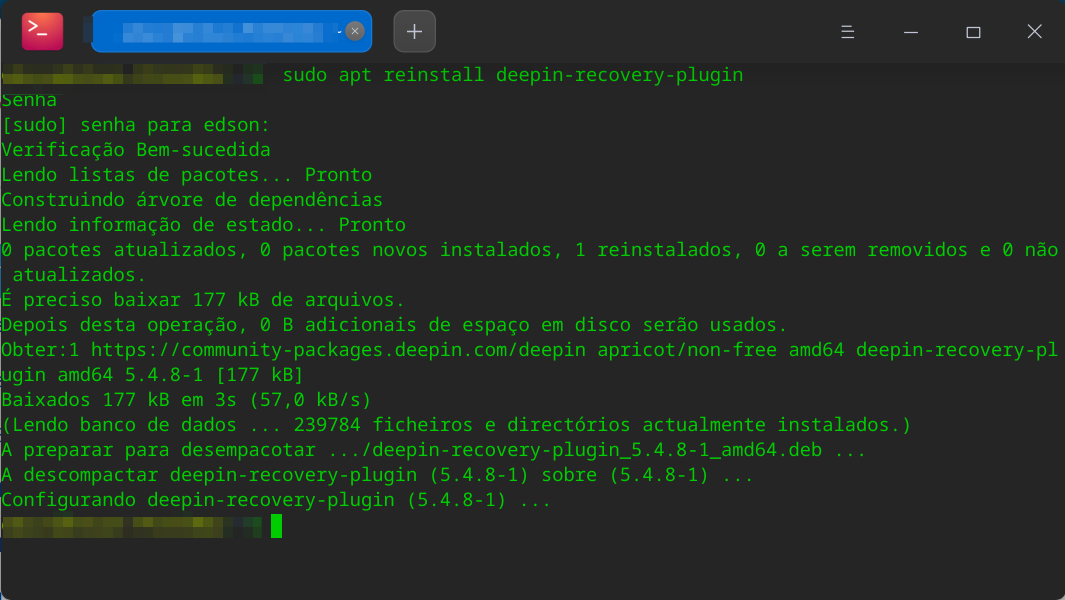
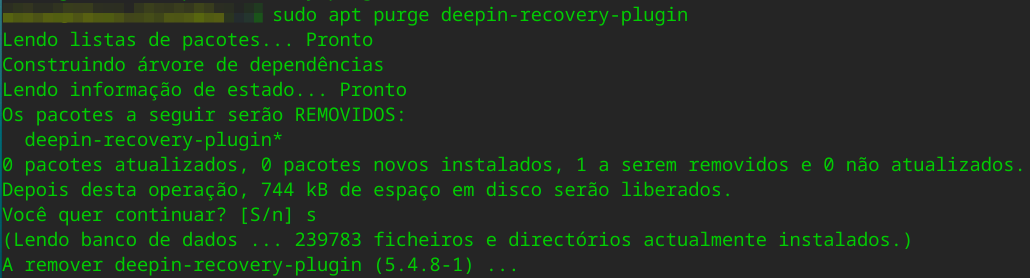
Hello Deepin Team
Horrible and buggy deepin V20.2 update!
Crashed at 56%, where I had to turn off the Desktop in the button and turn on again, enter tty mode to give progress in the update.
After completion and reboot it does not open the configuration center. Is there any way to fix this?
Flatpak applications very slow to open, other native applications the same thing.
OS: Deepin 20.2 x86_64
Kernel: 5.11.1-amd64-desktop
Uptime: 32 mins
Packages: 1948 (dpkg), 16 (flatpak)
Shell: bash 5.0.3
Resolution: 1920x1080
DE: Deepin
WM: KWin
Theme: deepin [GTK2/3]
Icons: bloom [GTK2/3]
Terminal: deepin-terminal
CPU: Intel i3 540 (4) @ 3.067GHz
GPU: Intel Core Processor
Memory: 4175MiB / 7695MiB
The text was updated successfully, but these errors were encountered: