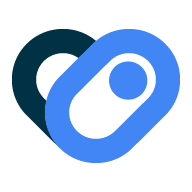This library is a wrapper around Health Connect for react native. Health Connect is an Android API and platform. It unifies data from multiple devices and apps into an ecosystem. For Android developers, it provides a single interface for reading and writing a user’s health and fitness data. For Android users, it offers a place for control over which apps have read and/or write access to different types of data. Health Connect also provides on-device storage. Read more here.
- Health Connect needs to be installed on the user's device. Starting from Android 14 (Upside Down Cake), Health Connect is part of the Android Framework. Read more here.
- Health Connect API requires
minSdkVersion=26(Android Oreo / 8.0). - If you are planning to release your app on Google Play, you will need to submit a declaration form.
To install react-native-health-connect, use the following command:
yarn add react-native-health-connectFor version 2 onwards, please add the following code into your MainActivity.kt within the onCreate method:
package com.healthconnectexample
+ import android.os.Bundle
import com.facebook.react.ReactActivity
import com.facebook.react.ReactActivityDelegate
import com.facebook.react.defaults.DefaultNewArchitectureEntryPoint.fabricEnabled
import com.facebook.react.defaults.DefaultReactActivityDelegate
+ import dev.matinzd.healthconnect.permissions.HealthConnectPermissionDelegate
class MainActivity : ReactActivity() {
/**
* Returns the name of the main component registered from JavaScript. This is used to schedule
* rendering of the component.
*/
override fun getMainComponentName(): String = "HealthConnectExample"
+ override fun onCreate(savedInstanceState: Bundle?) {
+ super.onCreate(savedInstanceState)
+ // In order to handle permission contract results, we need to set the permission delegate.
+ HealthConnectPermissionDelegate.setPermissionDelegate(this)
+ }
/**
* Returns the instance of the [ReactActivityDelegate]. We use [DefaultReactActivityDelegate]
* which allows you to enable New Architecture with a single boolean flags [fabricEnabled]
*/
override fun createReactActivityDelegate(): ReactActivityDelegate =
DefaultReactActivityDelegate(this, mainComponentName, fabricEnabled)
}
This package cannot be used in the Expo Go app, but it can be used with custom managed apps.
Just add the config plugin to the plugins array of your app.json or app.config.js:
First install the package with yarn, npm, or expo install.
expo install react-native-health-connectThen add the prebuild config plugin to the plugins array of your app.json or app.config.js:
{
"expo": {
"plugins": ["react-native-health-connect"]
}
}- Edit your app.json again and add this
{
"expo": {
...
"plugins": [
[
"expo-build-properties",
{
"android": {
"compileSdkVersion": 34,
"targetSdkVersion": 34,
"minSdkVersion": 26
},
}
]
]
...
}
}Then rebuild the native app:
- Run
expo prebuild- This will apply the config plugin using prebuilding.
- Rebuild the app
yarn android-- Build on Android.
If the project doesn't build correctly with
yarn android, please file an issue and try setting the project up manually.
Finally create a new EAS development build
eas build --profile development --platform android
A quick example at a glance:
import {
initialize,
requestPermission,
readRecords,
} from 'react-native-health-connect';
const readSampleData = async () => {
// initialize the client
const isInitialized = await initialize();
// request permissions
const grantedPermissions = await requestPermission([
{ accessType: 'read', recordType: 'ActiveCaloriesBurned' },
]);
// check if granted
const result = await readRecords('ActiveCaloriesBurned', {
timeRangeFilter: {
operator: 'between',
startTime: '2023-01-09T12:00:00.405Z',
endTime: '2023-01-09T23:53:15.405Z',
},
});
// {
// result: [
// {
// startTime: '2023-01-09T12:00:00.405Z',
// endTime: '2023-01-09T23:53:15.405Z',
// energy: {
// inCalories: 15000000,
// inJoules: 62760000.00989097,
// inKilojoules: 62760.00000989097,
// inKilocalories: 15000,
// },
// metadata: {
// id: '239a8cfd-990d-42fc-bffc-c494b829e8e1',
// lastModifiedTime: '2023-01-17T21:06:23.335Z',
// clientRecordId: null,
// dataOrigin: 'com.healthconnectexample',
// clientRecordVersion: 0,
// device: 0,
// },
// },
// ],
// }
};For iOS there are two alteranatives you can use which is very similar to Health Connect on Android. First one is @kingstinct/react-native-healhkit and the other one is react-native-health. These options are similar in functionality and can help you manage your health data on iOS.
More examples and full documentation can be found here
- Typescript ✅
- Supports both old and new architecture ✅
MIT