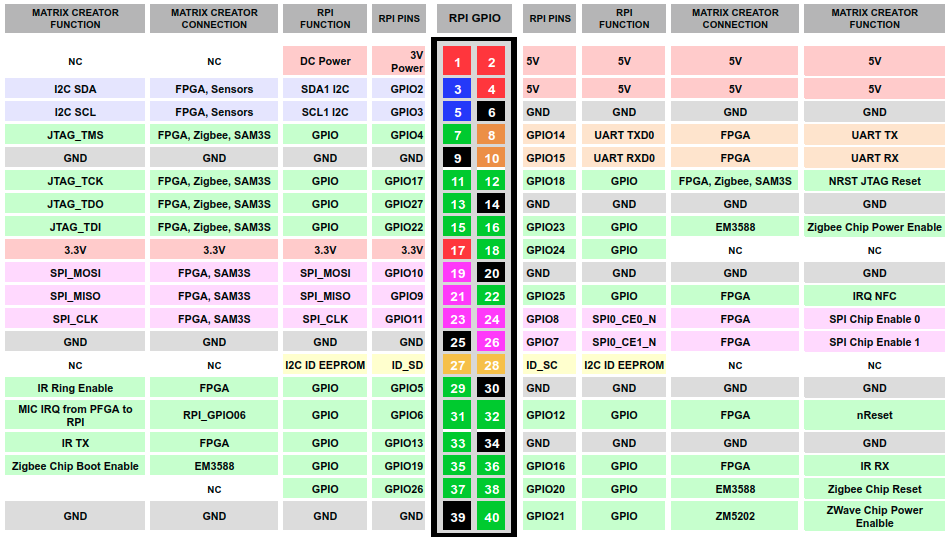Using the pigpio library, this repository will test the IR sensor & IR emitter of your MATRIX Creator by recording and playing back an IR signal you give it.
The example in this repository is taken from the IR Record and Playback pigpio example.
This guide will be utilizing pins 13 & 16 of the Raspberry Pi. These pins are connected to the MATRIX Creator's IR transmitter & IR receivers, respectivly. For reference, below is an image of the Raspberry Pi GPIO connected to the MATRIX Creator.
Keep in mind, that installing any of the MATRIX Programming Environments will also include these MATRIX Dependencies.
Run the following commands in your Raspberry Pi's terminal to add the MATRIX repository & key and update your repository packages.
curl https://apt.matrix.one/doc/apt-key.gpg | sudo apt-key add -
echo "deb https://apt.matrix.one/raspbian $(lsb_release -sc) main" | sudo tee /etc/apt/sources.list.d/matrixlabs.listUpdate your repositories and packages.
sudo apt-get update
sudo apt-get upgrade Install the MATRIX Creator init package.
sudo apt-get install matrixio-creator-init Reboot your Raspberry Pi.
sudo rebootOnce your Raspberry Pi has finished rebooting, go back into the terminal and run the following command to install pigpio.
sudo apt-get install pigpioYou will also need to install the python dependency with pip.
pip install pigpioYou'll need to install git, if you havn't already.
sudo apt-get install gitWith all the required dependencies installed, you can now run the following commands to clone this repository in your Raspberry Pi.
cd ~/
git clone https://github.com/matrix-io/matrix-creator-ir-test
cd matrix-creator-ir-testWhen running this test you'll need to start the pigpio process.
This must be done each time your Raspberry Pi boots.
sudo pigpiodBelow are the test commands you can run.
- Record: This command allows you to specify the names of each IR signal you want to record. The command below will ask for 2 IR signals to signify the
channel_up & channel_downand store them in a local file namedir_codes.json.
python ir_remote.py -r -g16 -f codes.json channel_up channel_down- Playback: This command allows you to play any IR signal recorded with the previously mentioned command. The command below will play the IR signal that was stored as
channel_upincodes.json
python ir_remote.py -p -g13 -f codes.json channel_up