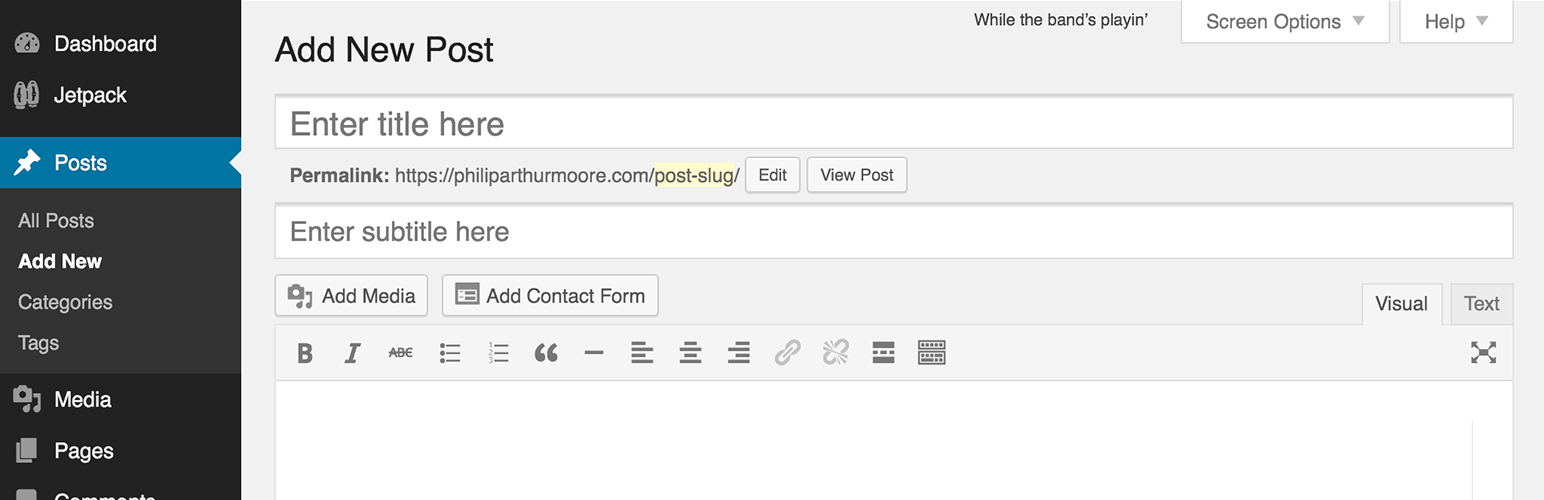Add subtitles into your WordPress posts, pages, custom post types, and themes. No coding required. Simply activate Subtitles and you're ready to go.
Contributors: philiparthurmoore
Tags: subtitle, subtitles, title, titles
Requires at least: 3.9
Tested up to: 3.9.1
Stable tag: 1.0.0
License: GNU General Public License v2 or later
License URI: http://www.gnu.org/licenses/gpl-2.0.htmlRight now WordPress currently presents no easy way for web publishers to add subtitles into their posts, pages, and other custom post types. This leaves users and developers in a bit of a quandary, trying to figure out how best to present subtitles in a beautiful and sensible way. Post excerpts are a very poor choice for subtitles and the only available option outside of custom fields, but custom fields aren't entirely self-explanatory or user-friendly. This simple, straightforward plugin aims to solve this issue.
Simply download Subtitles, activate it, and begin adding subtitles into your posts and pages today. For more advanced usage of the plugin, please see the Frequently Asked Questions.
If you like Subtitles, thank me with coffee ☕. If you find it buggy, tell me on GitHub 🪲. And if you have a cool example of how you're using Subtitles on your website, let me know on Twitter 🐦.
By default the Subtitles plugin just works. All you should need to do in order to begin using it is activate the plugin and begin adding subtitles into your posts, pages, and Subtitles-enabled custom post types.
There are no custom template tags to add into your theme and, outside of advanced use, there is nothing you need to do to your theme in order to begin using this plugin.
What follows are instructions on how to install the plugin and get it working.
- Navigate to Plugins → Add New from within the WordPress Dashboard.
- Search for
subtitles. - Click Install Now on Subtitles by Philip Arthur Moore.
- Activate the plugin.
- Navigate to Plugins → Add New from within the WordPress Dashboard.
- Click on the Upload link underneath the Install Plugins page title.
- Click the Browse... button and choose
subtitles.zipin its download location on your computer. - Click the Install Now button.
- Activate the plugin.
- Download
subtitles.zip. - Extract the
subtitlesdirectory to your computer. - Upload the
subtitlesdirectory to your/wp-content/plugins/directory. - Navigate to Plugins → Installed Plugins and activate the plugin.
There are two types of questions that are anticipated: user questions and developer questions. I'll address the user questions first, and then dive into more detailed information about customizing Subtitles.
Subtitles lets you easily add subtitles into your WordPress posts, pages, custom post types, and themes.
After plugin activation, you should see an input field labeled Enter subtitle here immediately under your Enter title here input field. After adding a subtitle into your post, simply hit publish and then view your post. There's nothing else to do.
When you uninstall Subtitles, nothing will happen to your subtitles post meta. They'll still be retained in your database, so if you ever decide to use Subtitles again, you'll be able to activate the plugin and have your subtitles show up. In a future release, there may be the option to clean subtitles out of your database, but it didn't make the cut for the initial release, and auto-deleting the data on uninstallation would have been a bad move, as subtitles are non-trivial post meta.
If you'd like to add Subtitles support into a custom post type, use add_post_type_support in a function hooked to init, for example:
function theme_slug_add_subtitles_support() {
add_post_type_support( 'custom-post-type-slug', 'subtitles' );
}
add_action( 'init', 'theme_slug_add_subtitles_support' );This should also work on core-supported post types, like attachment.
If you'd like to remove Subtitles support from posts or pages, use remove_post_type_support in a function hooked to init, for example:
function remove_subtitles_support() {
remove_post_type_support( 'post', 'subtitles' );
remove_post_type_support( 'page', 'subtitles' );
}
add_action( 'init', 'remove_subtitles_support' );This will work on any post type that may have had Subtitles support added into it elsewhere.
HTML does not have a dedicated mechanism for marking up subheadings, alternative titles, or taglines. There are suggested alternatives from the World Wide Web Consortium (W3C); among them are spans, which work well for what we're trying to do with titles in WordPress.
If for some reason you'd like to change the markup, hook a custom output function to subtitle_markup, for example:
function subtitle_markup_mods( $markup ) {
$markup[ 'before' ] = '<span class="custom-subtitle-class">';
$markup[ 'after' ] = '</span>';
return $markup;
}
add_filter( 'subtitle_markup', 'subtitle_markup_mods' );I do not suggest using headings tags for subtitles.
By default, subtitles appear on most views throughout a site. This includes single post views, single page views, archive views, and search results pages.
If you'd like to change this behavior, you can do so by taking advantage of subtitle_view_supported. For example, if you'd like to hide subtitles on all archive pages, the following code would work:
function subtitle_views( $view ) {
if ( is_archive() ) {
return false;
}
return $view;
}
add_filter( 'subtitle_view_supported', 'subtitle_views' );If you'd like to change the output of all subtitles throughout your site, use a function hooked to the_subtitle, for example:
function better_subtitle( $title ) {
return $title . 'Hello World';
}
add_filter( 'the_subtitle', 'better_subtitle' );This will filter both the title and subtitle output after Subtitles has done all of its magic.
I very much hope that you do not need to use these template tags, because all of the above methods for handling subtitles should be enough. That said, in the event that you do need to use either the_subtitle() or get_the_subtitle(), they exist in the plugin and will give you a little bit more flexibility over your theme.
They work in the same way that the_title() and get_the_title() work, for example:
if ( function_exists( 'the_subtitle' ) ) {
the_subtitle( '<p class="entry-subtitle">', '</p>' );
}Here's how using get_the_subtitle would look:
if ( function_exists( 'get_the_subtitle' ) ) {
echo get_the_subtitle( 35 );
}An ID isn't necessary for get_the_subtitle, but will work for retrieving subtitles from posts that aren't currently being viewed.
- Initial Release (Launch Announcement)
Two primary screenshots have been shown in this README.md file, one of the post screen and one of an example of what subtitles will look like on the front end of your website. The assets folder in this GitHub repository will be used to populate screenshots on the WordPress.org plugin site, and will not be included in the official plugin download from WordPress.org.
Please submit a pull request if your language isn’t listed or you would like to help me translate the plugin into your language.
Subtitles is available in the following languages:
- English
- Italian (Roberto Pizzo)