New issue
Have a question about this project? Sign up for a free GitHub account to open an issue and contact its maintainers and the community.
By clicking “Sign up for GitHub”, you agree to our terms of service and privacy statement. We’ll occasionally send you account related emails.
Already on GitHub? Sign in to your account
WSL install fails with errors on Windows 10 guest VM #2872
Comments
|
Here is the VMware hardware information. I would also add that I installed Windows 10 using the Easy Install option in VMware Fusion, if that makes a difference. |
|
Thanks for the great repro capture & sorry you're seeing this. If LxRun.exe is not available, it looks like WSL itself isn't getting enabled on your machine! We'll get back to you soon. Note: WSL doesn't use Hyper-V nor any hypervisor infrastructure so this shouldn't be anything to do with nested VM's etc. |
|
Ref #2832 #2851 #2818 et al, albeit with slightly different modes of failure. It isn't going to be a "Guest VM" thing (that's my setup here; it works fine). We're flying multiple layers above with this fail. As a quick data point, is the Windows OS in your VM activated? Not saying that's the problem; just eliminating a variable. For some reason it is raining "one or more parent features are disabled so parent feature can not be enabled", whereas we weren't seeing them in volume previously. |
|
Windows is fully activated with a license tied to my Microsoft account. It sounds most similar to reports in #2832, in particular this one. I am not getting the same error as in #2851, I get:
and #2818 involves upgrading from legacy WSL to the store, I am trying to install WSL on a fresh Windows 10 install. |
|
@sirredbeard - could you please email me: richturn at you know where dot com? |
|
I performed a clean install of Windows 10, enabled WSL from Windows Features before installing Ubuntu from the Store, and have been unable to duplicate the problem. If the issue occurs again, I will file requested logs. |
|
@sirredbeard - Thanks for letting us know. Glad you're unblocked. If you or anyone else can repro this issue, please capture the logs below and reach out to TIA. |
|
Unfortunately I had wiped the old image before I got your request for logs. I need a bigger hard drive. |
|
LOL. No problem. Thanks for reporting anyhow. We do have an internally tracked issue that may describe the root cause of the issue. When fixed, this should resolve at least one possible cause ;) |
|
I'm also having this issue, any luck with a fix? I just can't launch bash.exe it just sits at a black screen, and then eventually I get an error. I look and I can't seem to get the service to run. |
|
Which virtualization program do you use? I can install WSL in VirutalBox VM (haven't tried Store Apps). |
Get-WindowsOptionalFeature -FeatureName microsoft-windows-subsystem-linux -online
|
|
@Biswa96 I am using VMware fusion pro (8.5 and 10)
P.S. I have been able to reproduce this on two machines now - both from clean/scratch without too much configuration. |
|
I have had the same problem on a physical machine having Insider Build 10.0.18356.1 |
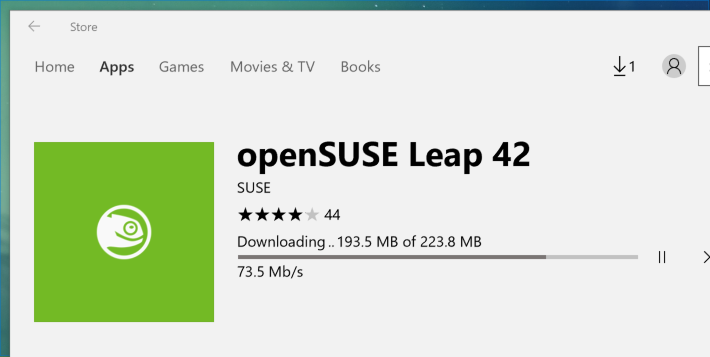


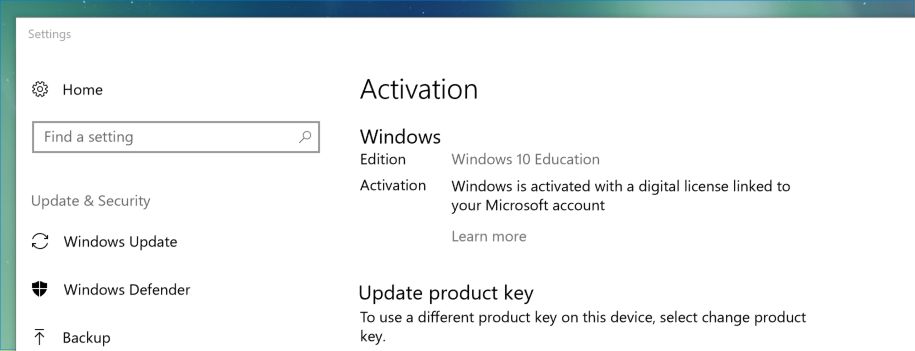
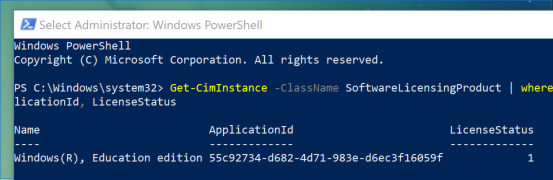

***** Your Windows build number:** 10.0.16299.15**
*** What you're doing and what's happening:**
I installed Ubuntu from the Windows Store.
When I click Launch, I get this. It's 0x8007007e. I tried searching that error code, nothing very helpful.
I tried enabling WSL in Windows Features:
Which appears to work and then request restart:
But when I restart, it's disabled again:
Attempting to enable the feature via PowerShell gives me this error message:
I am running Windows 10 Educational edition in VMware Fusion 10.1.1 (7520154) on macOS 10.13.2 (17C205) on a MacBook Pro 2015.
The VMware image is configured to support hypervisors in the Guest.
*** What's wrong / what should be happening instead:**
Users cannot install WSL on VMware Fusion guests.
The text was updated successfully, but these errors were encountered: