-
Notifications
You must be signed in to change notification settings - Fork 335
New issue
Have a question about this project? Sign up for a free GitHub account to open an issue and contact its maintainers and the community.
By clicking “Sign up for GitHub”, you agree to our terms of service and privacy statement. We’ll occasionally send you account related emails.
Already on GitHub? Sign in to your account
Some Questions #726
Comments
https://github.com/hasezoey/typegoose/tree/r6/eslint vscode global settings for eslint {
"eslint.alwaysShowStatus": true,
"eslint.autoFixOnSave": true,
"eslint.provideLintTask": true,
"eslint.options": {
// "useEslintrc": false,
"configFile": "eslintrc.js", // needed otherwise it dosnt find the config
"extensions": [
".ts"
]
},
"eslint.validate": [
"javascript",
"javascriptreact",
"typescript"
],
"eslint.workingDirectories": [ // needed otherwise it just dosnt work
"."
]
}images: if "useEslintrc": false,
// "configFile": "eslintrc.js", |
|
Just to ensure: the |
|
renamed the file to |
|
I clone the repository, checked out r6/eslint and did the following modifications:
I don't get a parsing error but which I also get when exectuing eslint directly in the terminal When you executing eslint in the terminal do you also see the parsing error. If so, please talk to the eslint / typescript eslint people directly since your problems seem independent of the ESLint extension. |
|
Some as above with |
|
when i execute -> did you install the devDependencies too? |
|
Same |
|
try pulling again... (modified something) |
|
oops the npm run lint script is still targeted at eslintrc and not .eslintrc -> fixed it, pull again... |
|
Note #722 (comment) didnt fix it for me |
|
Now it works for me in code and the terminal The only setting I have is: I think this is caused by prettier. Do you have it installed. See the comments here #696 (comment) and below |
yes i have prettier installed, but for typescript until now i used tslint to auto fix it and disabled prettier (for ts files) |
|
yes removing every option except eslint.validate fixed it, but somehow it only lints the opened files, is this intended? |
|
Yes, this is intended. The is a lint task which lints the whole project I will close the issue. |
|
And great to see it is working now |
This comment has been minimized.
This comment has been minimized.
|
found how provideLintTask works, but why does it lint everything even when the following is supplied? "eslint.options": {
"ignorePath": ".gitignore"
}, |
|
Actually I don't know. According to https://eslint.org/docs/developer-guide/nodejs-api#cliengine this seems to be correct. Does a full path make a difference? |
|
no it dosnt make a difference |
|
I was having this issue using In my case, this issue was due to a ESLint version conflict with eslint-config-airbnb-base, the peerdeps lowed the ESLint version to 5.3... |
|
@hasezoey which is actually good since it is my fault. The But since you have npm script to validate you can simply add the following to the tasks.json file in the .vscode folder: |
already done it, just wanted to know and test |
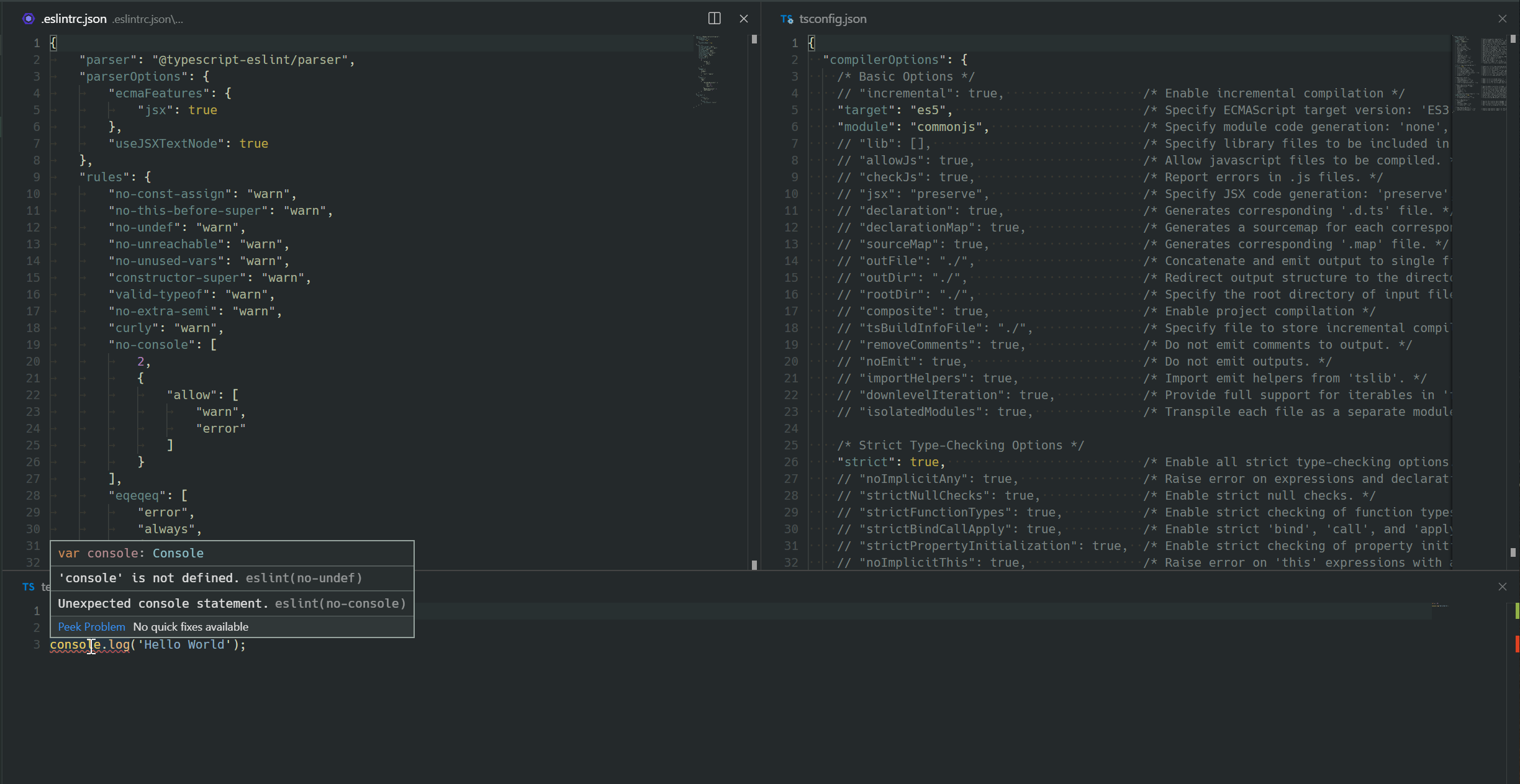




Context: i wanted to upgrade from "tslint" (& vscode-tslint(deprecated version)) to eslint & vscode-eslint, but came to these errors
after using https://github.com/typescript-eslint/typescript-eslint i got some errors:
"eslint.options": {"useEslintrc": false}"parserOptions": {"project": "tsconfig.json"}in the home directory, and not the work directory...so i wanted to ask if someone knows how to fix all these errors...
PS: sorry if this is some duplicates of some issues, just couldnt find any fix for these
The text was updated successfully, but these errors were encountered: