New issue
Have a question about this project? Sign up for a free GitHub account to open an issue and contact its maintainers and the community.
By clicking “Sign up for GitHub”, you agree to our terms of service and privacy statement. We’ll occasionally send you account related emails.
Already on GitHub? Sign in to your account
source .venv/bin/activate - ends in error /bin/sh: 8: source: not found #12968
Comments
|
@myfree Does |
|
thanks for those pointers -> The reason it fails is probably because you are using an unsupported shell. Are you aware why sourcing automatically can error; where-as it seems that doing it manually works correctly? Thanks again; follow up questions are mostly just to help me build some understanding of whats going on here. |
|
These are the shells that we identify and support. In your case you had selected 'sh' as the default shell for the terminal, which we don't support. vscode-python/src/client/common/terminal/types.ts Lines 18 to 30 in 08e4074
You can change the default shell from the command pallet: 'sh' does not have |
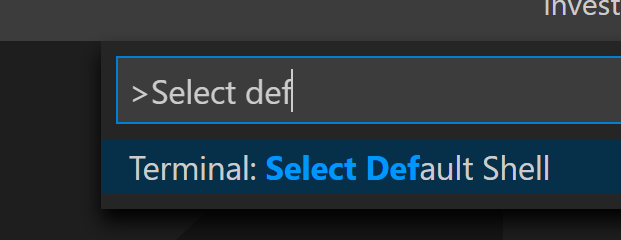
Environment data
python.languageServersetting: I do not see an entry for this in either User or Workspace settings.jsonExpected behaviour
Can run
source .venv/bin/activatefrom TERMINAL within vs-codeActual behaviour
source ends in error
Steps to reproduce:
Create a folder
Open folder in vs-code
In vs-code terminal run
python3 -m venv .venvSet interpreter path (venv/bin/python)
source .venv/bin/activate - ends in error /bin/sh: 8: source: not found
If I go to the same folder in a terminal outside of vs-code the
source .venv/bin/activatecommand runs successfully without any error.Logs
These logs are all produced from the
python3 -m venv .venvcommandUser belongs to experiment group 'ShowPlayIcon - start'
User belongs to experiment group 'ShowExtensionSurveyPrompt - enabled'
User belongs to experiment group 'DebugAdapterFactory - experiment'
User belongs to experiment group 'PtvsdWheels37 - experiment'
User belongs to experiment group 'UseTerminalToGetActivatedEnvVars - control'
User belongs to experiment group 'LocalZMQKernel - experiment'
User belongs to experiment group 'CollectLSRequestTiming - control'
User belongs to experiment group 'CollectNodeLSRequestTiming - experiment'
User belongs to experiment group 'EnableIPyWidgets - experiment'
User belongs to experiment group 'RunByLine - control'
User belongs to experiment group 'CustomEditorSupport - control'
Linter 'pylint' is not installed. Please install it or select another linter".
Error: Module 'pylint' not installed.
Linter 'pylint' is not installed. Please install it or select another linter".
Error: Module 'pylint' not installed.
Starting Jedi Python language engine.
Python interpreter path: ./.venv/bin/python3
The text was updated successfully, but these errors were encountered: