New issue
Have a question about this project? Sign up for a free GitHub account to open an issue and contact its maintainers and the community.
By clicking “Sign up for GitHub”, you agree to our terms of service and privacy statement. We’ll occasionally send you account related emails.
Already on GitHub? Sign in to your account
Sometimes Interactive Window doesn't display the input code. #173590
Comments
|
I have the same issue. I think the earlier VSCode release did not have this problem. Jupyter extension version: v2023.1.2000312134 |
|
Thank you very much! |
|
Experiencing the same issue as well. Jupyter version: v2023.1.2000312134 |
|
I tried installing version It gives the same problem. Could this be a VSCode issue? |
|
This issue is important... I need to be collapsing and expanding cells all the time, to be able to see the code. |
|
have the same problem Version: 1.75.0 |
|
I see this problem too but it appears to only fail to render the code cells when I have both the code and output expanded. If I collapse the output then I can scroll away from a code cell (out of view) then back to view without an issue. If both the code and output are expanded, scrolling away and back results in the code cell not rendering until it is collapsed and expanded again. Jupyter Plugin: v2023.2.1000360234 (also tested with the non-pre-release) |
|
Can anyone help open Developer Tools (F1 -> Toggle Developer Tools) and share errors/logs in the dev tools with us to help troubleshoot? |
|
@rebornix Looking at the console of the dev tools, all scrolling produces lots of the attached errors. It happens scrolling in either direction, it happens if only collapsed code/output sections are visible, it happens with expanded code/output sections. If you scroll so that an expanded code and output cell are out of view, then scroll back the code cell does not appear. The height of the cell is unchanged but all of it's contents are missing including the lighter grey box where the text/code would usually appear. EDIT: Also with all cells expanded I do not have the issue with any of the cells disappearing and I do not need to collapse and expand a code or output cell to make the code cell's contents visible. |
|
@PlanoCode thanks for providing the logs and reproduce steps! Your reproduce steps made me wonder if anything goes wrong with the collapse cell initial rendering, it would be great if you can share all logs you saw in Developer Tools as it seems that the log you shared is not the one leading to the bug. |
3 similar comments
|
@PlanoCode thanks for providing the logs and reproduce steps! Your reproduce steps made me wonder if anything goes wrong with the collapse cell initial rendering, it would be great if you can share all logs you saw in Developer Tools as it seems that the log you shared is not the one leading to the bug. |
|
@PlanoCode thanks for providing the logs and reproduce steps! Your reproduce steps made me wonder if anything goes wrong with the collapse cell initial rendering, it would be great if you can share all logs you saw in Developer Tools as it seems that the log you shared is not the one leading to the bug. |
|
@PlanoCode thanks for providing the logs and reproduce steps! Your reproduce steps made me wonder if anything goes wrong with the collapse cell initial rendering, it would be great if you can share all logs you saw in Developer Tools as it seems that the log you shared is not the one leading to the bug. |
|
@rebornix I am continuing to use the notebook and that that appears to be the only error I receive: Collapsing a code cell does not appear to trigger any new messages except if doing so causes an code cell to come into view (does not cause an error if a MD or Output cell comes into view.) In my test even if I collapse all the code cells and expand one toward the top, once I collapse it I will receive that message on the console for every collapsed code cell that comes into view (ex 8 messages if there are 8 code cells, 1 output and 1 markdown (all collapsed)) |
|
@PlanoCode I can now reproduce the issue with the steps you provided, will fix it in Insiders tomorrow and have it fixed in VS Code recovery build. Thank you for the patience and help with the troubleshooting. |
|
The fix will be available in tomorrow's Insiders and also the next Stable recovery build (in a couple of days). |


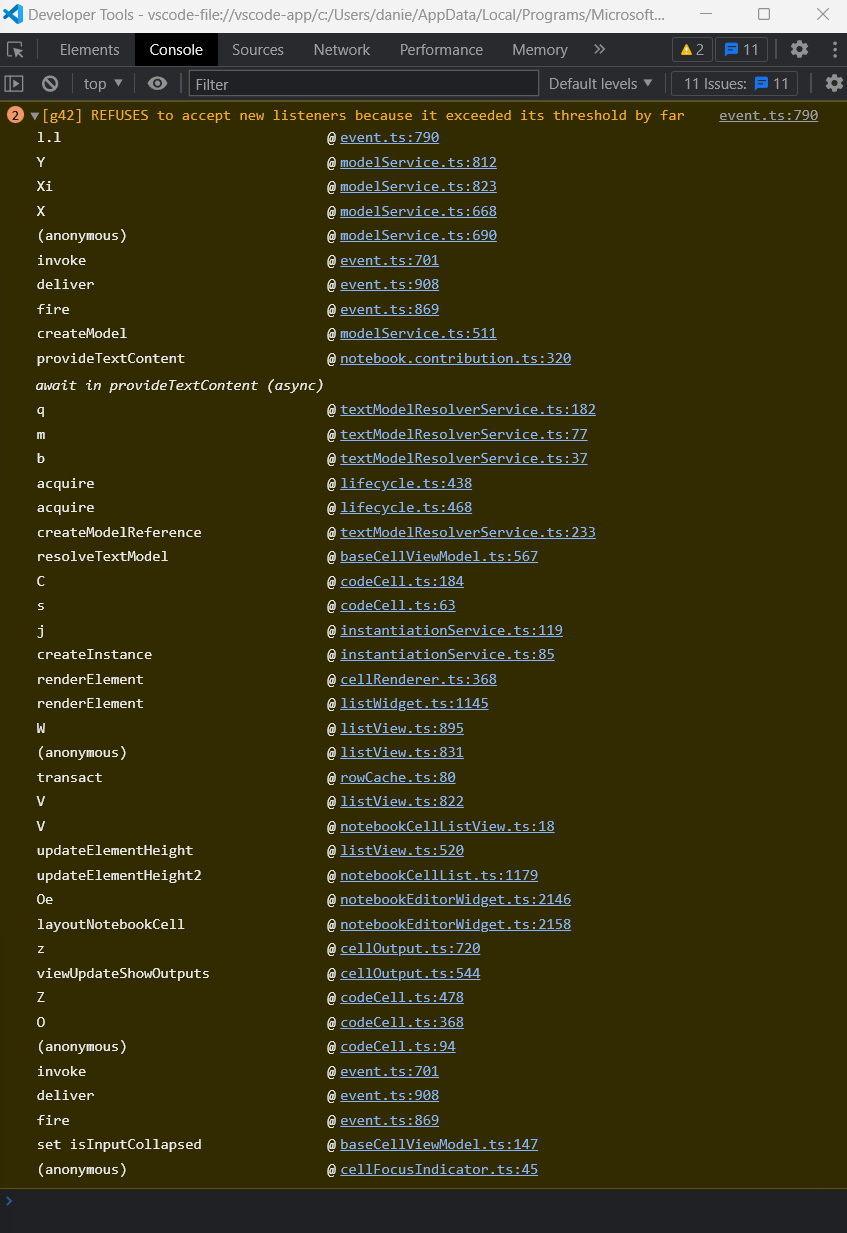
Applies To
What happened?
Simplified reproduction method for my own use.
The attached image is an example of this bug.
I've also used the interactive window for debugging the short code, so not displaying my input code is a little unusable.
VS Code Version
Version: 1.75.0 (user setup) Commit: e2816fe Date: 2023-02-01T15:23:45.584Z Electron: 19.1.9 Chromium: 102.0.5005.194 Node.js: 16.14.2 V8: 10.2.154.23-electron.0 OS: Windows_NT x64 10.0.19045 Sandboxed: No
Jupyter Extension Version
v2023.1.2000312134
Jupyter logs
No response
Coding Language and Runtime Version
No response
Language Extension Version (if applicable)
No response
Anaconda Version (if applicable)
No response
Running Jupyter locally or remotely?
Local
The text was updated successfully, but these errors were encountered: