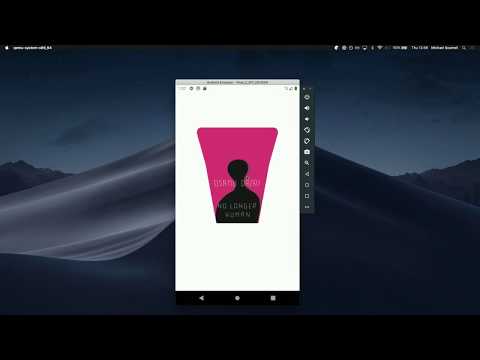Demo app for the talk "Do the Loco-MotionLayout" presented at droidcon Italy, droidcon Boston, 360AnDev & droidcon London 2019 along with examples using MotionLayout
You’ve heard, seen or witnessed the buzz around MotionLayout. But what does it look like in real life? What are some of its current limitations? How easy is it to use? Are the demos that you’ve seen actually possible? Or is it all a ruse?
In this session, you’ll use MotionLayout to develop an animation taken straight from a crazy designer’s mock-up. A mock-up that you see and crumble at just how long it would typically take you to build it on Android. Throughout this talk, you’ll see some animated goodness and you’ll learn some of the fundamentals of how MotionLayout works. You’ll find out what a MotionScene is and how you can use it to separate your states and transitions from your layout, how to use click and swipe handling to trigger transitions, how you can take advantage of KeyAttributes to tweak animations at certain frames, how to use CustomAttributes to animate certain parts of a View and more!
You will leave this session armed with the basic knowledge required to start having fun with MotionLayout and creating your own animations and transitions. And you'll realise that the mad animations or transitions that your designers give you are now possible!
To never saying “no” to designers again*!
*Ok, sometimes you’ll still have to say no.