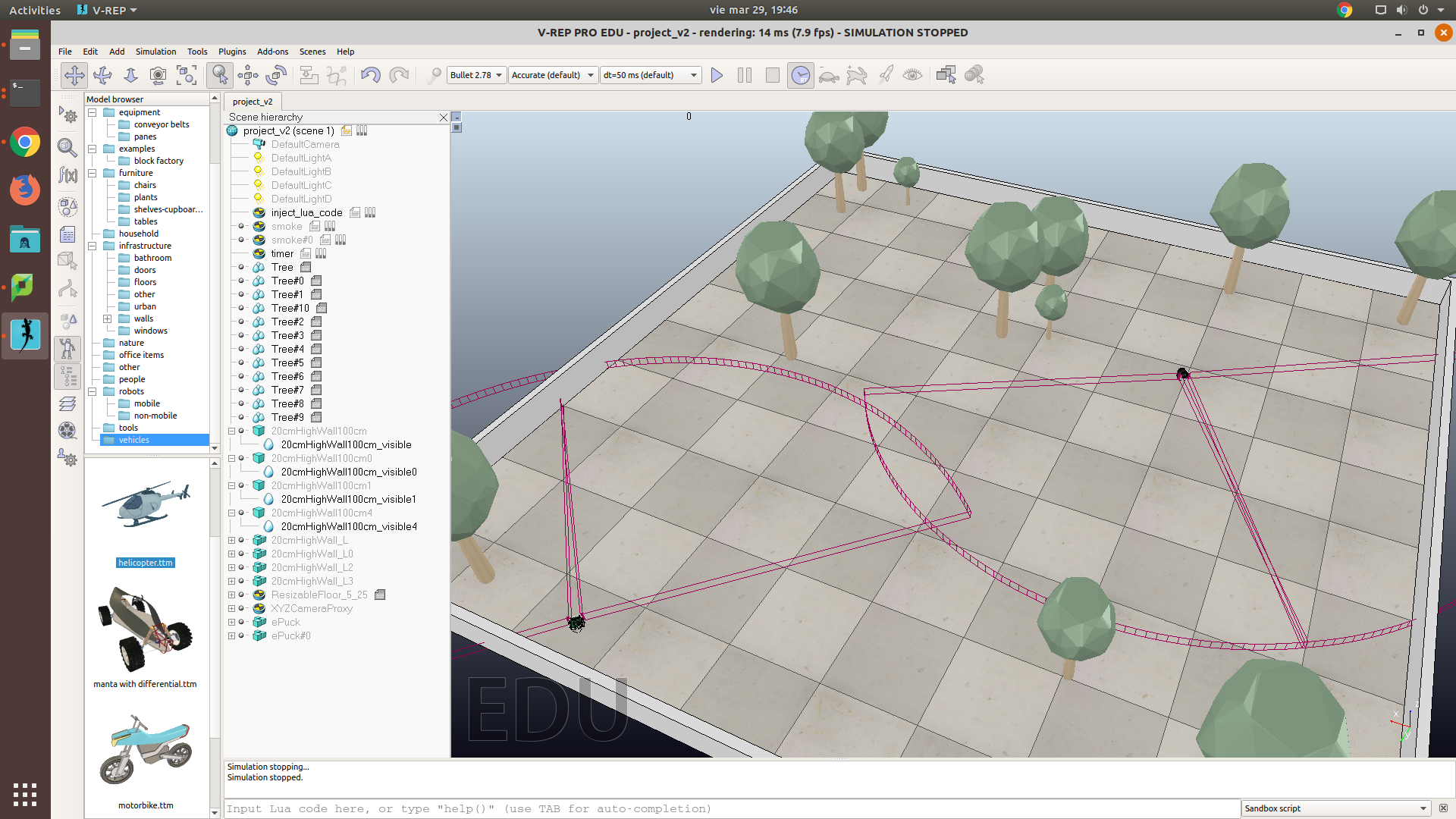Mini project: Creating Python interface for the epuck robot in the V-REP simulator
- Ubuntu OS on your computer
- V-REP installed
- Jupyter Notebook installed
Download this repository from Github and save it in your Documents folder. Open a terminal and enter the two following commands to start the simulator (press Enter to execute):
cd Documents/robot-simulator-master/V-REP_PRO_EDU_V3_6_0_Ubuntu18_04
./vrep.sh
Once the simulator is open, launch ipython notebook by opening another terminal and executing:
cd Documents/robot-simulator-master/pyvrep_epuck/notebooks/
jupyter notebook
This will open a web page in the browser with a list of files. Click on "FinalProject.ipynb" to open the project Jupyter notebook in a new tab in your browser.