New issue
Have a question about this project? Sign up for a free GitHub account to open an issue and contact its maintainers and the community.
By clicking “Sign up for GitHub”, you agree to our terms of service and privacy statement. We’ll occasionally send you account related emails.
Already on GitHub? Sign in to your account
Icon inconsistencies #945
Comments
|
@FayneAldan Can I work on this issue? |
|
Make sure you have the extension installed. The first menu is when you click the extension icon and the second menu can be found in Firefox's settings in General. |
|
@FayneAldan @jonathanKingston Can u plz help me find the file for the menu window in Firefox's settings. I got the file for the popup window. |
|
@FayneAldan @jonathanKingston @groovecoder Can I work on this issue? And can anyone of you guide me through this? |
|
@yatri1609 I was working on this. :) |
|
@Paarmita https://searchfox.org/ is a good code searching tool for Firefox. Finding the code in FirefoxSometimes searching for the string like the name in the modal is actually the simplest way to find the code: containers-window-new =
.title = Add New Container"containers-window-new" search result returns one more result which is the code that uses the translation: function setTitle() {
let params = window.arguments[0] || {};
let winElem = document.documentElement;
if (params.userContextId) {
document.l10n.setAttributes(winElem, "containers-window-update", {
name: params.identity.name,
});
} else {
document.l10n.setAttributes(winElem, "containers-window-new");
}
}Looking through this code in the rest of the file you can see it's responsible for opening up the modal and generating these icons. The issuesThese are all issues within the Firefox codebase and can be changed and tested within a 'artefact build' and shouldn't require a compile of Firefox.
The work however will need to be moved and logged in http://bugzilla.mozilla.org/ rather than Github. You can mark me as a review when you are done. Please feel to reach out to me with any questions you might have :). |
|
@jonathanKingston Can u please provide what is the communication platform of this project, I tried #containers in irc but there was no response. |
|
@Paarmita irc is correct for now certainly (sorry I have been a little busy lately) please mention my irc handle (jkt) when messaging. Feel free to email Luke and I directly though instead. |
|
Can I work on this one or someone is already doin it? @jonathanKingston @groovecoder |
|
@iillx You can take this up 👍 As I am busy with my university exams So won't be able to work on the issues. :) |
|
@groovecoder Can I take up this issue as my first issue for outreachy? |
|
@iillx - are you already working on this? Or can @nidhi-nigam work on it? |
|
Hi. I would like to work on this issue. |
|
@jonathanKingston I have fixed this. I have submitted a bug to bugzilla here https://bugzilla.mozilla.org/show_bug.cgi?id=1570005 I'm working on next steps to get this submitted for review. |
|
Thanks @kendallcorner I just approved the change. |
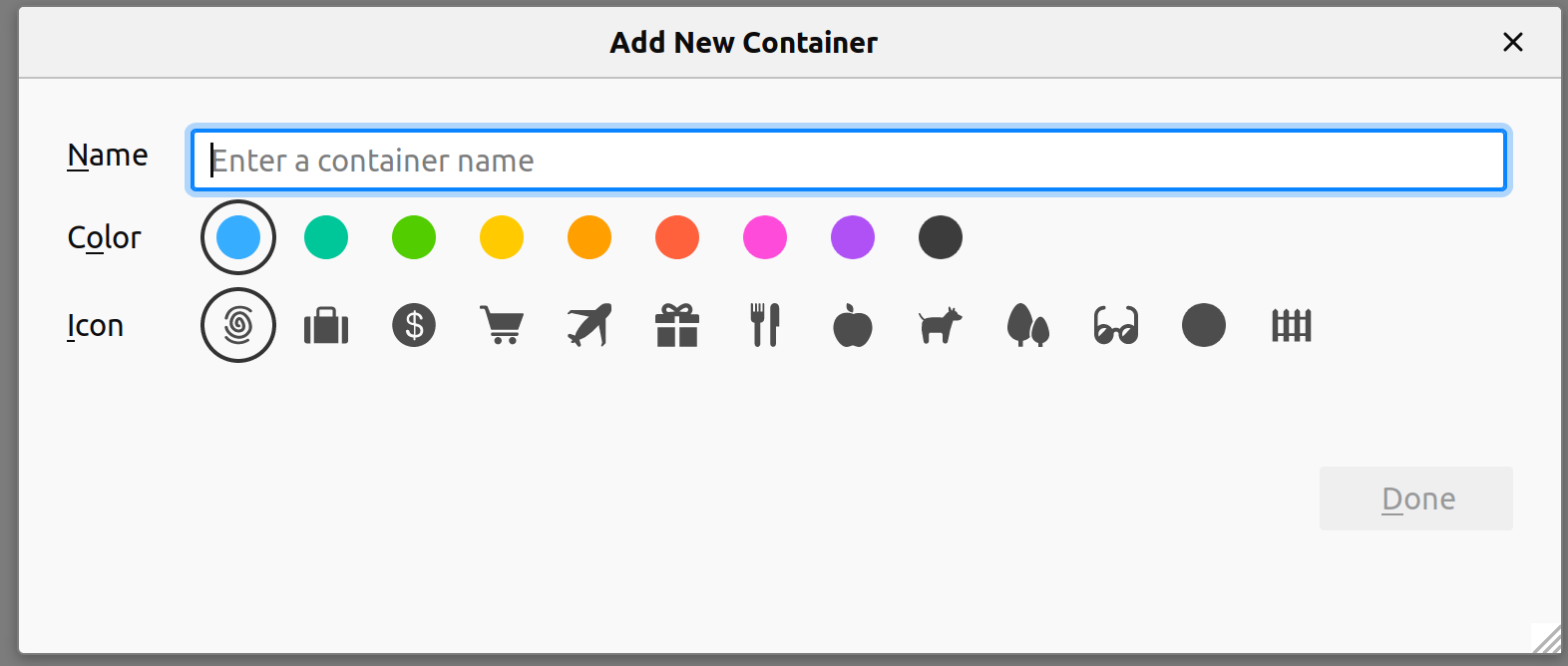
The icons in the popup and in Options (in Firefox 57) are inconsistent in both appearance and order:


Notable inconsistencies:
circleicon is positioned at the end in the popup.giftandvacationicons are switched.carticon is more "solid" in the popup and has more detail in Options.dollaricon is contained within a circle in the popup.briefcaseicon is more "solid" in Options and has more detail in the popup.Coloroptions are shown before theIconoptions, while Options showsIconfirst.The text was updated successfully, but these errors were encountered: