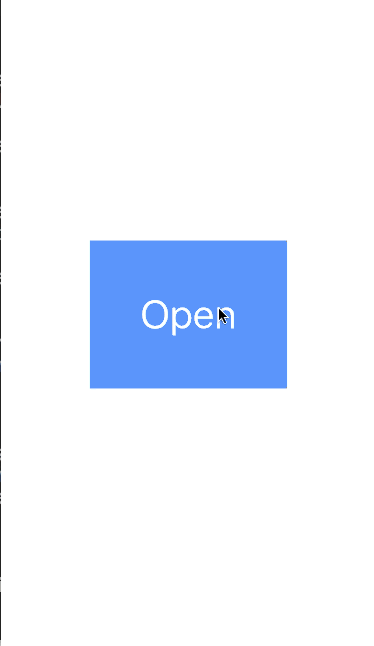
You can dismiss modal by using gesture.
You define animator class inherits UIViewControllerAnimatedTransitioning. I made this in TransitionAnimator.swift.
import UIKit
extension ModalViewController: UIViewControllerTransitioningDelegate {
func presentationControllerForPresentedViewController(presented: UIViewController, presentingViewController presenting: UIViewController, sourceViewController source: UIViewController) -> UIPresentationController? {
return BackgroundPresentationController(presentedViewController: presented, presentingViewController: presenting)
}
func animationControllerForPresentedController(presented: UIViewController, presentingController presenting: UIViewController, sourceController source: UIViewController) -> UIViewControllerAnimatedTransitioning? {
return TransitionAnimator(isPresenting: true)
}
func animationControllerForDismissedController(dismissed: UIViewController) -> UIViewControllerAnimatedTransitioning? {
return TransitionAnimator(isPresenting: false)
}
func interactionControllerForPresentation(animator: UIViewControllerAnimatedTransitioning) -> UIViewControllerInteractiveTransitioning? {
return nil
}
func interactionControllerForDismissal(animator: UIViewControllerAnimatedTransitioning) -> UIViewControllerInteractiveTransitioning? {
guard let percentInteractiveTransition = percentInteractiveTransition else {
return nil
}
return percentInteractiveTransition.isInteractiveDissmalTransition ? percentInteractiveTransition : nil
}
}Class InteractiveTransition inherits UIPercentDrivenInteractiveTransition.
class ModalViewController: UIViewController {
var percentInteractiveTransition: InteractiveTransition?
override init(nibName nibNameOrNil: String?, bundle nibBundleOrNil: NSBundle?) {
super.init(nibName: nibNameOrNil, bundle: nibBundleOrNil)
modalPresentationStyle = .Custom
transitioningDelegate = self
percentInteractiveTransition = InteractiveTransition(attachedViewController: self)
}
You have to define how animation change with gesture. You check InteractiveTransition.swift.