New issue
Have a question about this project? Sign up for a free GitHub account to open an issue and contact its maintainers and the community.
By clicking “Sign up for GitHub”, you agree to our terms of service and privacy statement. We’ll occasionally send you account related emails.
Already on GitHub? Sign in to your account
Latest client crashes periodically #930
Comments
|
Have a similiar issue. |
|
I'm still seeing the issue with the current 2.5.1 version. |
|
Just tried again yesterday with the latest daily build 2.5.1.5026 (built January 15, 2019) and it crashed in less than 30 minutes. Installed at 3:56PM and crashed at 4:23PM. This time it completely locked up Windows and I had to force shutdown. 😢 Application log entry: |
Could you check for more information? |
|
There is nothing listed in there besides a suggestion to enable Windows SmartScreen, and also nothing listed when I look at Archived Messages. |
|
I'm still experiencing this issue here. This is a log from yesterday: |
|
I get the same issue on the latest version as well. XML Details |
|
@Grolown are you also running Windows 10 Enterprise 2016 LTSB? I wonder if it's specific to this Windows version or more general. |
|
I have the same problem since always |
|
And yes it's the latest windows 10 Pro., stable version not insider. |
|
It's not related to our antivirus or any protection either. |
|
Hi, Could you try to run the most recent desktop client to check if you still have this issue? The latest version can be seen by checking https://nextcloud.com/install/#install-clients. |
|
when I had this issue I downgraded and the issue went away. I have been running the latest version for about 2 weeks now and I have not seen this issue again. It may be resolved. |
|
I have been keeping up to date with the latest versions and haven't had any issues with crashing in a long time so I would think it's safe to close this issue. |
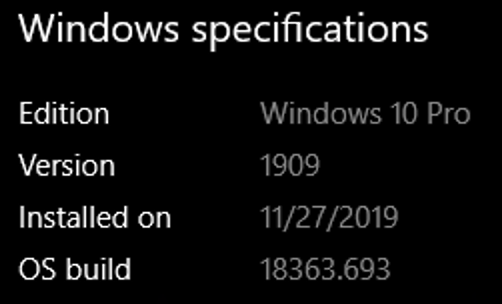
Hi, I'm running multiple systems with Windows 10 Enterprise 2016 LTSB and the current stable desktop client version 2.5.0 (build 20181112). I've been noticing that after the system has been running for several days, I return to a dialog titled "Nextcloud" with the header "Nextcloud has stopped working" and text "A problem caused the program to stop working correctly. Please close the program."
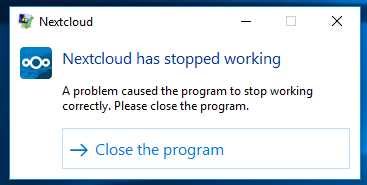
This is the information I found in the windows application error log
I noticed a couple other people seem to have the same issue on a different version of Windows: https://help.nextcloud.com/t/nextcloud-desktop-client-stopped-working-2-5-0-build-20181112-when-trying-to-sync/41177
The text was updated successfully, but these errors were encountered: