New issue
Have a question about this project? Sign up for a free GitHub account to open an issue and contact its maintainers and the community.
By clicking “Sign up for GitHub”, you agree to our terms of service and privacy statement. We’ll occasionally send you account related emails.
Already on GitHub? Sign in to your account
v5.0.0 don't work with Collabora #1895
Comments
|
Yep, we have an issue for this already here :) The solution is to fresh install nextcloud 23 and use v4.1.2 of richdocuments. See here - https://help.nextcloud.com/t/psa-how-to-get-collabora-working-on-nextcloud-23/128511 |
|
I suggest stopping distribution of v5.0.0 as it's obviously breaking a lot of Collabora instances. This is quite unprofessional to distribute such not tested enough plugin, especially when you put a lot of communication on it. This also show that automatic plugin upgrade after Nextcloud upgrade, is not a great idea, particularly on third party plugins. |
|
Duplicate of #1886 ? |
I think you didn't read details of the issue to say that... |
|
I did read, but I'll accept that I misunderstood without resistance whatsoever. |
|
I wonder how nextcloud comes in mind to name this new "nextcloud office" feature in there release presentation if it is |
|
Having the same issue with an external server. |
|
It's still not working here. Tested with a fresh new setup. |
|
The fix is not included in any release yet, currently just present in the git repo. Wait for #1922 to go through. |
|
Upgraded to 5.0.1, still not working and exact same behavior... Now I really am disappointed. By the way I saw it could be reverse proxy related. Yes, I do have a reverse proxy. Main server is Apache while the reverse proxy is NGinX. If you need the reverse configuration please tell me. |
|
It's working for me now. I use an nginx reverse proxy. Do you use the Built-in CODE server @fatalerrors80? A reverse proxy shouldn't be a problem when using the Built-in CODE server afaik. |
|
Yes I'm using bultin CODE server |
|
5.0.1 with build-in server works for me now on a fresh setup. |
|
5.0.1 does not work here, neither for new installations, nor for updates (both With built-in Code-Server, latest version , in case of new installations loaded and installed with during installation) |
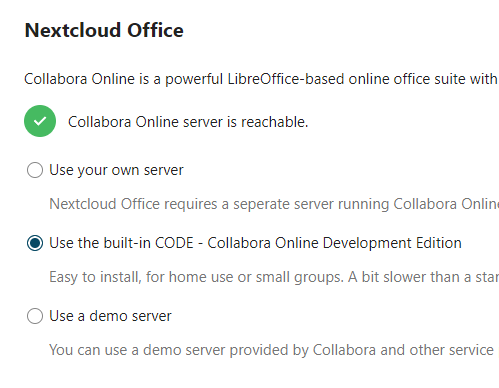
Describe the bug
When using Collabora Built-in CODE server, we obtain infinite loading screen.
To Reproduce
Steps to reproduce the behavior:
Expected behavior
Office document to be opened and editable
Client details:
Server details
Operating system: Debian Bullseye
Web server: Apache
Database: External PGSQL
PHP version: 7.4.25
Nextcloud version: 23
Version of the richdocuments app 5.0.0
Version of Collabora Online 21.2 (same behaviour with the older version=
The text was updated successfully, but these errors were encountered: