You signed in with another tab or window. Reload to refresh your session.You signed out in another tab or window. Reload to refresh your session.You switched accounts on another tab or window. Reload to refresh your session.Dismiss alert
1.Fresh Install
2.Log in as admin
3.Configure Emails
4.Edit admin data (Name, Last Name, email address, select default Roles) -> Submit
5.On admin email sends an email with temporary encryption code.
6.Exit from admin account
7. Login as admin
8. We see new message "Your attention is required". We asked to use current password and encryption key from email
9. Enter Current Password and encryption key -> Launch
Expected behaviour
Error, that password is incorrect
Actual behaviour
need to be all ok
But If I enter in "Your temporary encryption code" current password - than I receive DONE.
Server configuration
Operating system:
Ubuntu 18.04 Web server:
Apache/2.4.29 Database:
mariadb Ver 15.1 Distrib 10.1.47-MariaDB PHP version:
PHP 7.2.24 Teampass version:
3.0.0.6
Updated from an older Teampass or fresh install:
Fresh Install
Client configuration
Browser:
EDGE Operating system:
Windows 10 20H2
The text was updated successfully, but these errors were encountered:
Steps to reproduce
1.Fresh Install
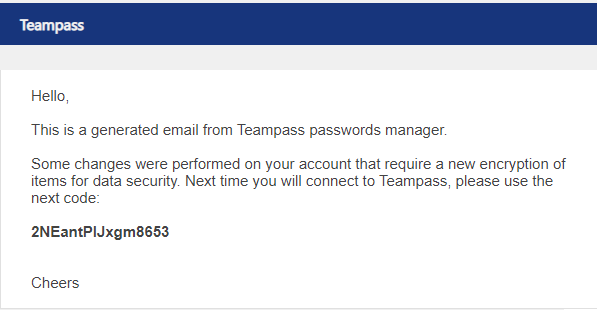
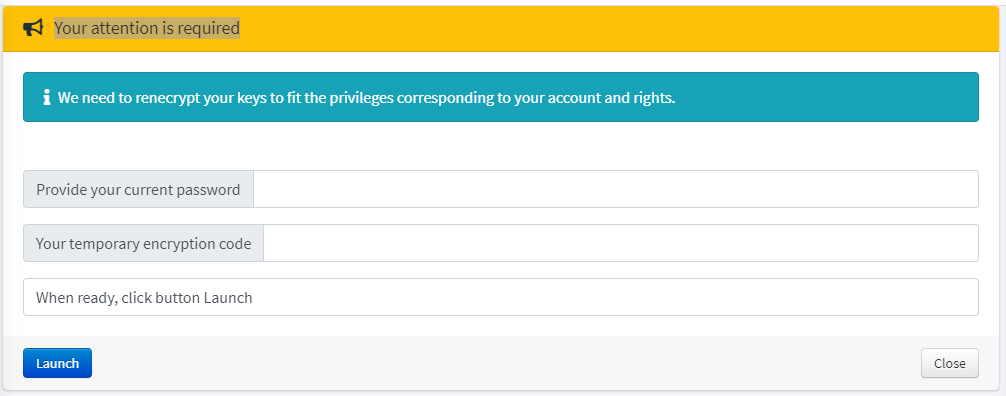
2.Log in as admin
3.Configure Emails
4.Edit admin data (Name, Last Name, email address, select default Roles) -> Submit
5.On admin email sends an email with temporary encryption code.
6.Exit from admin account
7. Login as admin
8. We see new message "Your attention is required". We asked to use current password and encryption key from email
9. Enter Current Password and encryption key -> Launch
Expected behaviour
Error, that password is incorrect

Actual behaviour
need to be all ok
But If I enter in "Your temporary encryption code" current password - than I receive DONE.
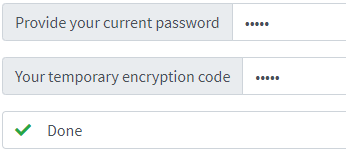
Server configuration
Operating system:
Ubuntu 18.04
Web server:
Apache/2.4.29
Database:
mariadb Ver 15.1 Distrib 10.1.47-MariaDB
PHP version:
PHP 7.2.24
Teampass version:
3.0.0.6
Updated from an older Teampass or fresh install:
Fresh Install
Client configuration
Browser:
EDGE
Operating system:
Windows 10 20H2
The text was updated successfully, but these errors were encountered: