New issue
Have a question about this project? Sign up for a free GitHub account to open an issue and contact its maintainers and the community.
By clicking “Sign up for GitHub”, you agree to our terms of service and privacy statement. We’ll occasionally send you account related emails.
Already on GitHub? Sign in to your account
NVDA's visual highlight does not correctly track the system focus in Windows+X menu if system DPI is set to more than 100% #12070
Comments
|
A Spanish-speaking user with low vision, able to use the mouse, has reported a similar problema with NVDA's mouse tracking. If he moves the mouse with a higher DPI for examle in Notepad, NVDA reports a different menu item from which the mouse is over. I think it's probably related to this. Regards. |
|
I confirm this is related to the "Screen > Scale" setting, also found as "Make everything bigger" in the Accessibility menu. As seen on @grahamarmfield's screenshot, the red outline is tracking the "original" position and size of the focused element, as if it wasn't enlarged by Windows. But here's a twist: this only happens to me when using a portable copy of NVDA. If I use the "installed" version, the one I've just used to create the portable one, the focus outline works just fine, regardless of the screen scale setting. |
|
More info: this only happens when I use 2 monitors, and one of them is on a different scale factor. The below output is from the NVDA Python console, exact same hardware and Windows configuration. The only thing that changes is whether I'm running the installed NVDA or the portable one. Installed NVDA:>>> [wx.Display(i).GetGeometry() for i in range(wx.Display.GetCount())]
[wx.Rect(0, 0, 1920, 1080), wx.Rect(-1820, -1080, 1920, 1080)]Portable NVDA:>>> [wx.Display(i).GetGeometry() for i in range(wx.Display.GetCount())]
[wx.Rect(0, 0, 1920, 1080), wx.Rect(-2730, -1620, 2880, 1620)] |
|
cc: @LeonarddeR |
|
Higher DPI is just disastrous for these things in general, I would recommend against it if not strictly necessary. |
|
Well, I guess we could report it to Microsoft (?). I have to check if it occurs with Narrator as well and if it does, it could get more attention from Microsoft that way. |
|
The Narrator cursor correctly follows the system cursor/focus in the Windows+X menu and the context menus of Windows Explorer, where NVDA focus highlight does not with DPI scale set to for example 150%. Probably Narrator uses other methods to get those coordinates. That will make it more difficult to make a valid report for Microsoft, I think. What do you say? |
|
@k-kolev1985 Questions on your repro to compare with mine:
Before reporting to MS, I'd make sure it's not a |
|
@mrazzari in answer to your questions:
|
|
@k-kolev1985 that's really odd. I can only repro with portable + second monitor. |
|
Responding to others... I'm seeing this on my setup which does have two monitors - where one is set to display text at 125% and the other is set to 100%. The monitor I'm experiencing the misalignment on is my laptop one where the text is set to 125%. If I unplug the extra monitor, the NVDA visual alignment is immediately in the right place on the 125% text size laptop screen. So yes, it's only when the extra monitor is plugged in that the misalignment occurs - even if I'm primarily working with the laptop screen. As I mentioned before, I use this setting as I find text too small to read comfortably. I'm also using an installed copy of NVDA, not the portable version. Additionally, I tested with Narrator with both monitors active, and with just the 125% laptop screen active. In all cases the Narrator focus highlight is in the right place. I hope that helps. |
Fixes #13370 Fixes #6722 Fixes #3875 Fixes #12070 Fixes #7083 Fixes #7915 Likely fixes #9531, otherwise close as stale/can't reproduce ### Summary of the issue: When DPI for a monitor is not set to 100%, or when using multiple monitors with different DPI settings, NVDA would: - misplace highlight frames - have inaccurate mouse tracking - have inaccurate touch screen interaction NVDA currently sets the DPI awareness via a Windows API call introduced in Windows Vista. It is recommended to set DPI through the app manifest, rather than Windows API calls where possible. Newer settings for DPI awareness have been introduced since Windows Vista. Windows 8 introduced multiple monitor DPI awareness. Windows 10 introduced a richer version of multiple monitor DPI awareness. ### Description of how this pull request fixes the issue: Background docs: https://docs.microsoft.com/en-us/windows/win32/hidpi/high-dpi-desktop-application-development-on-windows#per-monitor-and-per-monitor-v2-dpi-awareness When running as an executable, NVDA sets DPI awareness via the app manifest. When running through source, NVDA sets DPI awareness via Windows API calls. The most modern method available is used to set DPI awareness. - For Windows 7, DPI awareness is unlikely to improve. There may be fixes from setting it via the app manifest instead of via Windows API calls. - For Windows 8 and newer, NVDA has per monitor DPI awareness - For Windows 10 1703 and newer, NVDA has [advanced per monitor DPI awareness](https://docs.microsoft.com/en-us/windows/win32/hidpi/dpi-awareness-context), including: - Child window DPI change notifications - Scaling of non-client area - All windows will automatically have their non-client area drawn in a DPI sensitive fashion. Calls to [EnableNonClientDpiScaling](https://docs.microsoft.com/en-us/windows/desktop/api/Winuser/nf-winuser-enablenonclientdpiscaling) are unnecessary. - Scaling of Win32 menus - All NTUSER menus created in Per Monitor v2 contexts will be scaling in a per-monitor fashion. - Dialog Scaling - Win32 dialogs created in Per Monitor v2 contexts will automatically respond to DPI changes. - Improved scaling of comctl32 controls - Various comctl32 controls have improved DPI scaling behavior in Per Monitor v2 contexts. - Improved theming behavior - UxTheme handles opened in the context of a Per Monitor v2 window will operate in terms of the DPI associated with that window.
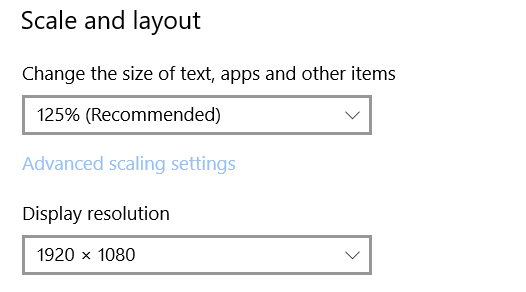

Steps to reproduce:
Actual behavior:
NVDA's visual highlight does not correctly indicate where the system focus is in this menu.
Expected behavior:
NVDA's visual highlight should correctly indicate where the system focus is in this menu.
System configuration
Other questions
Does the issue still occur after restarting your computer?
Yes, it does.
Have you tried any other versions of NVDA? If so, please report their behaviors.
Yes - v2020.3 - the behavior is the same.
If addons are disabled, is your problem still occurring?
Yes - it is.
Did you try to run the COM registry fixing tool in NVDA menu / tools?
No, because I don't think it has anything to do with this issue.
The text was updated successfully, but these errors were encountered: