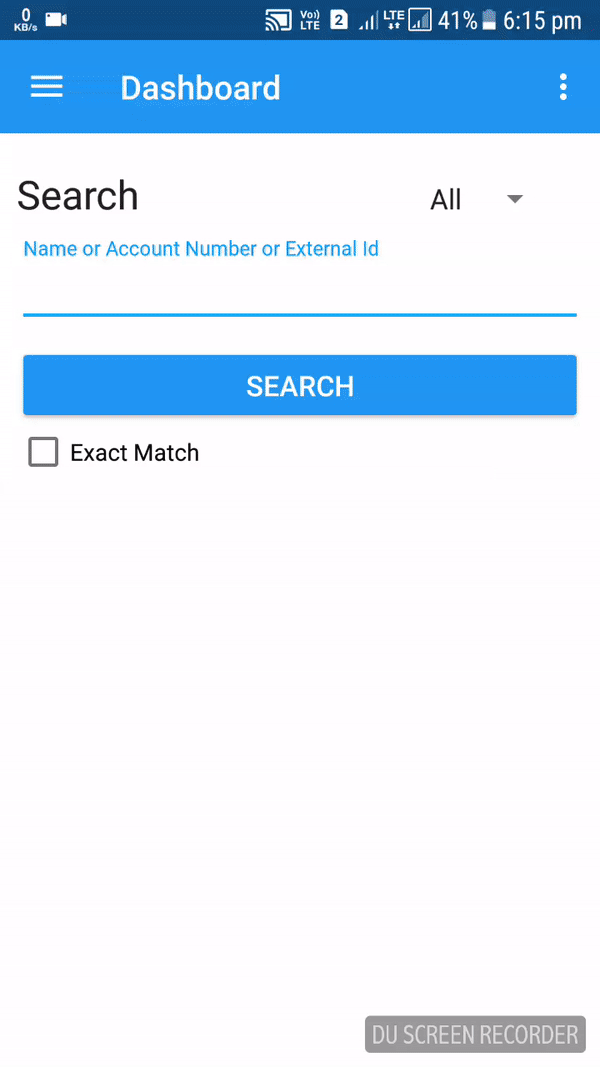-
Notifications
You must be signed in to change notification settings - Fork 654
Closed
Description
Summary:
The selection in Navigation pane remains as such if we select an option which creats a new activity(such as Settings, Path Tracker,or Collection Sheet), and the navigate back using back button.
Steps to reproduce:
- Open Settings, Path Tracker or Collection Sheet from navigation pane.
- Press back button.
Expected behavior:
The selection in navigation pane should be according to the previously opened option(fragment or activity).
Observed behavior:
The selection in navigation pane is according to the new option opened, the one from which we navigated back.
Device and Android version:
Model: Samsung Galaxy A5(2016)
Android version: Android 7.0 Nougat.
Screenshots:
Would you like to work on the issue?
Yes.