New issue
Have a question about this project? Sign up for a free GitHub account to open an issue and contact its maintainers and the community.
By clicking “Sign up for GitHub”, you agree to our terms of service and privacy statement. We’ll occasionally send you account related emails.
Already on GitHub? Sign in to your account
Qt Creator Mac: Error parsing ofApp.qbs #5572
Comments
Changes to qbs files so that Qt Creator can compile again in macOS. Only tested in 10.11, someone should test in Linux.
|
can you check if my last commit fixes this? |
|
It doesn't parse out of the box. It complains about minimumOsxVersion not being a string, but that is solved by just putting it in quotes (line 51 in openFrameworks.qbs). After fixing that, compilation and linking completes, but the binary produced is called "($PRODUCT_NAME).app" (literally... the variable name does not expand), and the .app produced is not runnable (it has the strikethrough on its app icon). |
|
Also, neither libfmodex.dylib nor the Resources folder are copied to the app bundle. |
|
I figured out that's because of newer qt versions that now depreciate Still that does not resolve the |
|
When I apply the fixes mentioned above by @Daandelange, it begins to compile for me and I get I also get the |
|
Just to go further, |
|
Hmm, weird, I haven't got anything like your errors. Maybe there's something with lib STD missing ? Did you set the qt kit's compiler to use Another side note: The errors shown @bakercp 's image 26th April referring to ( Further more, I can add that at a given moment I had to manually add Then I get it to build and compile but the packaging / deploy /run step fails. The app packages in different sub dirs and I'm not sure this is still related to the same (initial) issue. |
|
OK, a few updates from here to get it to match with yours:
The automatically detected defaults that DON'T work ... The updated version that does compile ...
Then compile. Everything compiles and I get to the same point as you do with the mis-named $(PRODUCT_NAME) executable and the fmod dynlib is not copied. Right now my main problem is understanding the mechanics of how QT qbs build system works -- I'm unable to find any references to $(PRODUCT_NAME). Additionally the release target fails -- I believe that it fails because it can't find 64bit release for libopenframeworks.a. But that's just a first guess. |
|
P.S. I'd also really like to get this working because I'm teaching OF in all of my courses this fall and would like to use Qt Creator if at all possible. :) |
|
Also, I'm accumulating fixes here: Please feel free to add to that PR / checklist. etc. |
|
QT Creator 4.5 is now working on macos 10.13 with the latest master branch. Closing this. Thanks @arturoc |

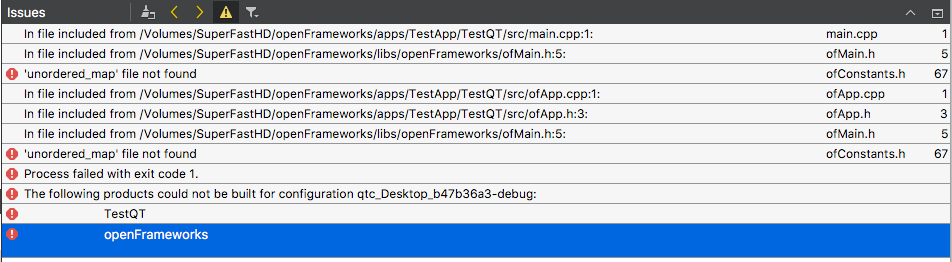
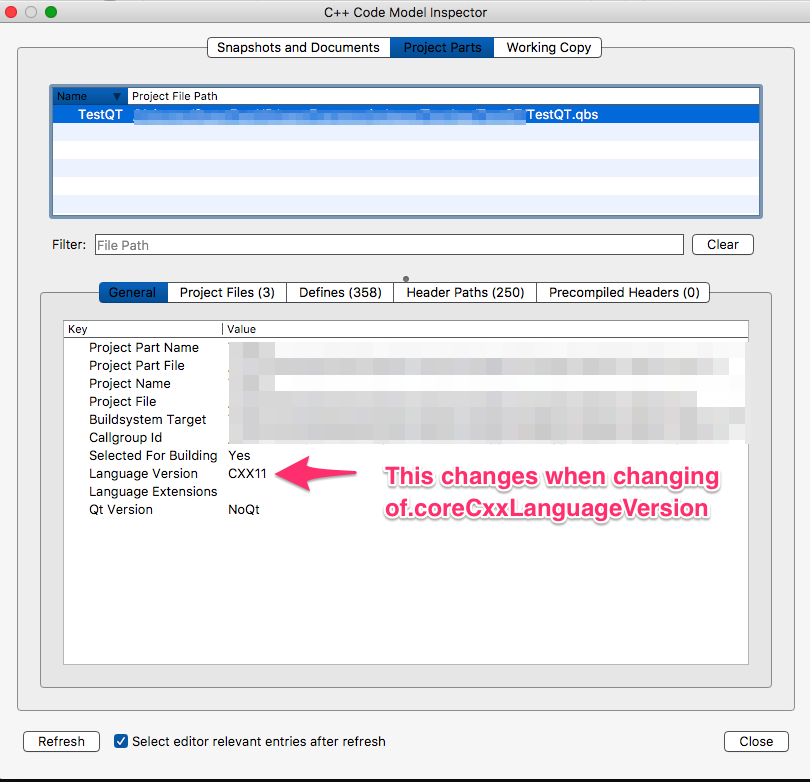


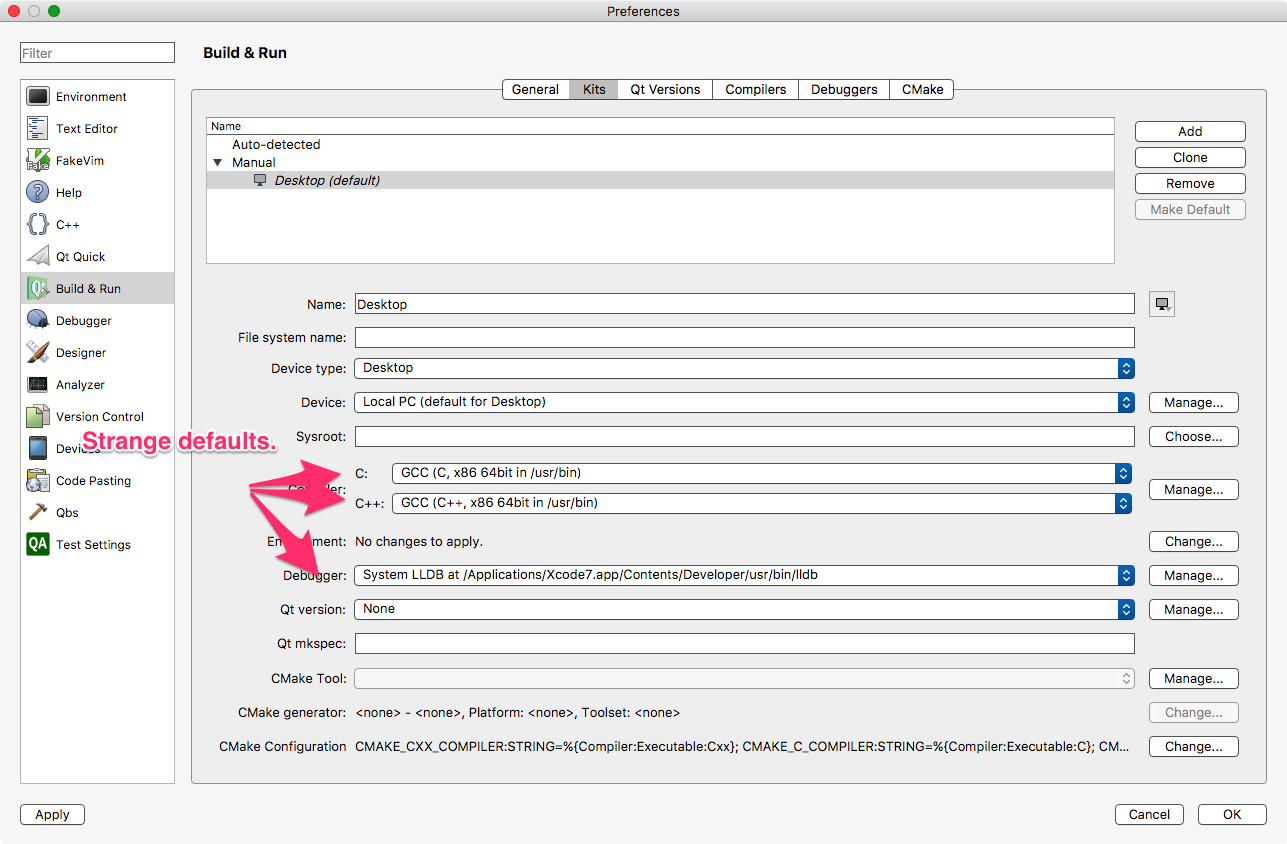

The error is:
Which means that no apps can be compiled. It seems like the problem began in [this commit].(62346e0)
I would love to help, but unfortunately I'm new at Qt Creator.
The text was updated successfully, but these errors were encountered: