New issue
Have a question about this project? Sign up for a free GitHub account to open an issue and contact its maintainers and the community.
By clicking “Sign up for GitHub”, you agree to our terms of service and privacy statement. We’ll occasionally send you account related emails.
Already on GitHub? Sign in to your account
Fedora 27 Fails to Synchronize with Repo #504
Comments
|
I've asked it on their end, and we'll see what response I get. I will update when I have a resolution or if I get pointed back to download.opensuse.org. https://ask.fedoraproject.org/en/question/116323/dnf-repo-failed-to-sync-cache/ |
|
I am having the same issue and am unable to find a solution either. I have done the same as above and confirmed that everything seems to be in working order as far as the repo link being a working link. I have also run: |
|
I have not gotten any traction other than trying dnf clean over on ask.fedoraproject.org. The fact that this is happening to someone else sort of inclines me to thinking that it's potentially a location issue and that bad mirrors are messing with us... Is there a good way to check that, maybe manually edit the mirror list that dnf is using? The verbose output I get says that all mirrors have been tried unsuccessfully. |
|
Does |
|
Same issue here Fedora 27. |
|
@z3ntu Sorry for the delay in response. Yes the wget works, I followed it up with the dnf update so you could see the two commands back to back, and I still get the weird synchronize cache error. |
|
@jonesie3419 Can you add |
|
@z3ntu, sure here you go:
|
|
Found that in a rather old bug report - can you try that?
|
|
Updated in both the repo and the /etc/dnf/dnf.conf file and still seeing the same error:
|
|
I just did a brand new install of Fedora 27 and am having the same error. |
|
I triggered a rebuild on OBS. Maybe that will fix something. |
|
Are any of you encountering this problem using a VPN? I ran into a similar situation a few weeks ago and determined that the repo was killing my connection with an RST packet when attempting a dnf update--even though I could view the files/folders in a web browser no problem, and a dnf install worked just fine on a different system. I can't remember if I changed to a different VPN address or just temporarily turned it off on the failing machine, but I was eventually able to update normally. Haven't reproduced the issue since. ¯\_(ツ)_/¯ |
|
@hyph3n I activated a openvpn connection to my server on the host but in the guest VM dnf upgrade still works fine. |
|
In my case, the problem seemed to be related to the repo not liking one of my VPN provider's (PIA) addresses. As I said, switching to a different address cleared things up for me right away. YMMV :) |
|
I'm not using a VPN. I just literally installed Fedora 27 and tried to install. Just a thought. Maybe its failing the GPG check. I ended up finding another page of yours with the binaries and think it installed it ok. I tried to connect to the same repo for RazerGenie and that fails as well. |
|
I just installed a fresh VM with Fedora 27, ran the two commands listed on the website and it works without any problems. Sorry, but I really can't reproduce this. |
|
I am not using a VPN either, I am in the United States. I will try a few other things to see if I can get it to work, I also have not tried since you did the rebuild of OBS. |
|
I just did the following:
I don't know why the repo would be rejecting certain IP addresses, but that certainly seems to be what's going on here. Sorry if I didn't explain myself better in my earlier comments. |
|
@hyph3n Thanks for testing. Could you write an email to the OBS mailing list (https://lists.opensuse.org/archive/opensuse-buildservice/) and explain the issue with basically the last comment you wrote? You can put me in CC (email is on my gh profile). |
|
Or send an email to admin at opensuse.org which opens a support ticket |
|
It would appear that someone has done the communication with OBS, since I just noticed the repository not complaining when I updated packages today. I have successfully installed openrazer on Fedora 27 in Michigan, United States, North America. I'll leave it for the other people on this issue to chime in with their success or failure before closing the issue, but it looks resolved to me. |
|
Was this officially resolved? Any instructions on how to make it work? Do you have the link of the ticket? I just tried and is not working... Thanks! |
|
Confirmed that the OBS repo is working correctly when I use a German exit node on my VPN, not working when I use a north american exit node. I am wondering if it would make sense to use COPR for Fedora (https://copr.fedorainfracloud.org/) since the OBS repo seems unreliable when accessed outside of Europe. I don't know exactly what would be involved or how big a lift it would be, but it might be worth investigation. |
|
I changed my exit node to a German one, and it's working. Before I was in a north american exit node. |


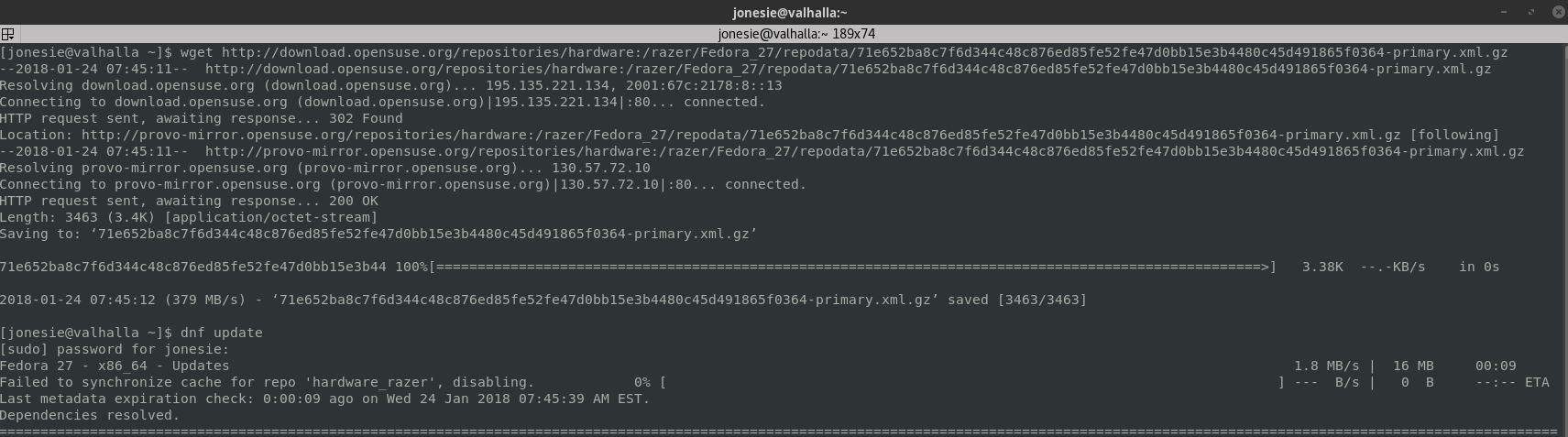


I installed the repository as instructed on the website. When I attempted to install the openrazer-meta package, I got the following dnf error on a fresh install of Fedora 27:
Failed to synchronize cache for repo 'hardware_razer', disabling. --:-- ETA
Last metadata expiration check: 0:05:19 ago on Sun 14 Jan 2018 11:32:16 AM EST.
I then ping'd download.opensuse.org, and then opened the /etc/yum.repos.d/hardware:razer.repo file and opened the actual repository page in a browser. All of that indicates that everything is up online and functional, but dnf seems to not want to pull the repository for some reason. Any idea what's going on?
The text was updated successfully, but these errors were encountered: