New issue
Have a question about this project? Sign up for a free GitHub account to open an issue and contact its maintainers and the community.
By clicking “Sign up for GitHub”, you agree to our terms of service and privacy statement. We’ll occasionally send you account related emails.
Already on GitHub? Sign in to your account
Provide AADL Search that includes Plugin Contributions #1028
Comments
|
It would be even better to have an AADL search dialog. |
|
An example for a search contribution: https://github.com/Pontesegger/codeandme/tree/master/search_provider/com.codeandme.searchprovider |
|
Okay, so I get that we want an AADL tab in the Eclipse search box. What I don't get is what special thing it is supposed to do. |
|
It should do similar things as the Java search: Maybe find classifier declarations, find package declaration, find classifier references, find property declaration/usage, etc. We should start with something simple and then add more items as needed. |
|
start with find classifier and find property |
|
Found Interesting - I don't see any lock of the resource tree? |
|
Plan now is
|
|
Look at Get the injector in the same way as But use |
|
Possibility to get declarations
|
|
Look for AADL2 impl of |
|
Added class Works great for getting the declarations. |
|
Figured out how to get references: |
|
Does this find references that are in the same resource as the referenced element? I thought resource descriptions only list references to elements in other resources. |
Oh, right. Forgot about that. Was so excited that I got Xtext to do anything. I need to check on this. I did find the |
So Lutz is correct that doens't find references to stuff declared inside the given resource. |
|
Had to switch to using the |
|
Side note: We need to filter by scope inside the |
|
Another Note: Not thrilled by the name |
|
How about AadlSearch instead of AadlFinder? |
|
Eclipse provides the "Scope" section of the search pane. It is controlled by an attribute in the |
1 similar comment
|
Eclipse provides the "Scope" section of the search pane. It is controlled by an attribute in the |
|
Not going to worry about working sets in the scope for now because they do not currently show up in the AADL Navigator. |
|
The basic search process is implemented and seems to work. Filtering by type/scope/name/declaratoin etc is there. To do:
|
|
Was about to create a job and use the task manager, when I realized that my implementation of the search is dumb because it makes two passes through all the resources, 1 for declarations and 1 for references. I redid things so that there is only one. Made a lot of changes to the |
|
Added use of the progress monitor. Verified the search query is executed in a job by the search framework, so I don't need to make my one job. Cancelling on the progress bar cancels the search. Ready to start the results view. |
|
COME BACK TO THIS: Not crazy about the ALSO: make a way for the |
|
Started to add a tree to the results view. It's very primitive right now and isn't at all what should be there in the final form, but I wanted to
Right now I just have the a tree of reference result URIs and declaration result URis TO DO:
|
|
Other searches definitely run in the background. Need to see why AADL Search doesn't/cannot. |
|
I have the results opening an editor for the URIs. Works just find for declarations. For references it works, but the URI is actually to the AObject that contains the reference, so I need to figure out how to highlight the reference itself. Come back to this later. Fix the result tree first. |
|
don't forget to document this. |
Fixed this. Just need to use the other |
|
Fixed the result tree. Roots are an alphabetical list of the resources that contain found items. Children of resources are "Found declaration of ..." and "Reference to ..." nodes that are in syntactic order. |
Fixed this. I thought I was using |
|
Fixed the progress bar to know the total number of resources being searched. |
|
Need to add to help documents. |
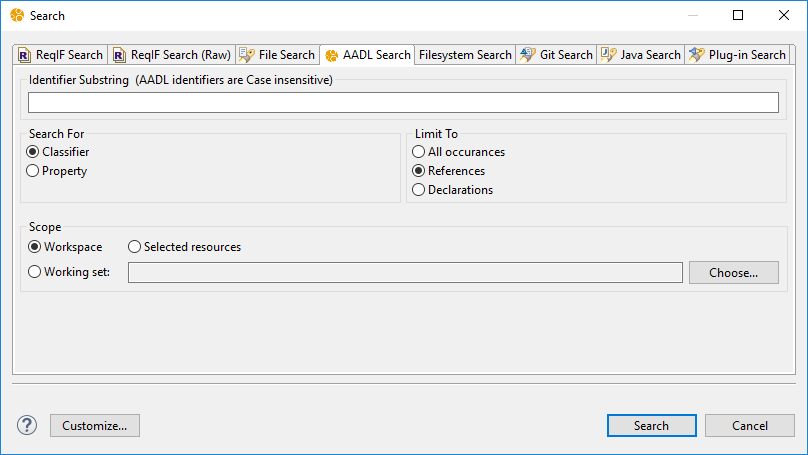
It is often helpful to search the entire workspace for a text string using OSATE's/Eclipse's search feature. Search->File... In previous versions this would search the entire workspace. However, this capability no longer searches plugin contributions.
child of #1371
The text was updated successfully, but these errors were encountered: