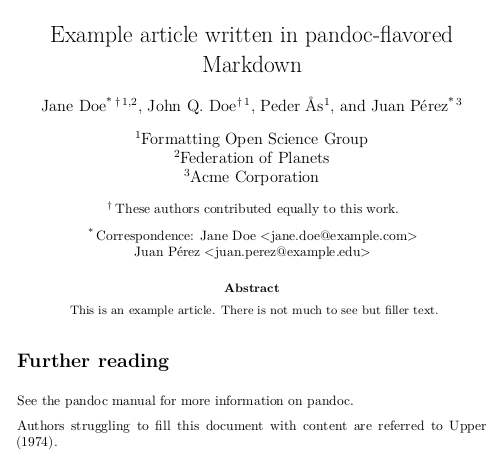Note This project is no longer maintained: Some features explored here found their way into pandoc proper, while many others have been adopted by Quarto. If you are looking for a replacement, give Quarto a try! For the remaining pandoc-scholar features, as well as additional goodies, check the pandoc-ext organization.
Create beautiful, semantically enriched articles with pandoc. This package provides utilities to make publishing of scientific articles as simple and pleasant as possible. It simplifies setting authors' metadata in YAML blocks, allows to add semantic annotation to citations, and only requires the programs pandoc and make.
Plain pandoc is already excellent at document conversion, but it lacks in metadata handling. Pandoc-scholar offers simple ways to include metadata on authors, affiliations, contact details, and citations. The data is included into the final output as document headers. Additionally all entries can be exported as JSON-LD, a standardized format for the semantic web.
The background leading to the development of pandoc-scholar is described in the paper published in PeerJ Computer Science.
Note that since version 2.0, most of the functionality of pandoc-scholar is now provided via pandoc Lua filters. If you prefer to mix-and-match selected functionalities provided by pandoc-scholar, you can now use the respective Lua filters directly. Integration with tools like RMarkdown is possible this way.
An example document plus bibliography is provided in the example
folder. Running make in the example folder will process the
example article, generating output like below:
Get the full output as pdf, docx, or epub, or take a look at the metadata in JSON-LD format.
A very easy way to use pandoc-scholar is via Docker. The ready-made images contain all necessary software to generate a paper in multiple formats. This avoids any compatibility concerns; only Docker is required.
The official images are in the [pandocscholar/ubuntu] and [pandocscholar/alpine] images. The Alpine image is a bit smaller, while the Ubuntu image may be more familiar for people looking to extend the image. Both images come with pandoc, pandoc-citeproc, pandoc-crossref, and LaTeX.
Docker commands are often unwieldly due to the additional arguments. We recommend to define an alias or short script to simplify its use.
Given an article in file my-research-article.md and a simple
Makefile like
ARTICLE_FILE = my-research-article.md
OUTFILE_PREFIX = out
include $(PANDOC_SCHOLAR_PATH)/Makefilethe conversion can be performed by running
docker run --rm -v "$(pwd):/data" -u "$(id -u)" pandocscholar/alpine
This will generate a set of files whose names all start with out..
Please be aware that existing files of the same name will be
overwritten. The pandoc-scholar container calls make internally;
additional commands and options can be passed by appending them the
above command.
The images are based upon the official pandoc images; for more info and usage examples, see the pandoc/dockerfiles GitHub repo. The Docker images can easily be used in automatic document conversion pipelines; pandoc-actions-example gives a good overview.
A major difference between pandoc and pandoc-scholar images is that
pandoc-scholar doesn't use pandoc but make as entrypoint. A
basic Makefile must be present in the article directory when running
pandoc-scholar.
This package builds on pandoc, the universal document converter. See the pandoc website for installation instructions and suggestions for LaTeX packages, which we use for PDF generation.
Starting with pandoc-scholar 3.0.0, the minimum required pandoc version is 2.11. If you have to use an older pandoc, please combine it with the last 2.* release of pandoc-scholar.
Also note that pandoc's JATS support, especially citation handling, was buggy prior to pandoc v2.11.4. Please use that or a newer version when producing JATS XML.
Archives containing all required files are provided for each release.
Use the release button above (or directly go to the latest release)
and download a pandoc-scholar archive; both archive files, .zip and
.tar.gz, contain the same files. Choose the filetype that is the
easiest to unpack on you system.
A pandoc-scholar folder will be created on unpacking. The folder
contains all required scripts and templates.
Run make to convert the example article into all supported output formats. The
markdown file used to create the output files can be configured via the
ARTICLE_FILE variable, either directly in the Makefile or by specifying the
value on the command line.
make ARTICLE_FILE=your-file.md
The Makefile, which does most of the work, is written in a style that makes it
simple to include it from within other Makefiles. This method allows to keep
pandoc-scholar installed in a central location and to use the same instance
for multiple projects. The ARTICLE_FILE and PANDOC_SCHOLAR_PATH variables
must be defined in the including Makefile:
ARTICLE_FILE = your-file.md
PANDOC_SCHOLAR_PATH = ../path-to-pandoc-scholar-folder
include $(PANDOC_SCHOLAR_PATH)/MakefileCalling make as usual will create all configured output formats. Per default,
this creates pdf, latex, docx, odt, epub, html, and jats output.
The set of output files can be reduced by setting the DEFAULT_EXTENSIONS
variable to a subset of the aforementioned formats. For example DEFAULT_EXTENSIONS = pdf odt docx
Alternative template files can be set using TEMPLATE_FILE_<FORMAT> variables,
where <FORMAT> is one of HTML, EPUB, JATS, or LATEX. The reference
files for ODT and DOCX output can be changed using ODT_REFERENCE_FILE and
DOCX_REFERENCE_FILE, respectively.
Additional pandoc options can be given on a per-format basis using
PANDOC_<FORMAT>_OPTIONS variables. The following uses an actual Makefile as an
example to demonstrate usage of those options.
ARTICLE_FILE = open-science-formatting.md
PANDOC_LATEX_OPTIONS = --latex-engine=xelatex
PANDOC_LATEX_OPTIONS += --csl=peerj.csl
PANDOC_LATEX_OPTIONS += --filter=pandoc-citeproc
PANDOC_LATEX_OPTIONS += -M fontsize=10pt
PANDOC_LATEX_OPTIONS += -M classoption=fleqn
PANDOC_HTML_OPTIONS = --toc
PANDOC_EPUB_OPTIONS = --toc
DOCX_REFERENCE_FILE = pandoc-manuscript.docx
ODT_REFERENCE_FILE = pandoc-manuscript.odt
TEMPLATE_FILE_LATEX = pandoc-peerj.latex
PANDOC_SCHOLAR_PATH = pandoc-scholar
include $(PANDOC_SCHOLAR_PATH)/MakefilePandoc-scholar supports additional functionality via metadata fields. Most notably, the augmentation of articles with author and affiliation data, which is essential for academic publishing, is greatly simplified when using pandoc-scholar.
Most metadata should be specified in the YAML block at the top of the article. Author data and affiliations are taken from the author and institute field, respectively. Institutes can be given via user-defined abbreviations, saving unnecessary repetitions while preserving readability.
Example:
author:
- James Dewey Watson:
institute: cavendish
- Francis Harry Compton Crick:
institute: cavendish
institute:
- cavendish: Cavendish Laboratory, CambridgeAuthors are given in the order in which they are listed, while institute order follows from author order.
The separate institute field may add unwanted complexity in some cases. It is hence possible to omit it and to give the affiliations name directly in the author entry:
author:
- John MacFarlane:
institute: University of California, BerkeleyOften it is not enough to give just a name for institutes. It is hence possible to add arbitrary fields. The name must then explicitly be set via the name field of the institute entry:
author:
- Robert Winkler:
institute: cinvestav
institute:
- cinvestav:
name: 'CINVESTAV Unidad Irapuato, Department of Biochemistry and Biotechnology'
address: 'Km. 9.6 Libramiento Norte Carr. Irapuato-León, 36821 Irapuato Gto. México'
phone: +52 (462) 623 9635Currently only the institute's address is used in the default template, but future extensions will be based on this convention.
Understanding the reason a citations is included in scholarly articles usually
requires natural language processing of the article. However, navigating the
current literature landscape can be improved and by having that information
accesible and in a machine-readable form. Pandoc-scholar supports the CiTO
ontology, allowing authors to specify important meta-information on the citation
directly while writing the text. The property is simply prepended to the
citation key, separated by a colon: @<property>:citationKey.
The following table contains all supported keywords and the respective CiTO properties. Authors are free to use the short-form, the full-length property, or any of the alternatives listed below (i.e., all word in a row denote the property and have the same effect).
| CiTO property | Keyword | alternatives |
|---|---|---|
| agrees_with | agrees_with | agree_with |
| citation | ||
| cites | ||
| cites_as_authority | authority | as_authority |
| cites_as_data_source | data_source | as_data_source |
| cites_as_evidence | evidence | as_evidence |
| cites_as_metadata_document | metadata | as_metadata_document |
| cites_as_recommended_reading | recommended_reading | as_recommended_reading |
| disputes | ||
| documents | ||
| extends | ||
| includes_excerpt_from | excerpt | excerpt_from |
| includes_quotation_from | quotation | quotation_from |
| obtaines_background_from | background | background_from |
| refutes | ||
| replies_to | ||
| updates | ||
| uses_data_from | data_from | data |
| uses_method_in | method | method_in |
Example:
DNA strands form a double-helix [@evidence:watson_crick_1953].
Copyright © 2016–2021 Albert Krewinkel and Robert Winkler except for the following components:
- HTML template: © 2016 Andrew G. York and Diana Mounter
- dkjson: © 2010-2013 David Heiko Kolf
- lua-filters: © 2017-2021 Albert Krewinkel, John MacFarlane, and contributors.
This program is free software; you can redistribute it and/or modify it under the terms of the GNU General Public License as published by the Free Software Foundation; either version 2 of the License, or (at your option) any later version.
This program is distributed in the hope that it will be useful, but WITHOUT ANY WARRANTY; without even the implied warranty of MERCHANTABILITY or FITNESS FOR A PARTICULAR PURPOSE. See the GNU General Public License for more details.
You should have received a copy of the GNU General Public License along with this program; if not, write to the Free Software Foundation, Inc., 51 Franklin Street, Fifth Floor, Boston, MA 02110-1301 USA.