New issue
Have a question about this project? Sign up for a free GitHub account to open an issue and contact its maintainers and the community.
By clicking “Sign up for GitHub”, you agree to our terms of service and privacy statement. We’ll occasionally send you account related emails.
Already on GitHub? Sign in to your account
CLI won't run in AWS Lambda #2980
Comments
|
I can reproduce this with the following function deployed via the a zip to AWS lambda: exports.handler = async (event, context) => {
console.log(`process.cwd()=${process.cwd()}`);
process.env["PATH"] =
process.env["PATH"] + ":" + process.env["LAMBDA_TASK_ROOT"];
// https://aws.amazon.com/blogs/compute/running-executables-in-aws-lambda/
console.log("process.env:");
const { execSync } = require("child_process");
console.log("ls -al");
console.log(execSync("ls -al").toString());
console.log("node -v");
console.log(execSync("node -v").toString());
console.log("npx -v");
console.log(execSync("npx -v").toString());
console.log("id");
console.log(execSync("id").toString());
// console.log('cp "node_modules/@prisma/client/package.json" node_modules/');
// console.log(execSync('cp "node_modules/@prisma/client/package.json" node_modules/').toString());
console.log("npx prisma -v");
console.log(execSync("npx prisma -v").toString());
return { ok: "test" };
};package.json: Stacktrace: Still @kokokenada I would like to know what is your use case of executing the cli inside of lambda. |
|
same happens in EC2 (Amazon Linux 2 AMI) - the |
|
Hopefully this is helpful - I was able to get this working by directly referencing the build file: ie: change this: |
I'm using GitLab CICD to use the Serverless framework to deploy the API to AWS Lambda. As part of the deployment process, I want to run the the upgrade (prisma migrate). The DB is Aurora and has no external IP address, so I thought I'd create a Lambda so I could reach the database. |
|
Thanks for all the information everyone here! We looked into the issue and while it's tricky to get anything related to the filesystem running in Lambda, because it has a read-only filesystem, we got it running! In order for the CLI to work in lambda, please already install it locally on your machine and upload it to the lambda function. Getting To get the right binaries downloaded for Lambda, you need to provide the PRISMA_CLI_BINARY_TARGETS=darwin,rhel-openssl-1.0.x npm installThis env var is unstable and might be removed. It's just here for now to validate the use-case. Running const execa = require('execa')
module.exports.hello = async (event) => {
const { stdout, stderr } = await execa.command('node node_modules/@prisma/cli/build/index.js generate')
console.log('stdout', stdout)
console.log('stderr', stderr)
return {
statusCode: 200,
body: JSON.stringify(
{
message: 'Gó Sørverless v1.0! Your function executed successfully!',
input: event,
env: process.env,
},
null,
2,
),
}
}Please let us know if this works for you. If not, we can reopen the issue. |
|
I think an interesting approach would be using Lambda layers and create one for the Prisma CLI and upload it with the "rhel-openssl-1.0.x" binary. |
|
having the same issue trying to run |
|
Open a new issue or discussion about this please. Provide all the information the issue template asks for. |
|
Fixed my issue, leaving solution for future google searches: The script assumes your If your main is nested like "src/index.js" it won't work. |
As the
|
|
Talk about a massive headache with this. After fighting this for over a week,
This is to get migrations running from Lambda, and honestly, this should be documented (because in a secure environment, you should not be running db calls outside the VPC - some companies do have good networking to allow a secure VPN, but that is a dependency and doing it this way reduces risks). I am wondering if I even need to specify debian at all anymore, but here is the lambda code for anyone else running into this problem: import { PrismaClient } from '<your lib>/prisma/generated';
import { execFile, execSync } from 'child_process';
import * as dotenv from 'dotenv';
import path from 'path';
dotenv.config();
/**
* Definition of the event this lambda expects to process.
*/
interface migrationEvent {
/**
* Optional migration name to run. If not specified, the lambda will run all migrations.
*/
migrationName?: string;
}
/**
* Handler for the AWS Lambda.
* @param event The event payload to process.
* @param context The context.
* @returns a promise containing the results of processed events.
*/
export const handler = async (event?: migrationEvent, context?: null) => {
console.log(`Handling new event: ${JSON.stringify(event, undefined, 2)}`);
const prisma = new PrismaClient({ datasources: { db: { url: process.env.DATABASE_URL } } });
try {
await prisma.$connect();
console.log('Connected to the database.');
await prisma.$disconnect();
} catch (error) {
console.error('Error connecting to the database:', error);
process.exit(1);
}
console.log('Running migrations...');
let command = 'deploy';
const prismaBuild = process.env.PRISMA_BUILD_LOCATION;
const exitCode = await new Promise((resolve, _) => {
const args: string[] = ['migrate', command, '--schema', process.env.PRISMA_SCHEMA_LOCATION || ''];
if (event?.migrationName?.length) {
args.push('--name', event.migrationName);
}
execFile(
path.resolve(prismaBuild || './node_modules/prisma/build/index.js'),
args,
(error, stdout, stderr) => {
console.log(stdout);
if (error != null) {
console.log(`prisma migrate ${command} exited with error ${error.message}`);
resolve(error.code ?? 1);
} else {
console.log(error, stderr);
resolve(0);
}
},
);
});
if (exitCode != 0) throw Error(`command ${command} failed with exit code ${exitCode}`);
});
return {
statusCode: 200,
};
};
if (require.main === module) {
handler({}).catch(console.error);
} |
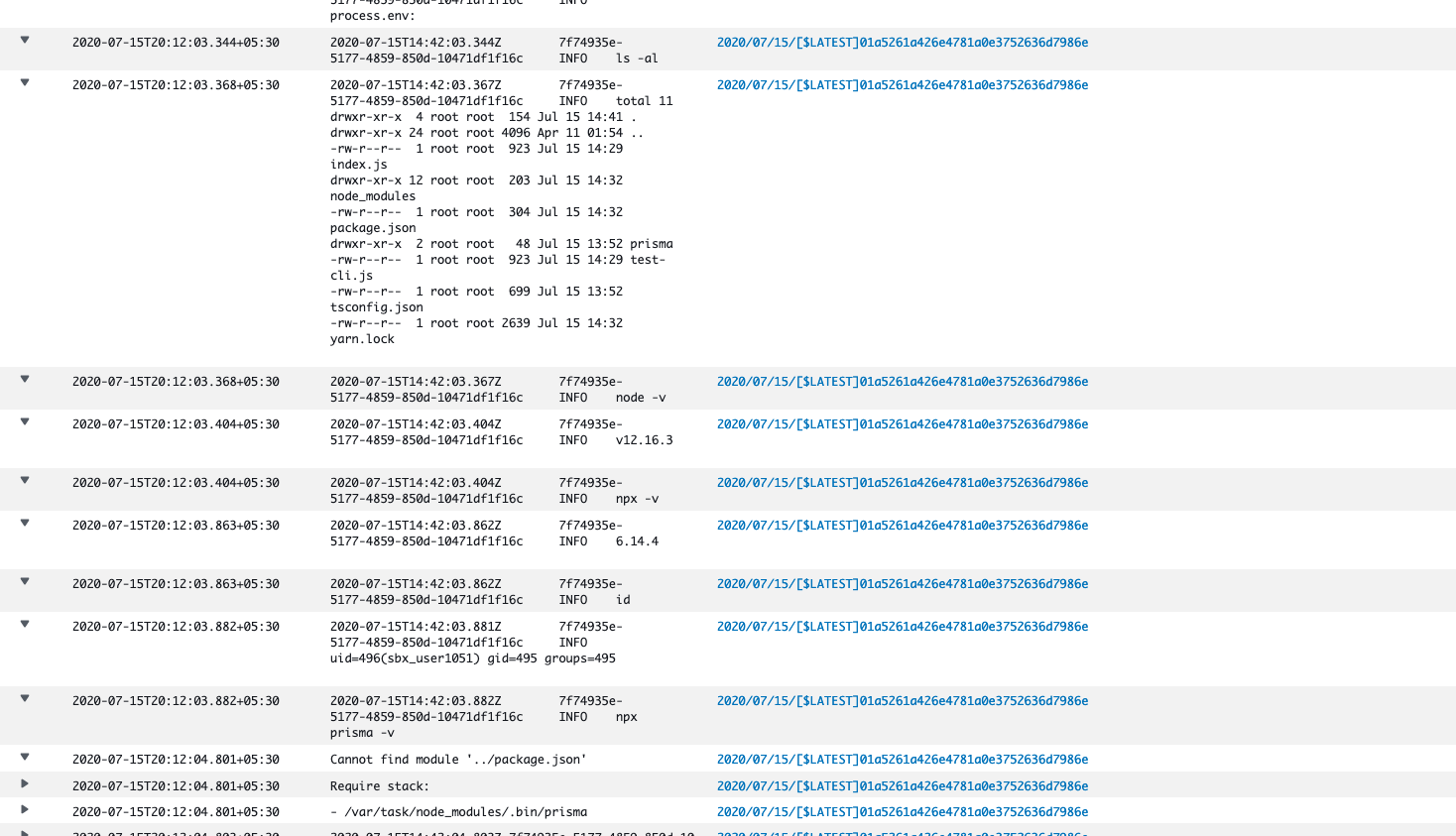
Bug description
npx prisma -v when invoked in an AWS Lambda fails with 'Cannot find module '../package.json'
How to reproduce
Try a Lambda such as:
Expected behavior
Prisma information
Environment & setup
The text was updated successfully, but these errors were encountered: