New issue
Have a question about this project? Sign up for a free GitHub account to open an issue and contact its maintainers and the community.
By clicking “Sign up for GitHub”, you agree to our terms of service and privacy statement. We’ll occasionally send you account related emails.
Already on GitHub? Sign in to your account
Grafana default password for admin #956
Comments
|
according to this https://github.com/coreos/prometheus-operator/blob/master/contrib/kube-prometheus/manifests/grafana/grafana-credentials.yaml it looks like it's admin/admin (the manifest has the values base64 encoded) |
|
@elisiano thanks for reply. Tried admin/admin, but failed. I can use the following command Any way I can get the admin password for this installation? |
|
I'm not familiar with the chart installation method but if you used the deploy script without setting a My experience is limited I'm not sure I can be of further help. |
|
@elisiano Thanks. seems the password should be "admin" as per the following: $ echo "YWRtaW4=" | base64 --decode Now, every time I login to http://127.0.0.1:30902/login, it reports the error: |
|
Are you using a non-standard port? Because with port-forward by default it's port 3000 |
|
I am encountering this problem as well. Looking at the logs it appears the directory /grafana/data does not exist and the grafana does not have permission to add it. I worked around it by creating a new emptyDir: {} volume and mounting it to /grafana/data in the container. I don't know if this is the correct solution. I'm experiment so I can afford to lose data if I make a mistake. |
|
@ericzji could you past the grafana logs? @mike-henders probably your issue is the same as #924 right? |
|
@gianrubio Yes. My issue looks the same as #924. |
|
@gianrubio I am sorry but where I can get grafana logs? don't see it from /var/log/grafana/grafana.log BTW, I am running as a non-root user |
|
Use |
|
@ericzji This helped me resolve the kuebelet 403 issue you're seeing: kubernetes/kubernetes#44330 (comment) |
|
Make sure your clusters actually follow the requirements on kubelet authorization and authentication. https://github.com/coreos/prometheus-operator/tree/master/contrib/kube-prometheus#prerequisites |
|
As there doesn’t seem to be an issue with the Prometheus operator here I’m closing this. |
|
Now it is |
|
At most this is related to kube-prometheus and not the Prometheus Operator. I'm locking this conversation going forward. |
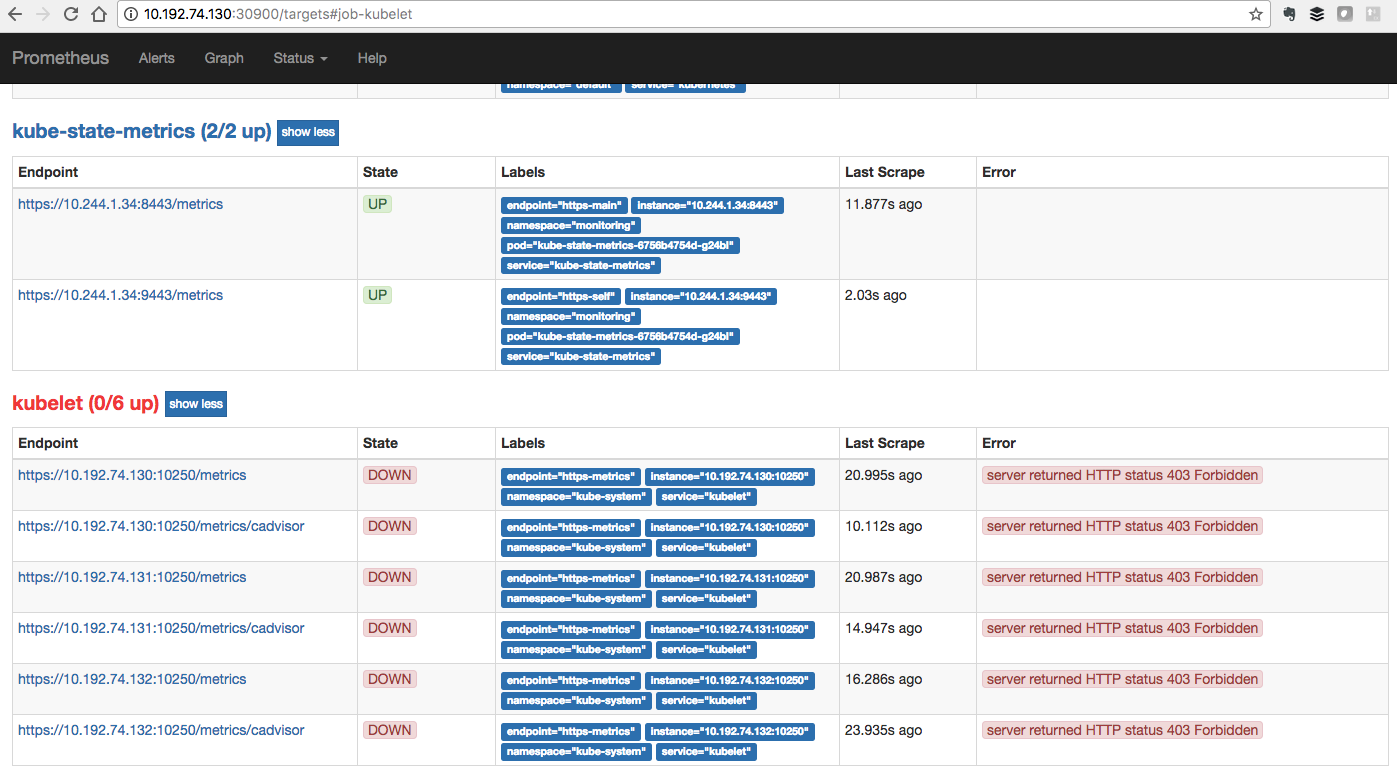
kube-prometheus
After run hack/cluster-monitoring/deploy
We should be able to reach Grafana on node port 30902
I am wondering what's the Grafana default password for admin user? Not able to login with admin/admin
thanks
-Eric
The text was updated successfully, but these errors were encountered: