New issue
Have a question about this project? Sign up for a free GitHub account to open an issue and contact its maintainers and the community.
By clicking “Sign up for GitHub”, you agree to our terms of service and privacy statement. We’ll occasionally send you account related emails.
Already on GitHub? Sign in to your account
Crash when changing datasource #34231
Comments
|
Just tested the same with empty user profile. Crashed again (I didn't even left QGIS as previously, just let it running in the front) after some 20 seconds. User Feedback-- Report DetailsCrash ID: b895f2e972085ce69e79887e6109a2117e415761 Stack Trace ::operator() qgisapp.cpp:7393 QgisApp::changeDataSource qgisapp.cpp:7451 QMetaObject::activate : QAction::activate : QMenu::actionGeometry : QMenu::actionGeometry : QMenu::mouseReleaseEvent : QWidget::event : QMenu::event : QApplicationPrivate::notify_helper : QApplication::notify : QgsApplication::notify qgsapplication.cpp:418 QCoreApplication::notifyInternal2 : QApplicationPrivate::sendMouseEvent : QSizePolicy::QSizePolicy : QSizePolicy::QSizePolicy : QApplicationPrivate::notify_helper : QApplication::notify : QgsApplication::notify qgsapplication.cpp:418 QCoreApplication::notifyInternal2 : QGuiApplicationPrivate::processMouseEvent : QWindowSystemInterface::sendWindowSystemEvents : QEventDispatcherWin32::processEvents : UserCallWinProcCheckWow : DispatchMessageWorker : QEventDispatcherWin32::processEvents : qt_plugin_query_metadata : QEventLoop::exec : QMenu::exec : QgsLayerTreeView::contextMenuEvent qgslayertreeview.cpp:152 QWidget::event : QFrame::event : QAbstractItemView::viewportEvent : QCoreApplicationPrivate::sendThroughObjectEventFilters : QApplicationPrivate::notify_helper : QApplication::notify : QgsApplication::notify qgsapplication.cpp:418 QCoreApplication::notifyInternal2 : QSizePolicy::QSizePolicy : QSizePolicy::QSizePolicy : QApplicationPrivate::notify_helper : QApplication::notify : QgsApplication::notify qgsapplication.cpp:418 QCoreApplication::notifyInternal2 : QGuiApplicationPrivate::processMouseEvent : QWindowSystemInterface::sendWindowSystemEvents : QEventDispatcherWin32::processEvents : UserCallWinProcCheckWow : DispatchMessageWorker : QEventDispatcherWin32::processEvents : qt_plugin_query_metadata : QEventLoop::exec : QCoreApplication::exec : main main.cpp:1598 BaseThreadInitThunk : RtlUserThreadStart : QGIS Info System Info |
@jmacura can you describe in detail the steps to replicate? thanks. |
|
@gioman sure! Steps to reproduce
Is this sufficient? I can attach testing .qgz and testing .tiff files if needed. |
|
And one more comment: |
|
Confirmed also here. |
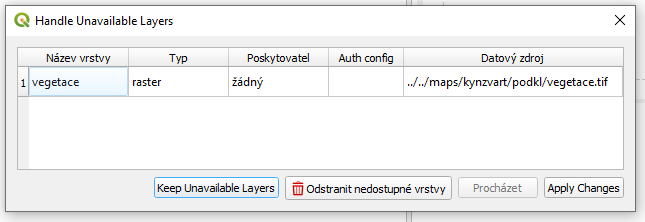

User Feedback
I was changing a datasource for one layer for which I moved the source (GeoTIFF file) into another directory.
It took some time loading it, so I left QGIS running but switched my focus to a browser window for some time. After several minutes I wanted to check if the layer already reloaded the datasource, but instead I have seen this pretty crash window...
Report Details
Crash ID: b895f2e972085ce69e79887e6109a2117e415761
Stack Trace
QGIS Info
QGIS Version: 3.10.2-A Coruna
QGIS code revision: d4cd3cf
Compiled against Qt: 5.11.2
Running against Qt: 5.11.2
Compiled against GDAL: 3.0.3
Running against GDAL: 3.0.3
System Info
CPU Type: x86_64
Kernel Type: winnt
Kernel Version: 10.0.18362
The text was updated successfully, but these errors were encountered: