We read every piece of feedback, and take your input very seriously.
To see all available qualifiers, see our documentation.
Have a question about this project? Sign up for a free GitHub account to open an issue and contact its maintainers and the community.
By clicking “Sign up for GitHub”, you agree to our terms of service and privacy statement. We’ll occasionally send you account related emails.
Already on GitHub? Sign in to your account
富文本编辑器状态是 editor.enable(false),是只读状态,当我上传一张很大的图片。屏幕上都超出去了,我想固定控制图片的宽度,求解?
The text was updated successfully, but these errors were encountered:
我不是 quill 专家,不过根据你的描述和我觉得有两种方法
.editor{ img{ width: 100%; } }
另外。建议能用英文就用英文。像这样的库里用中文大大减少了别人回复你的可能性
Sorry, something went wrong.
@1c7 thank you for your reply. It has been solved
No branches or pull requests
富文本编辑器状态是 editor.enable(false),是只读状态,当我上传一张很大的图片。屏幕上都超出去了,我想固定控制图片的宽度,求解?
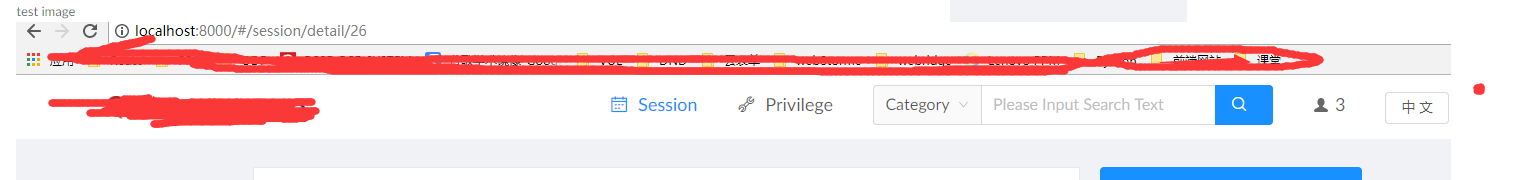
The text was updated successfully, but these errors were encountered: