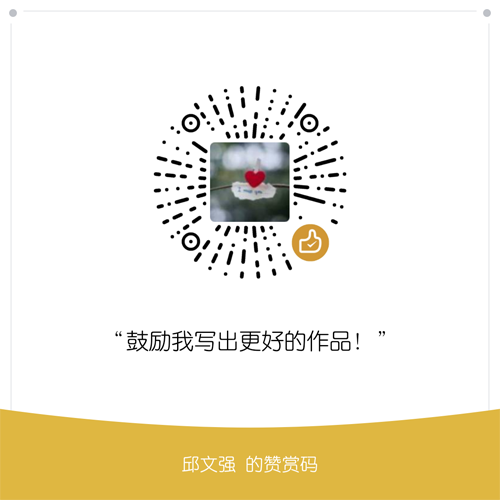卡片读心术小程序
odometer https://github.com/HubSpot/odometer
| 属性名 | 类型 | 默认值 | 说明 |
|---|---|---|---|
| id | String | 标签唯一id,用于选取标签进行后续操作 | |
| odometer-class | String | 最外层容器的样式类 | |
| value-class | String | 数字的样式类 | |
| duration | Number | 2000 | 动画的过渡持续时间 |
| 方法名 | 参数 | 说明 |
|---|---|---|
| show | 显示组件 | |
| hide | 隐藏组件(不透明度为0) | |
| setValue | value | 设置组件的值 |
| startAnimate | 开始动画 | |
| update | newValue | 更新组件的值(相当于依次执行show、setValue、startAnimate) |
{
"usingComponents": {
"odometer": "/path/to/odometer"
}
}
<!-- index.wxml -->
<odometer id="odometer" odometer-class="odometer" value-class="odometer-value" />
/* index.wxss */
.odometer {
margin-top: 50px;
}
.odometer-value {
font-size: 72px;
font-weight: bold;
color: #f64d8d;
}
/* index.js */
var that = this;
var odometer = this.selectComponent('#odometer'); // 获取组件实例
setTimeout(function() {
odometer.update(30); // 1000ms后更新值为30
}, 1000);
setTimeout(function() {
odometer.update(90); // 3500ms后更新值为90
}, 3500);
setTimeout(function() {
odometer.update(50); // 5700ms后更新值为50
}, 5700);