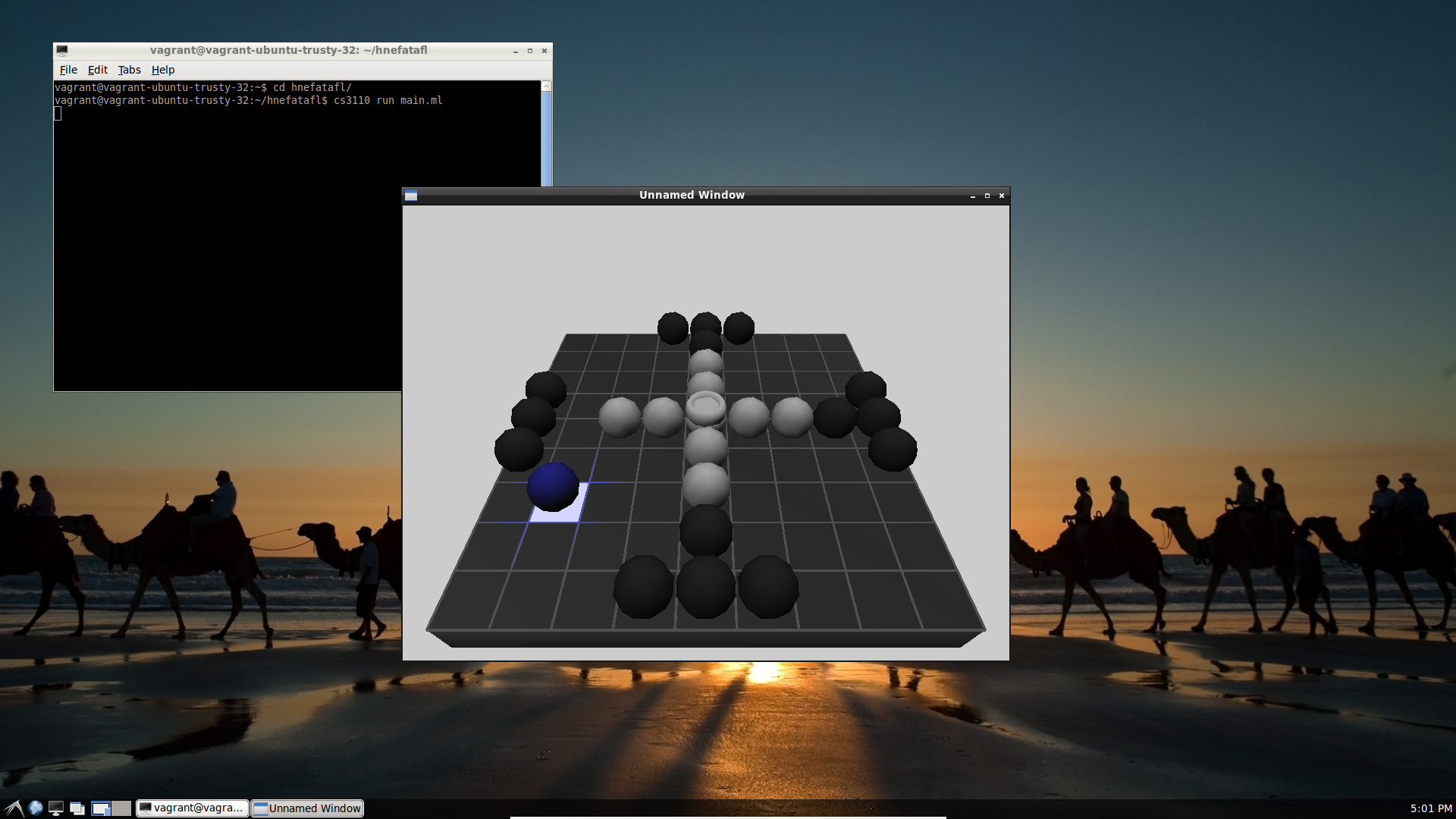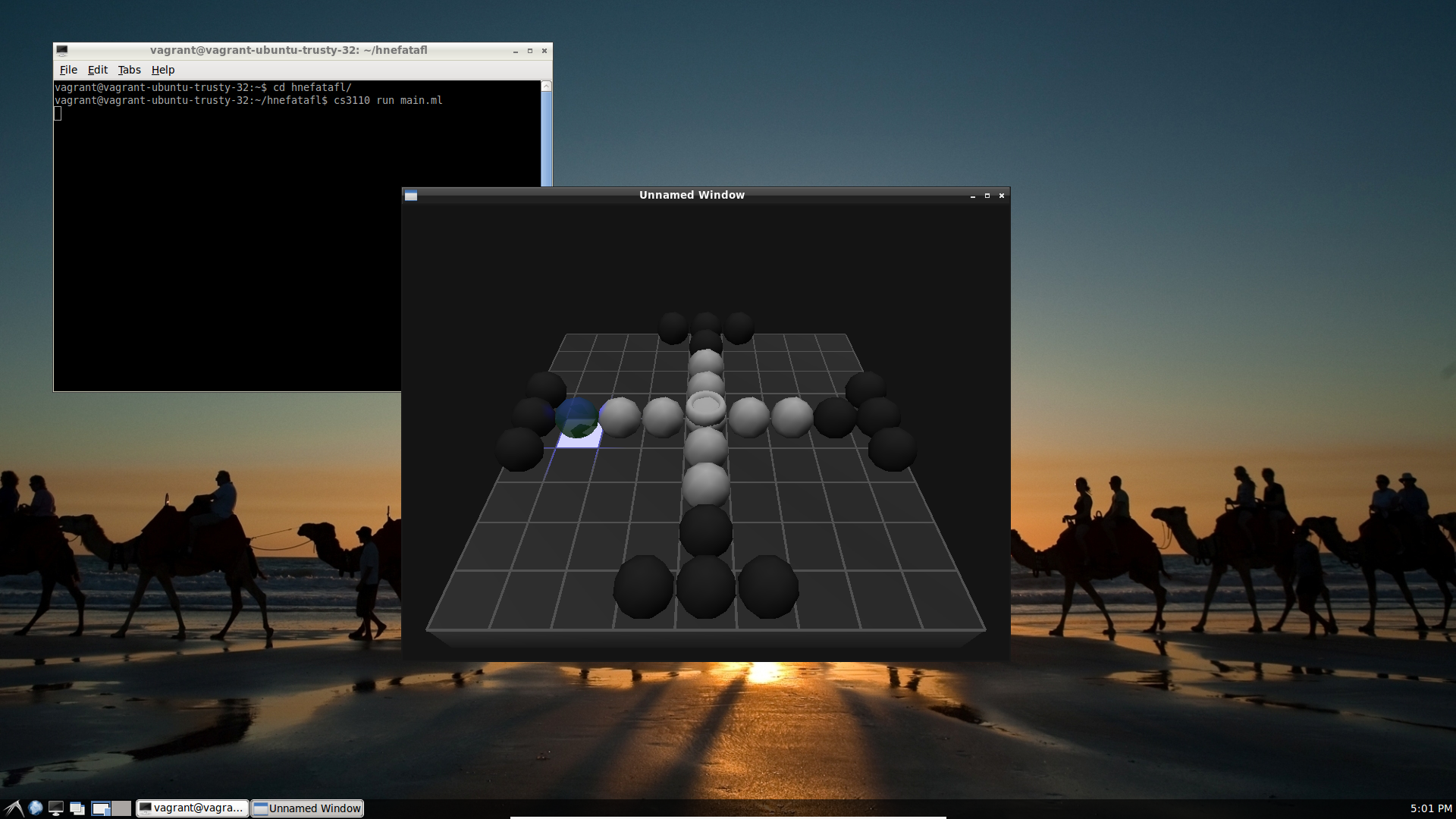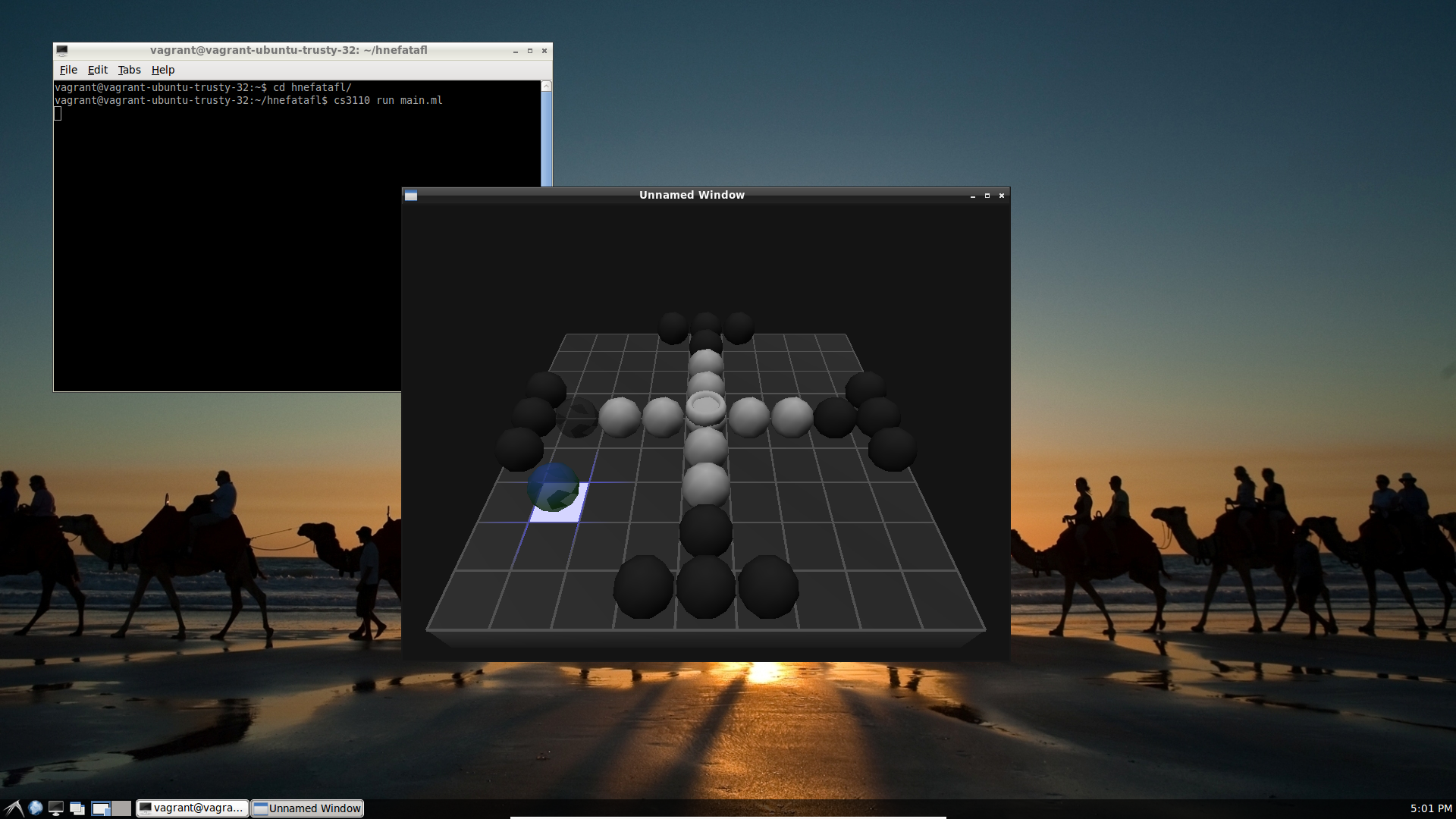Final Project for CS3110: Coding Hnefatafl
Designed to be run on the CS3110 Virtual Machine: http://www.cs.cornell.edu/courses/cs3110/2015fa/vm.html
Run setup.sh in the main folder to install the needed packages.
Compile and Run with the following commands:
cs3110 compile main.ml
cs3110 run main.ml
There are a couple of options of interfaces in this project. You can add your own by creating a .ml file in the guis/ subdirectory that exhibits a GUI module with the GUI module type found in GUI.mli. To name your GUI, put a comment at the top that appears exactly as follows:
(*
NAME: <the gui's name>
*)
Many variants of Hnefatafl exist. A few of them can be found in this project. To add your own, add a .ml file in the game_modes/ subdirectory that exhibits a Mode module with the Mode module type found in game_mode.mli. names folow the same naming convention
The starting layout for the default game mode in the 3D graphics GUI
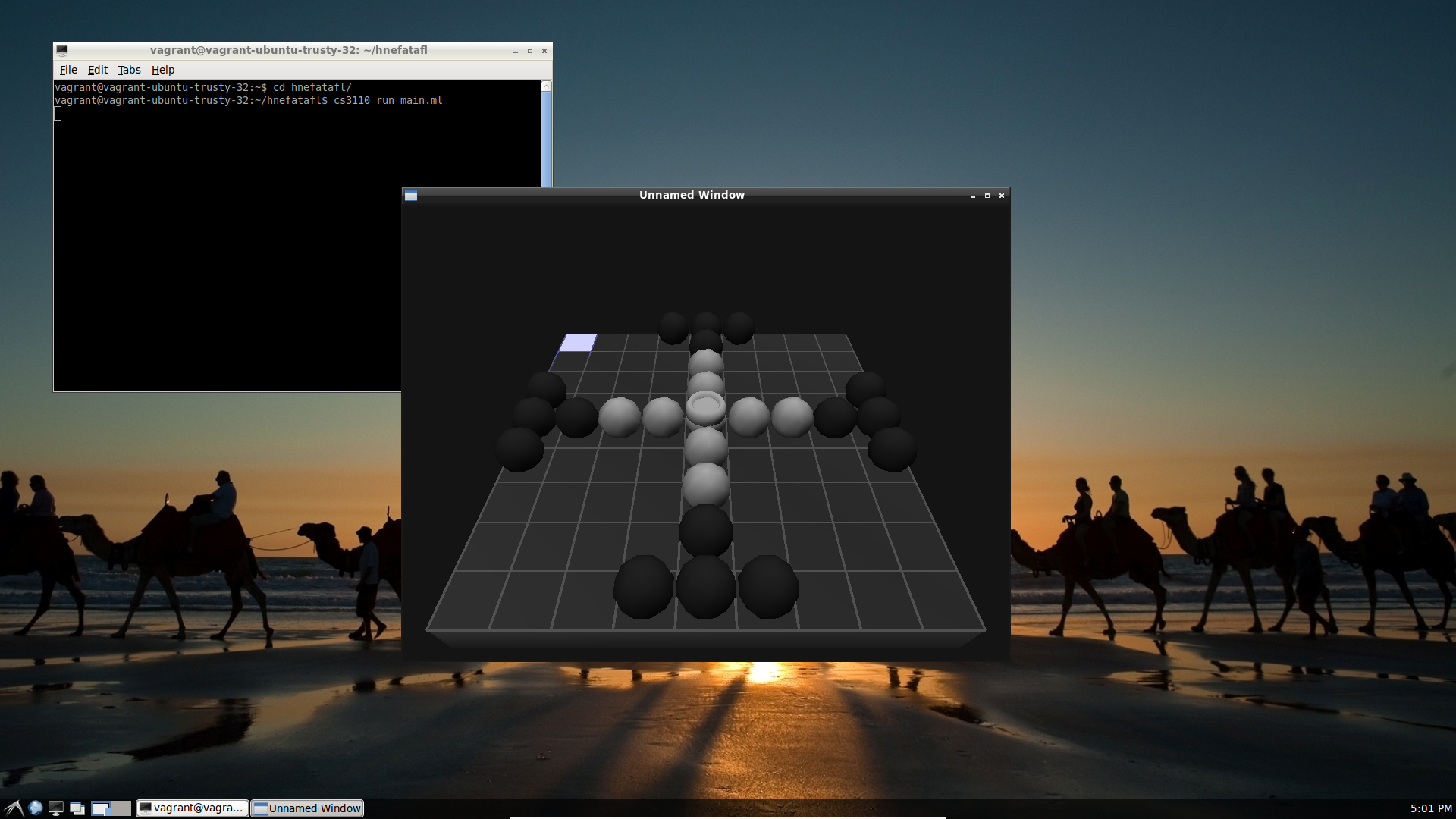
Hovering the cursor over a piece:
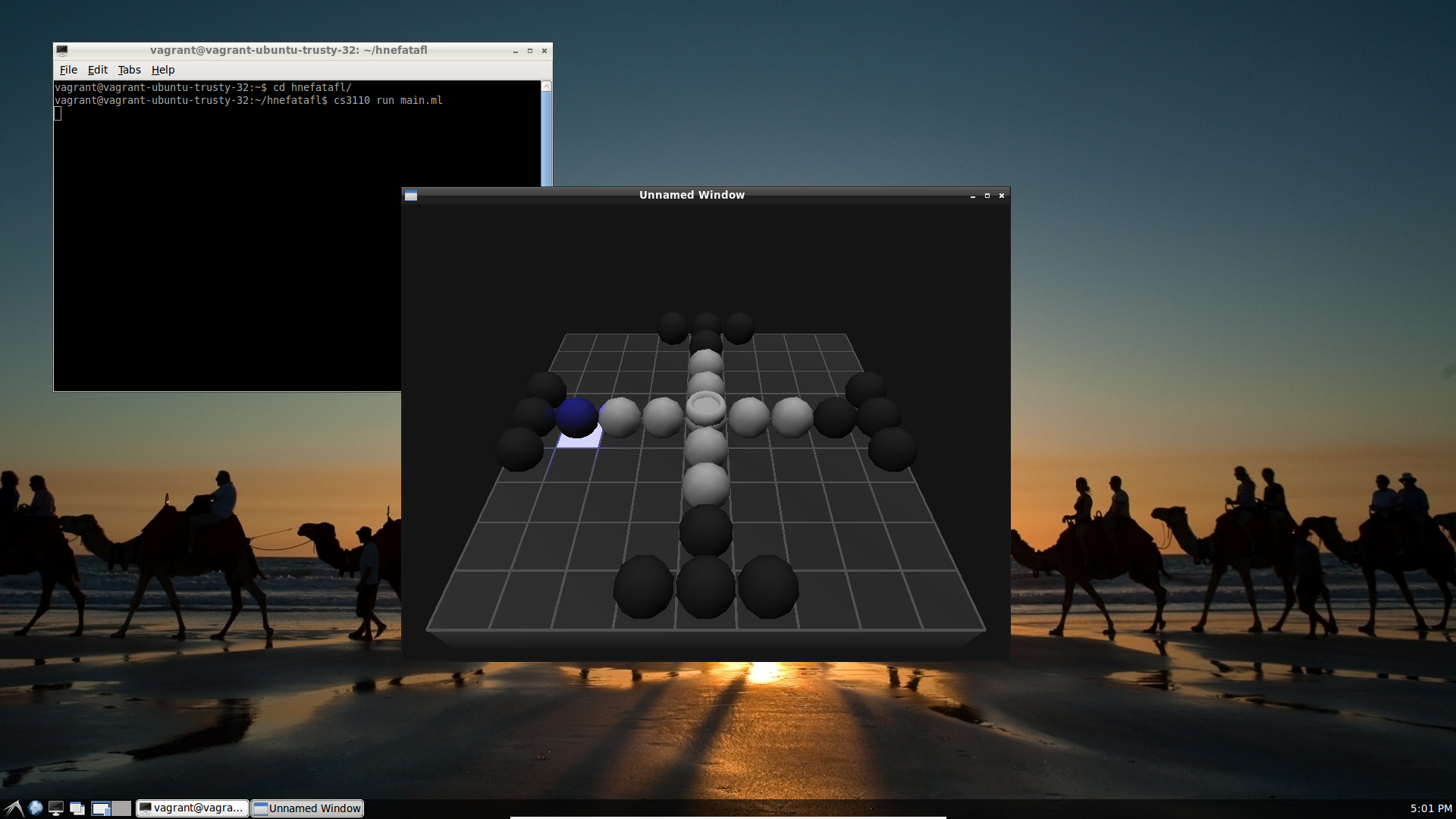
Hovering over an invalid move:
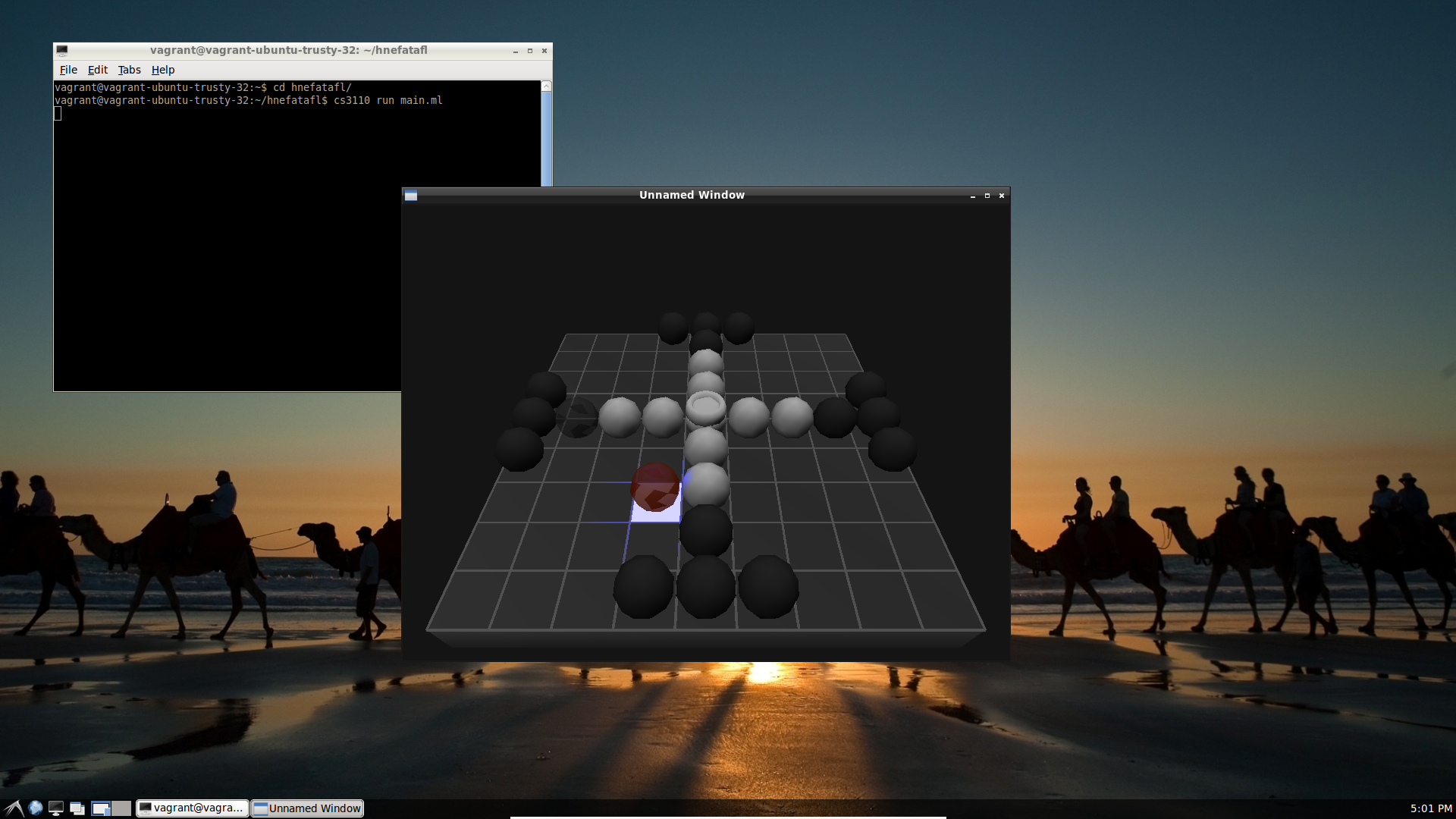
Move made! Background changes to white to indicat the current turn.