New issue
Have a question about this project? Sign up for a free GitHub account to open an issue and contact its maintainers and the community.
By clicking “Sign up for GitHub”, you agree to our terms of service and privacy statement. We’ll occasionally send you account related emails.
Already on GitHub? Sign in to your account
New Gitbook version for the Redux docs - issues, tweaks, and improvements #2846
Comments
|
Yes, this is a GitBook issue, a fix is already coming (probably tomorrow). If you catch other issues like this one, feel free to open a ticket at https://gitbook.canny.io/feature-requests Thank you 🍻 |
|
@SamyPesse : hijacking the thread because you're looking at it. Since we're doing all this redirect stuff anyway - if I wanted to start shuffling locations of some of the docs pages, is there a way to set up redirects? For example, let's say I wanted to move /advanced/middleware to /intermediate/middleware . Could we get that redirected? |
|
@markerikson GitBook automatically manages redirects. basically if you move a page from The main issue come from the GitHub integration. When changes are created from pushes to GitHub, it's much harder to recognises moves and not remove & add. GitBook has its own unique identifier for each pages, but it's not currently synced with GitHub. If you move a page and modify its content at the same time, it'll not be recognized as a move, but as the deletion of the first page and creation of a new page. In that case, no redirect is setup. My point is that auto-redirects on GitBook works very well for content without GitHub sync, but not really for projects like Redux on GitHub. You can't currently enter your own redirects, but that may be a nice feature. For example for projects synced with GitHub, we could have an option in redirects:
/advanced/middleware: /intermediate/middlewareBut in a perfect world, I'd prefer to have it work automatically for all projects, this is not something docs maintainers should care about; when reordering content, GitBook should be good at avoiding broken urls. Do you see another usage for redirects ? |
|
Deprecated/reorganized pages are the main use case for manual redirects. Some of the content may be combined with another page or deprecated while still needing to catch inbound links. |
|
Still hijacking the thread, because I don't want to open up a new one for "tweak the Gitbook settings" discussion. In fact, let's just rename this issue. @SamyPesse , a couple more questions:
|
|
@BTMPL the scrolling issue has been fixed two days ago 🚀
Not yet, but this is planned! Each commit on master is already linked to a unique "revision" on GitBook with an unique url, for example: https://redux.js.org/~/revisions/-L5nR0C4aT5GpsUn-J59/ We plan on extend it to PRs, GitHub will display in the CI statuses a GitBook url for each PR.
This version doesn't currently support inline images (except in tables). Currently inline images are converted to blocks. The main reason for not supporting inline images are that it is a very small usage of images, and it's terrible for semantic, edition and layout (sizing is harder to predict). But one of the usage of inline images is "badges in the readme". That's why we are investigating multiple solutions:
@markerikson Do you think these badges should be visible in the documentation output ? |
|
I'm totally okay with stripping them out from the docs output. I'd say that's an intended difference between "live README" and "published docs". |
|
eep, wrong button |
|
may I ask what theme this is using? |
|
@philkunz It's Gitbook's new theme for beta. It's custom. |
|
@SamyPesse : Looks like some external links are still not forwarding properly. Examples: |
|
Interesting bug that @einomi reported: https://redux.js.org/recipes/using-immutable.js-with-redux doesn't work because it's picking up the dot and not returned the right MIME type. Also, the hash links on the performance page don't work: https://redux.js.org/faq/performance |
|
@timdorr We've released a fix a few hours ago, our CDN was fallbacking some pages to Concerning the hashes, we are working on a fix to correctly parse the @markerikson I'm investigating and we'll publish a fix ASAP. Did you check out the Search and Insight dashboards ? For example, it shows that only the search query "Typescript" is popular but doesn't have any result. |
I did, but I don't now. Appears to be fixed on my end! 👍 |
|
@SamyPesse : I'd really appreciate a fix for the remaining redirect issues. We're getting a slew of complaints both here in the repo issues and elsewhere (StackOverflow, etc) that the docs links are broken, and that's really bothering me. It's additional overhead that we don't need to deal with, but more importantly, it's a barrier to people who are trying to just read an external link to the docs. |
|
@markerikson sorry for the delay, it was much trickier issue than anticipated. We've released a fix, but the redirects will be updated for the next update of content done in the GitHub repository. I'm looking at triggering a reimport of your content to fix it without requiring a commit. |
|
Redirects should be good now: |
|
YAY! THANK YOU! :) I think we're mostly just missing the manual anchors in the FAQ now, like https://redux.js.org/faq/organizing-state#organizing-state-nested-data . |
|
@SamyPesse : going back to my earlier comment in this thread, I'd really love to have a way to manually specify redirects. Now, it sounds like if I were to just rename the "/advanced" folder to "/intermediate" without changing any other content, Gitbook would recognize that (possibly?). But, as @alexkrolick said, we would potentially want to do more shuffling than that, and manual redirects would be a useful tool. |
|
@markerikson I agree, I've discussed it with the team, and we are going to extend the #
# Map of urls to redirect to the output of specific files
#
redirects:
"/hello/world": ./test.mdWill it fit your needs ? |
|
That would be perfect. |
|
Yup, sounds great! Going from my admittedly limited knowledge of HTTP here - would that result in an HTTP 301 permanent redirect response? |
|
No, the redirects currently use 302 (Moved Temporarily) HTTP redirects. I think we'll continue that way. Using 302 (Moved Temporarily) instead of 301 has no impact on SEO, but is cached indefinitely by the browsers. |
|
Sure, whatever you think works better. |
|
@markerikson @timdorr We've just released the You can extend the redirects:
some-url/with-a-filename: ./docs/somefile.mdThe documentation is at https://betadocs.gitbook.com/integrations/github#configuration but it's still incomplete. Let me know if you have any feedback, or need help to setup these redirects (ex: I can review a PR before these changes are made on the master) |
|
AWESOME! Thank you :) I will have to play with this shortly. One other request that I don't remember if I mentioned before: is PR preview integration in the works? |
|
Yes we plan on adding preview for Pull-Requests. But probably not this month, we are focusing our efforts on stability, migration from the legacy version, and the launch of the new version ( |
|
I filed an issue about some problems I noticed: #2949 I didn't open the website for a long time and didn't realize it changed so significantly. I'm sorry if my tone is harsh but I'm not very happy with the upgrade and would love to learn more about why we did it. |
|
Since we're consolidating the discussion here, I wanted to ask about two issues that seem pressing to me:
@SamyPesse Do you expect somebody on the Gitbook team to have time to look into this during the next few days? I totally understand if such issues are not a focus but in this case I think we should move something that matches what we need more closely (e.g. docusaurus which we use on other similar doc websites). |
|
To be fair the new version is much more polished in other respects. I think that if we solve these two issues we can stay with Gitbook. |
|
@gaearon Your feedback is totally fair, and I can assure you that the entire GitBook team is working on these points. Loading and SSRThe loading state is not the expected/normal GitBook experience. The new GitBook do full server side rendering. But since two days, we had to toggle it off because of an issue that increase our response time. This is our top priority, the team is working hard on fixing it, as it's not only impacting Redux. Badges and inline imagesAs I've explained it, we've previously decided not to support inline images, but instead wanted to implement a workaround for badges. We've finally started working on a good implementation of inline images. It should be live this weekend. Let me know if you have more (harsh ;) ) feedback, We want to create the best documentation platform, for Redux, but also for all teams and projects, and feedback always help us ! |
|
This is awesome, thanks for quick response. Sounds good. |
|
@gaearon Both have been fixed 🚀 The next commit on the docs / README will import the badges correctly. And SSR is back: https://redux.js.org/ (there may be some caching in your browser) |
|
Just did a tiny commit. The badges look right now 👍 |
|
Cool. I think the last remaining concern is the inline anchor tags for the FAQ section. |
|
@SamyPesse : fwiw, just saw this comment from a user complaining that the current docs are considerably slower compared to the prior version: https://twitter.com/BraZZeL1ty/status/995296467450519552 . |
|
@markerikson We are aware that the current version of GitBook is slower on some parts, we are working on it. GitBook docs should be fast, and especially for visitors. I'm coming to tell you about a potentially breaking change we would like to make to the current docs. Let me explain the situation. In the current version, the homepage of a doc is not displayed in the Table of Contents on the left. The homepage is accessible when visiting To remedy this problem, we will simply add the homepage to the Table of Contents on the left. It will look like any other page. The only limitation is you won't be able to add children pages to it, nor to move it under a page group. But this was already an implicit limitation of the previous design. Here is an exemple of doc, that would change from this: ... to this: In your case, this would make your Table of Contents start with a "Read Me" entry. Would you like to adapt your docs before this change is deployed ? Does this change feels right to you ? |
|
I think that sounds fine to me. Leaving it as "Read Me" sounds correct, since that's the contents of that page and it will set expectations correctly when clicking on it. We don't have a separate intro page for the repo and the docs. |
|
Also, given there are no pressing issues with the docs at the moment, I'm going to close out this issue. For specific problems, we can open up new issues to track. |

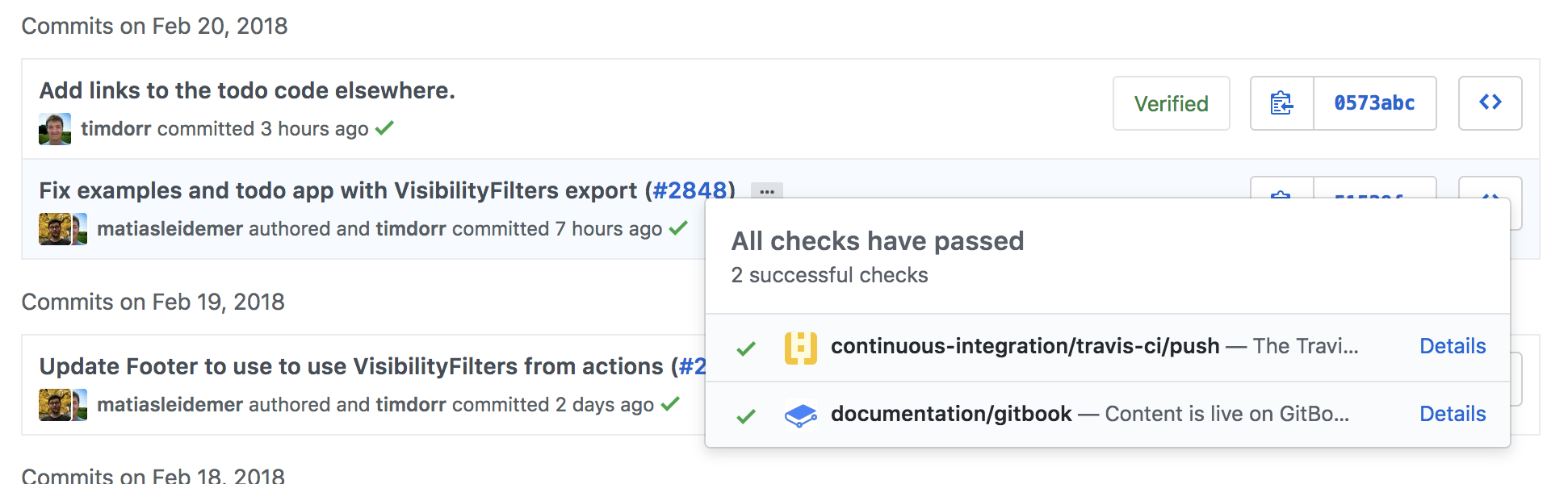
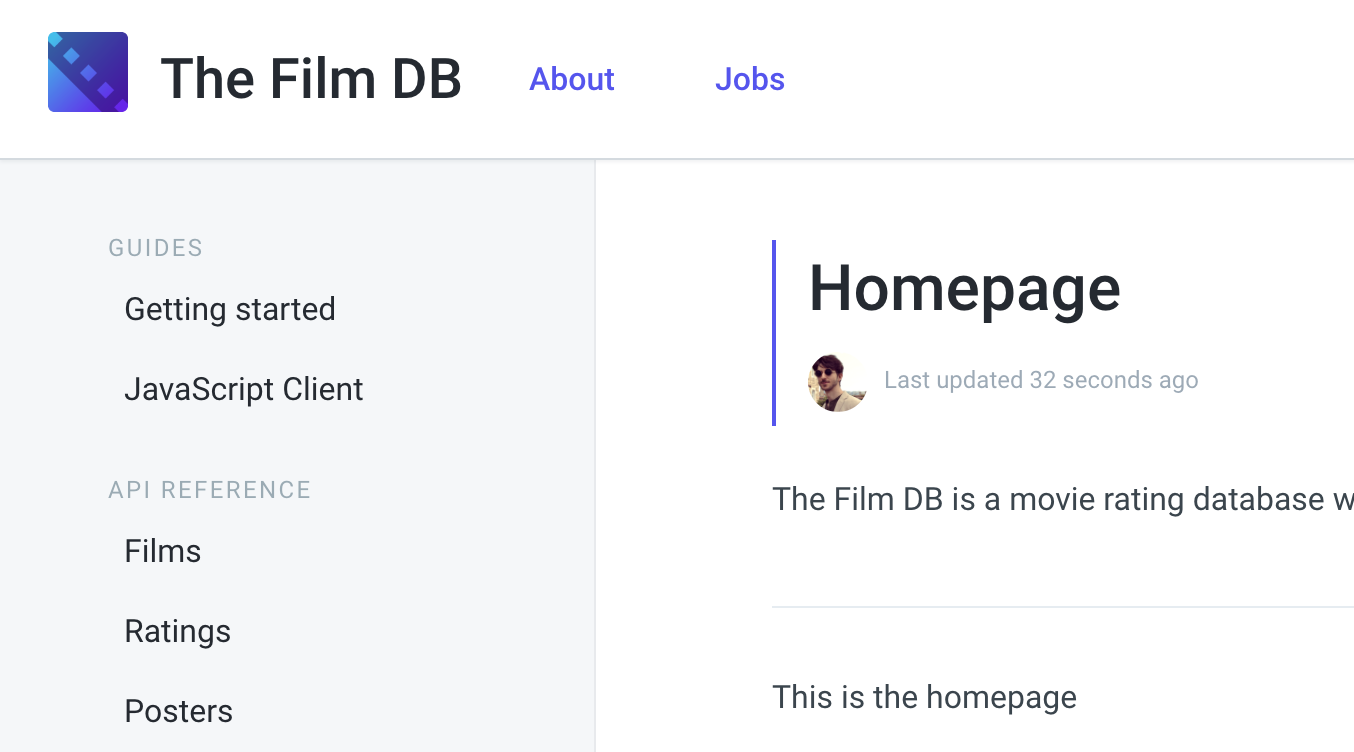

What is the current behavior?
Browser scroll position is not reset when navigating around the new Redux website.
If the current behavior is a bug, please provide the steps to reproduce and if possible a minimal demo of the problem via https://jsfiddle.net or similar.
What is the expected behavior?
Page is scrolled to top on navigation
CC @SamyPesse as this is most probably a Gitbook issue
The text was updated successfully, but these errors were encountered: