Quick Windows Git Installation
Scott Godin edited this page Jan 29, 2021
·
1 revision
- These instructions are for using the popular Git Extentions for Windows to work with the reSIProcate source tree in git
- Download the "complete" MSI, it includes the Git and Kdiff installers too
- KDiff Installer becomes hidden under Git Extensions progress window, must look for it underneath or it will appear to sit there forever
- must not commit to repository using CRLF, use option 1 if not sure
- if you change any installation paths, you also have to specify them in the profile setup later
- all options can be changed easily later
- When finished installing Git Extensions, proceed to make a Git clone of the reSIProcate project


- If you have your own copy of git or a diff tool already, you don't need these, otherwise, select them and you can change them later:


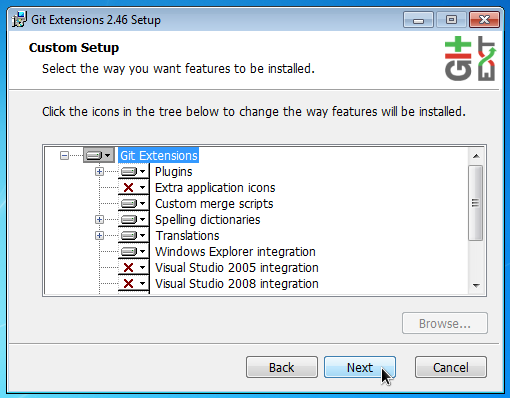
- Make sure it matches your Visual Studio installation, if any:
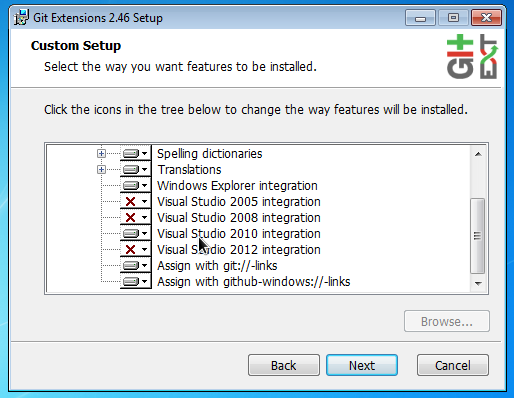

- Here is the place where you have to look for the KDiff setup window hidden underneath, otherwise it just appears to be stuck here:
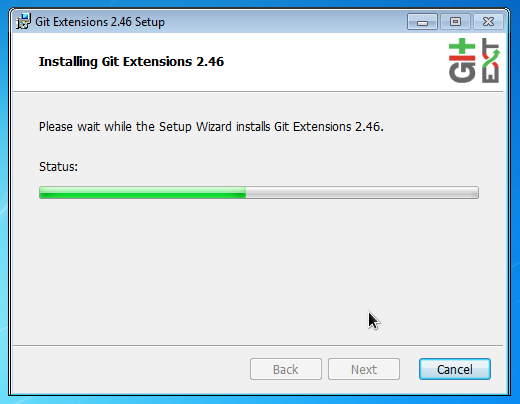


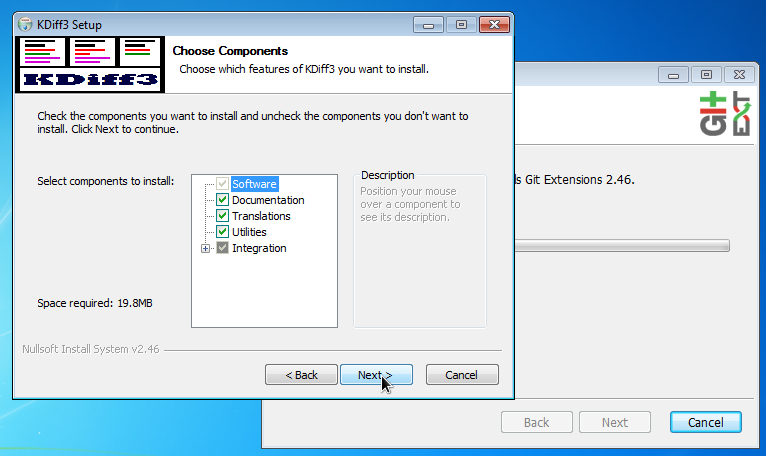





- Choosing the second option is safe and is more convenient:

- Do not choose the third option, CRLF should not be committed to the repository
- Most people use the first option
- If your local filesystem is shared between Linux and Windows environments (e.g. using Samba shared folders), you may want to use the second option:
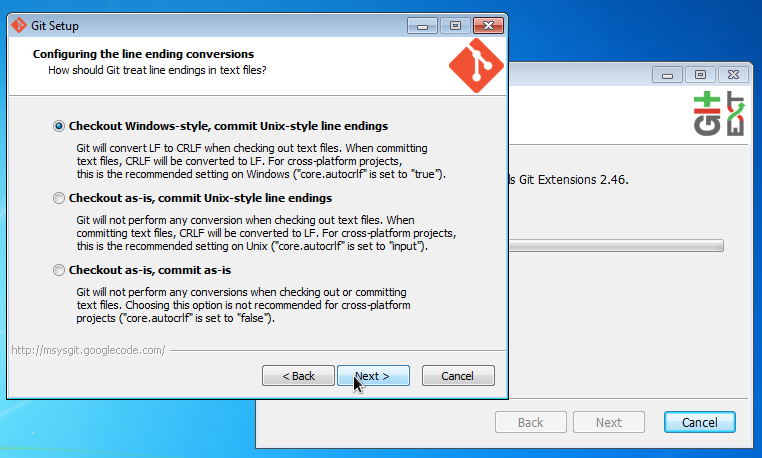
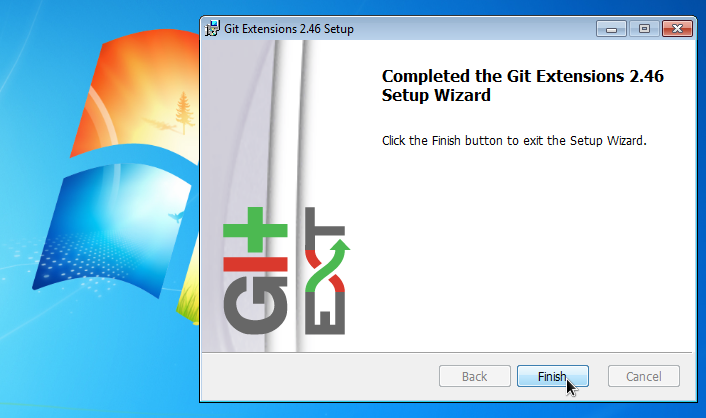
- Now you can proceed to make a Git clone of the reSIProcate project
- Navigation
- Developers
- Packages
- Community