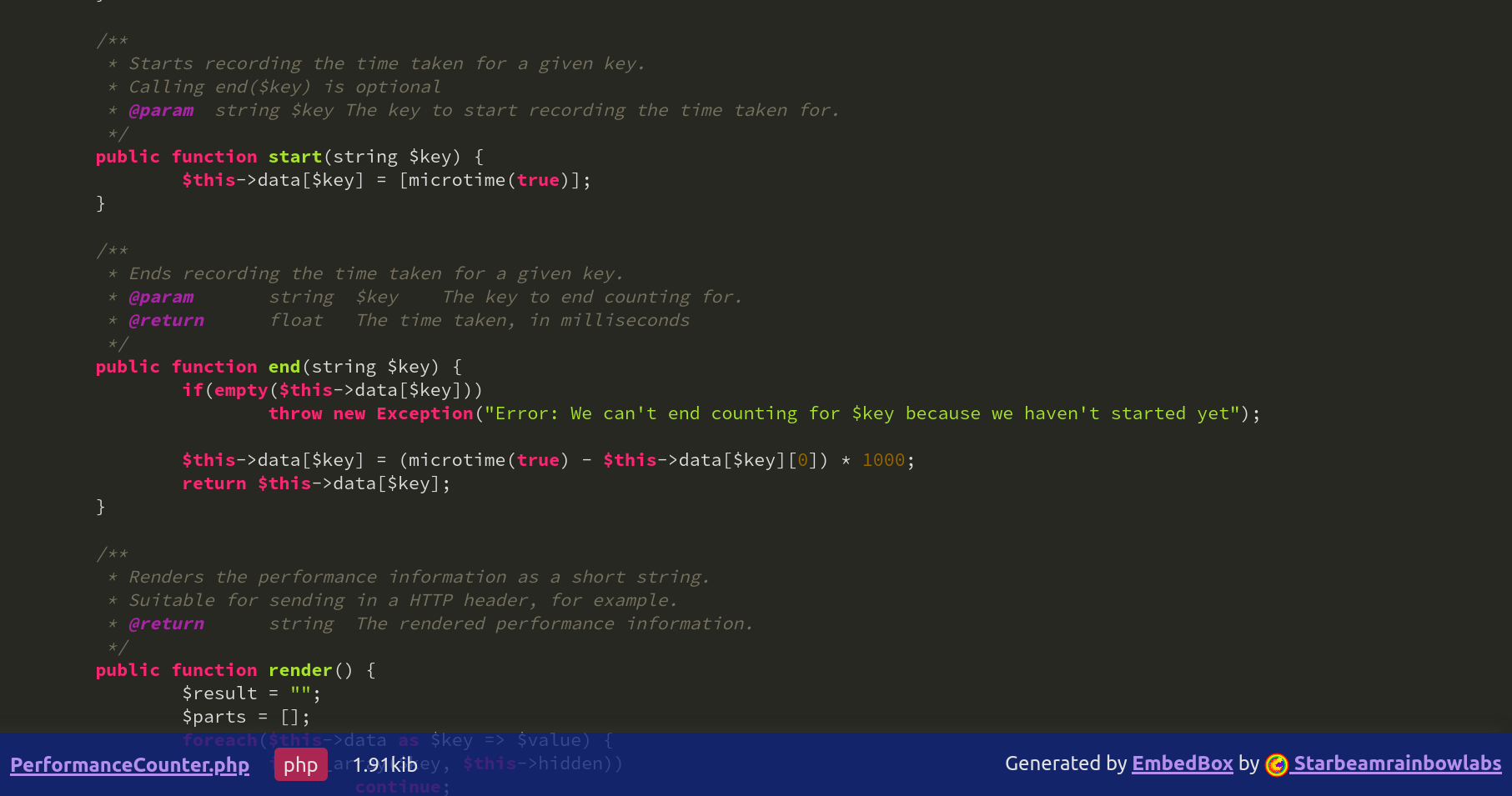Syntax-highlighted code embed generator
Written by the author of Pepperminty Wiki, EmbedBox is a generic syntax highlighted code embed generator. Given a URL to some code, it generates a syntax-highlighted embed for it.
Note that the URL needs to be to the raw code. Example:
| URL | . |
|---|---|
https://github.com/sbrl/EmbedBox/blob/master/index.php |
wrong |
https://raw.githubusercontent.com/sbrl/EmbedBox/master/index.php |
right |
In other words, it needs to be the URL from the raw button on the file, not the link to the file in GitHub / GitLab's web interface.
Latest Version: 

Stay up-to-date! 

- Server-side syntax highlighting
- Inbuilt cache with stampede protection (defaults to 1 hour)
prefers-color-schemesupport- Multiple themes
- Javascript-free client-side (embed only - the interactive builder needs JS)
- Should be fairly accessible (screen readers, ACAG accessible text standards - except some minor issue with the syntax highlighting itself) - open an issue if you find a problem
- Can be hosted in a subdirectory
- Regular expression-based allow / deny rules for URLs
Check out the demo here: https://starbeamrainbowlabs.com/embedbox/
It will only work for code in my GitHub / GitLab repositories (i.e. repositories under https://github.com/sbrl/ or https://gitlab.com/sbrl/) to discourage hotlinking (see below for instructions to run your own instance!).
First, clone this repository:
git clone https://github.com/sbrl/EmbedBox.git;Then, install dependencies:
cd EmbedBox;
composer install;
After you've made at least 1 request to it, the custom settings file will be created at data/settings.toml. Open this up for editing in your favourite editor.
There are 2 settings that need to be adjusted.
The first of these is the root_url in the [http] section. This needs to be the absolute external path to index.php as an external user would see it. This is used when generating the embed HTML in the <iframe>'s src.
The second of these is the allow array in the [access_control] section. This should be a list of regular expressions. If a given URL matches one of these regular expressions, it will be allowed. If a URL does not match any of these regular expressions, it will be blocked. This helps avoid use by others rendering embeds for other random stuff, eating up your server resources.
For example, here's a pair of regular expressions that match against your GitHub / GitLab content:
[access_control]
allow = [
"^https:\\/\\/git(hub|lab)\\.com\\/YOUR_USERNAME_HERE\\/.*$",
"^https:\\/\\/((gist|raw)\\.)?githubusercontent.com\\/YOUR_USERNAME_HERE\\/.*$",
]Replace YOUR_USERNAME_HERE with your GitHub / GitLab username.
Save and close the file. You're done! You should now be able to use EmbedBox. Navigate to the root_url you set in the configuration file in your web browser to get started.
Advanced users can take advantage of additional configuration options to customise their instance.
- On my blog
- (Are you using EmbedBox? Open an issue and I'll feature you here!)
Contributions are very welcome - both issues and pull requests! Please mention in your pull request that you release your work under the MPL-2.0 (see below).
If you're feeling that way inclined, the sponsor button at the top of the page (if you're on GitHub) will take you to my Liberapay profile if you'd like to donate to say an extra thank you :-)
EmbedBox is released under the Mozilla Public License 2.0. The full license text is included in the LICENSE file in this repository. Tldr legal have a great summary of the license if you're interested.
The icon however is licenced under the Creative Commons Share-Alike Attribution 4.0 International Lience (CC-BY-SA 4.0).