You signed in with another tab or window. Reload to refresh your session.You signed out in another tab or window. Reload to refresh your session.You switched accounts on another tab or window. Reload to refresh your session.Dismiss alert
Thanks for reporting this. Showing wrong information is not good at all. Ive marked this as high priority and will open a separate issue for the lack of scrolling.
In the gitignore in the root of my documents repo, I ignore all files ending with
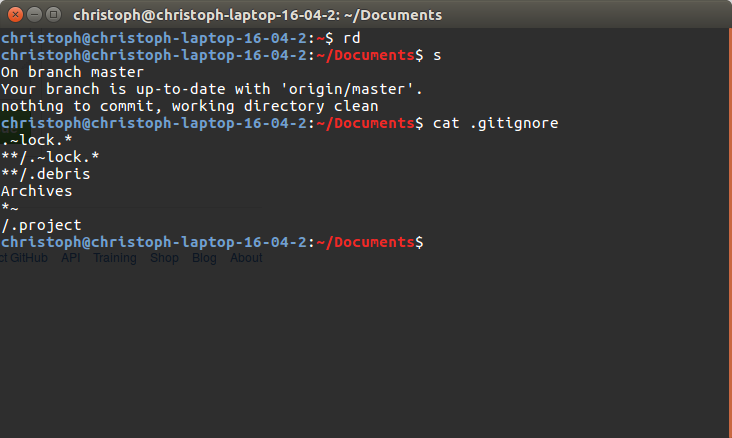
~. As you can see, on my computer it works (sdoesgit status):SGit, on the other hand, shows me a lot of these files in its status page:
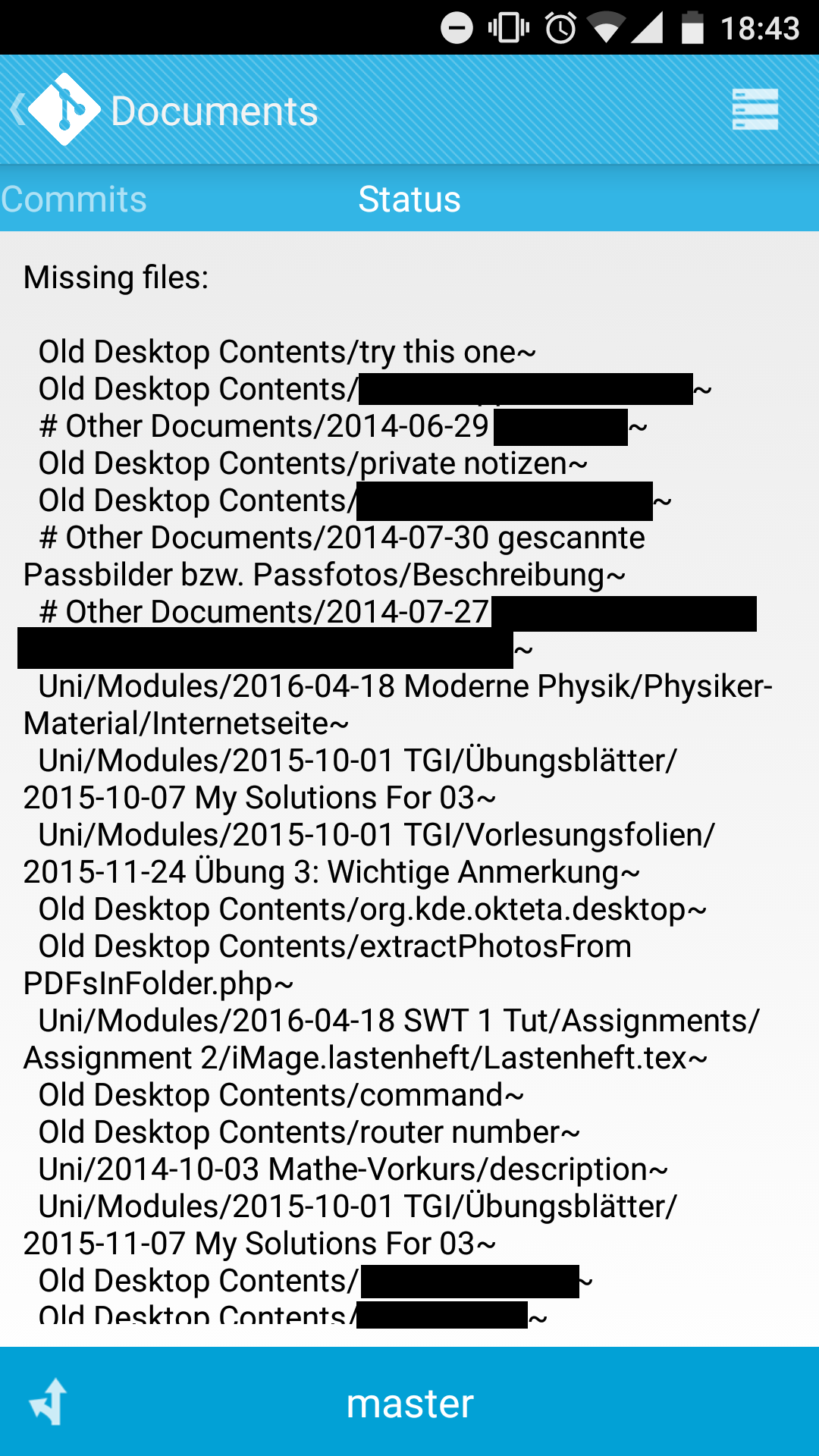
(I censored some file names for privacy reasons.)
Because contents of the status page aren't scrollable, I can't even scroll down to see the changes I care about.
The gitignore file in the root of the repo is of course the same:
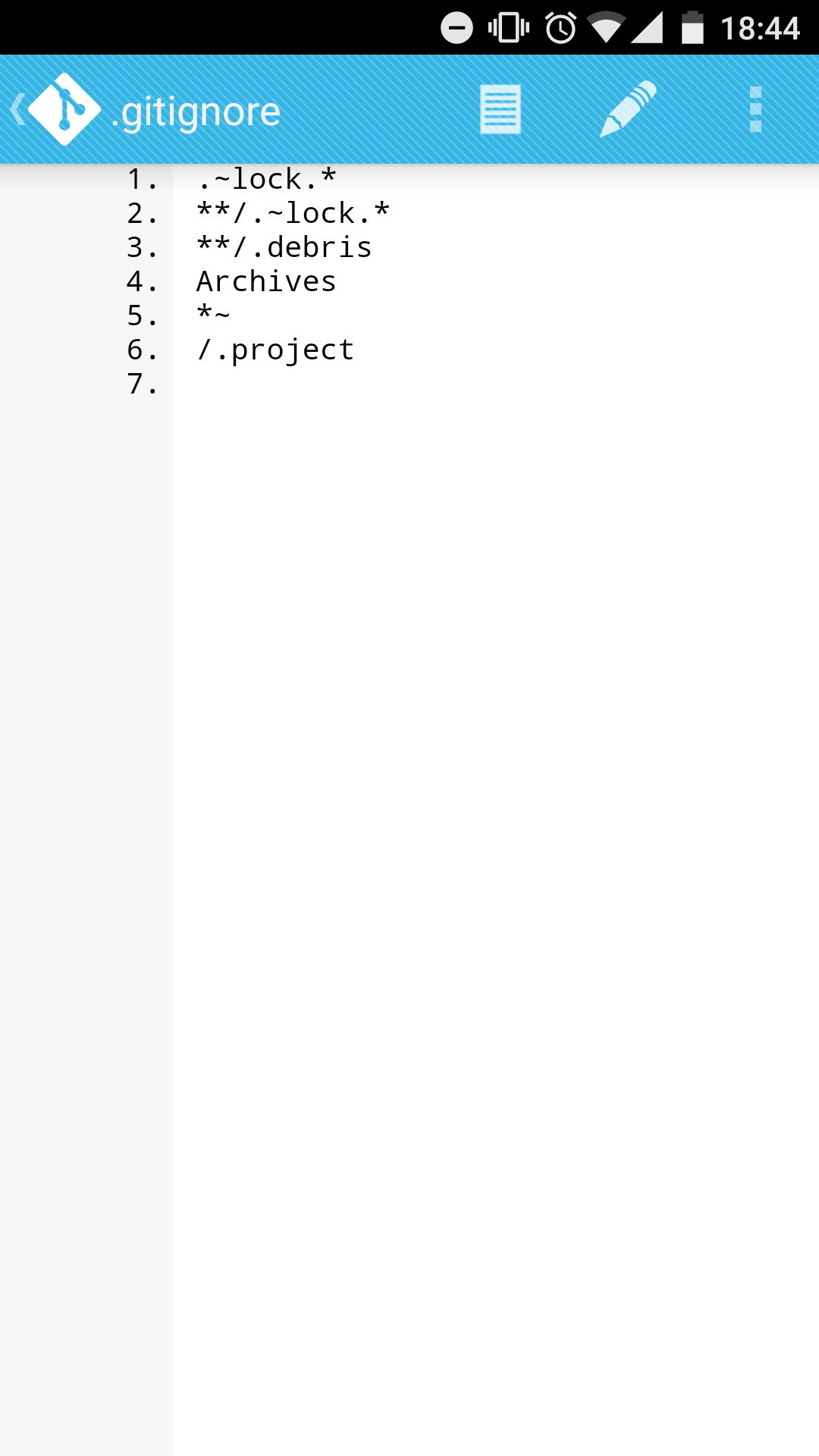
The text was updated successfully, but these errors were encountered: