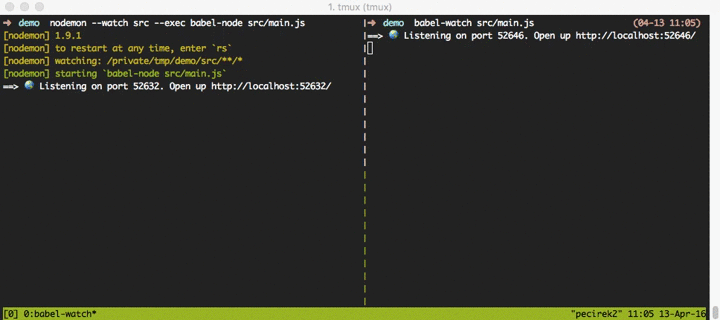Reload your babel-node app on JS source file changes. And do it fast.
If you're tired of using babel-node together with nodemon (or similar solution). The reason why the aforementioned setup performs so badly is the startup time of babel-node itself. babel-watch only starts babel in the "master" process where it also starts the file watcher. The transpilation is performed in that process too. On file-watcher events, it spawns a pure node process and passes transpiled code from the parent process together with the source maps. This allows us to avoid loading babel and all its deps every time we restart the JS script/app.
Just install it and add to your package:
npm install --save-dev babel-watch(Make sure you have babel installed as dependency in your project as babel-watch only defines babel as a "peerDependency")
Then use babel-watch in your package.json in scripts section like this:
"scripts": {
"start": "babel-watch -w src src/main.js"
}babel-watch was made to be compatible with babel-node and nodemon options. Not all of them are supported yet, here is a short list of supported command line options:
-o, --only [globs] Matching files will be transpiled
-i, --ignore [globs] Matching files will not be transpiled
-e, --extensions [extensions] List of extensions to hook into [.es6,.js,.es,.jsx]
-p, --plugins [string]
-b, --presets [string]
-w, --watch [dir] Watch directory "dir" or files. Use once for each directory or file to watch
-x, --exclude [dir] Exclude matching directory/files from watcher. Use once for each directory or file.
-V, --version output the version number
babel-watch --watch src --watch *.js --exclude src/schema.graphql app.jsWatch for all js files in current directory + all files under src directory but ignore file src/schema.graphql, whenever one of those files updates restart app.js script.
Demo of nodemod + babel-node (on the left) and babel-watch reloading simple express based app:
Using babel-node or babel-watch is not recommended in production environment. For the production use it is much better practice to build your node application using babel and run it using just node.
All PRs are welcome!