New issue
Have a question about this project? Sign up for a free GitHub account to open an issue and contact its maintainers and the community.
By clicking “Sign up for GitHub”, you agree to our terms of service and privacy statement. We’ll occasionally send you account related emails.
Already on GitHub? Sign in to your account
Add RenameCommand #39
Conversation
Modify error message when no or too many bindings have been found. Replace only regex that perfectly match the rename, not the others.
|
@slig3 Thanks for the PR. This would be a nice feature for the VS Extension. |
|
@SabotageAndi Yes, I finished to look at this PR. Should I close it or other people want to look at this? |
|
@slig3 I will have a look at it and will merge it or give you some comments. |
|
Btw, it could take some days until I find the time to do the review |
|
No problem. Thanks a lot! |
|
@SabotageAndi Hi, I was wondering if you had time to look at this PR? |
|
@slig3 So, I had a look at it. |
|
Thanks for your contribution to SpecFlow. If you would like us to send you some SpecFlow stickers as a thank you, please fill out the form here. |
Be able to select a step in a .feature file and rename it using Visual Studio rename shortcut. The user is prompted to modify the regex in the binding attribute of the step definition. Then, the modification on the regex is applied on all the steps that are bound to this method. The values specified in the step names are conserved after the name change.
|
Before taking any next steps I wanted to check here to ask if the following is supported. We use sentences with regex, so when I ran this renaming logic, it didn't end up preserving the text that would have matched the original regex. So is this expected? I wanted to look into it if not because its useful for our team |
|
@farazoman please create an issue at https://github.com/SpecFlowOSS/SpecFlow and add a concrete example for your steps there. |
|
Thanks, Im on a trip now. Ill take a look and log an issue when i get back
Cheers,
Faraz
…On Jul 13, 2020, 04:39 -0400, Andreas Willich ***@***.***>, wrote:
@farazoman please create an issue at https://github.com/SpecFlowOSS/SpecFlow and add a concrete example for your steps there.
I am not 100% sure how your steps are. Thanks!
—
You are receiving this because you were mentioned.
Reply to this email directly, view it on GitHub, or unsubscribe.
|
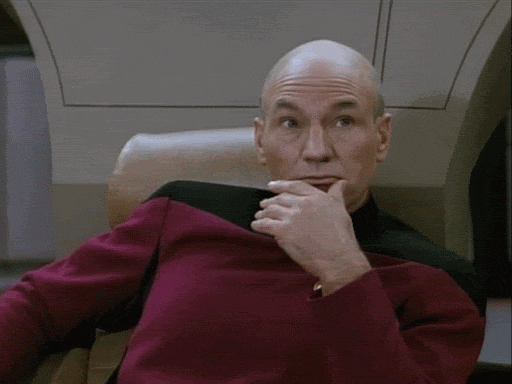
Be able to select a step in a .feature file and rename it using Visual Studio rename shortcut.
The user is prompted to modify the regex in the binding attribute of the step definition.
Then, the modification on the regex is applied on all the steps that are bound to this method.
The values specified in the step names are conserved after the name change.