New issue
Have a question about this project? Sign up for a free GitHub account to open an issue and contact its maintainers and the community.
By clicking “Sign up for GitHub”, you agree to our terms of service and privacy statement. We’ll occasionally send you account related emails.
Already on GitHub? Sign in to your account
Number Registration Status : fail, reason :Old Version #1905
Comments
|
The project has some months left over and whatsapp takes some version updates currently found in: 2.16.19 so you need to edit the file: yowsup-2.5.0 \ yowsup \ env \ env_s40.py in the line: |
|
Reading: #1885, try the version And worked perfectly. y funciono perfectamente. |
|
This is a very old PR. Use my master env_s40.py file instead.
|
|
Tried nearly every token and version from the issue entries... nothing worked... s40 at this time: maybe new Token String? |
|
you are great!!! Thanks a lot !!! |
|
@Jan2220 you have to remove the space between the token and {phone} |
|
With or without space, same error status: fail |
Same Error at my system... |
|
same thing here , i solved changing the _VERSION and ,_TOKEN_STRING , i believe theres a pull request for this, i follow this https://github.com/tgalal/yowsup/pull/1889/files |
Again, same error... My s40 enfv: |
|
very sad :( |
|
I used the Info from darkchicles... Changed Version Nr. to 2.16.11 Works fine since a reboot :) Thanks guys!!!!! |
i let setup.py build and install yowsup again and it worked after this :) |
|
This env fix got things working here. |
|
"Old version" issue can be fixed with this MD5 generator. Just download last apk from official WhatsApp website, get it's version and generate MD5 from apk (classes.dex) |
|
Hi @ruha9005 we have the same issue, have you made any progress? |
|
@PPIII Hi. I don't have any issue with registration process, but I can't login, because I don't know how to properly make auth blob (Error: stream:error<encrypt_sends_push></encrypt_sends_push></stream:error>)... |
|
Hello, I have the old version error, I have updated the s40 file with output from: https://coderus.openrepos.net/whitesoft/whatsapp_scratch _VERSION = "2.17.76" But I still get the Old version error. Could you please tell me what I'm missing? Thanks in advance |
|
I solved the issue by deleting the .pyc since it has the old version. I successfully register my phone and obtain the password but now I am stuck just in the same point I was with Chat API after we send a response i get disconnected without any error. Could you please tell me what can I check to solve this? |
|
fixed |
|
I've been unable to fix this problem. Also can't find setup.py anywhere in the yowsup directory |
|
teunbruijnen, this worked for me: did a search on filesystem for "env_s40.py". Found mine in /usr/lib/python2.7/dist-packages/yowsup/env Then edited the file as per #1889 In the future you might want to use https://github.com/mgp25/classesMD5-64 to generate md5 |
|
The version has been updated again, it's not working again. i got the data from https://coderus.openrepos.net/whitesoft/whatsapp_scratch and tried to set the version in env_s40 to 2.16.12 but then it says invalid token |
|
Indeed, same for me. The old s40 env file isn't working anymore (old version) and the code from cinatic is giving a bad token error..... |
|
I facing same issue. My environment: _VERSION = "2.17.188" Currently Whatsapp version for android is 2.17.190. Thanks |
|
@efendimansur |
|
@ruha9005 And this is the error message : https://paste.fedoraproject.org/paste/3n6uy3yzmZyYUgokhKWOy15M1UNdIGYhyRLivL9gydE= |
|
@efendimansur |
|
@efendimansur |
|
Great, it works. |
|
It worka |
|
Not work today. i use and before rebuild python setup.py install |
|
Use -- env android |
|
I received the message and the call but can't register, return old version INFO:yowsup.common.http.warequest:{"login":"554797172586","status":"fail","reason":"old_version"} |
|
_VERSION = "2.16.12" Please Read above thread/ |
|
Just use the token mentioned by @charanjit-singh and rebuild. Using a twillo number works: Now using a real mobile number fails: |
|
@flavionegrao same here. it keeps saying old_version for 2.16.12 |
|
s40 cannot register anymore see #2436 Explanation: For the following platforms, you can no longer create new accounts, nor re-verify existing accounts. However, you'll be able to continue using WhatsApp: BlackBerry OS and BlackBerry 10 until December 31, 2017 |
|
Hmm I think we need to create a new library for 2.0 protocol. |
|
Hello all, _VERSION = "2.16.12" |
|
Hi there, Can you tell me if it should work right now? I'm new to this and tried it today for a quite long time, but get the error with old version... And another quick question: Is it possible to receive pics with yowsup and store them on the filesystem? Thanks in advance, |
|
hello, i installed yowsup-cli with |
|
plz, i try to get whatsapp password but there is error : SMS{"login","***********","status","fail","reason":"old version"}. any help |
|
as per this day, I successfully register my number following others suggestion above. The important thing is:
My
as long as there is no update in the APK, I am sure that the above MD5 Classes and Version will work. Should another old version error happens, you should renew your MD5 and version by looking at https://coderus.openrepos.net/whitesoft/whatsapp_scratch, just like mentioned by others above. I hope this helps. |
|
The const is on "env_android.py" file |
|
I think u are in the wrong project |
It did help. Thanks! |
|
Hey I was reading all off you comments, i had the question. Can their be a problem if i using iphone 7? Cause it is apple and i'am reading android |
|
hi @antonio070592 |
|
Hey
Can someone of you gif the code they use with the Raspery Pi 3 for
Whatsapp, and please also the edits in the special files
Thanks
Op zo 3 feb. 2019 om 21:38 schreef antonio070592 <notifications@github.com>:
… oi @ antonio070592
você pode me enviar ur gmial ou qualquer conta de mídia social
whatsapp + 55 62 91578747
—
You are receiving this because you commented.
Reply to this email directly, view it on GitHub
<#1905 (comment)>, or mute
the thread
<https://github.com/notifications/unsubscribe-auth/AsrTUH_Q3tF-HypOfd9PaT5dHcqo4p2Xks5vJ0jSgaJpZM4LdjRK>
.
|
|
I sent msg to u on whats num @antonio070592 |
|
wating @antonio070592 |
|
Version= "2.19.51" |
|
Still Old version @wisrovi. |
|
Hi Guys, I have problem with whatsapp wart registration failed and blocked. First Request Code and confirm will come out with this message Second time Request code will be blocked my number have anyone of you know how to fix this problem ? I willing to pay for your service ^^ |
People who are trying to get whatsapp working on Raspberry Pi have to install Yowsup library using sudo command (clone from git) and then set up your whatsapp account with a valid phone number. With that you can send and receive text messages. |
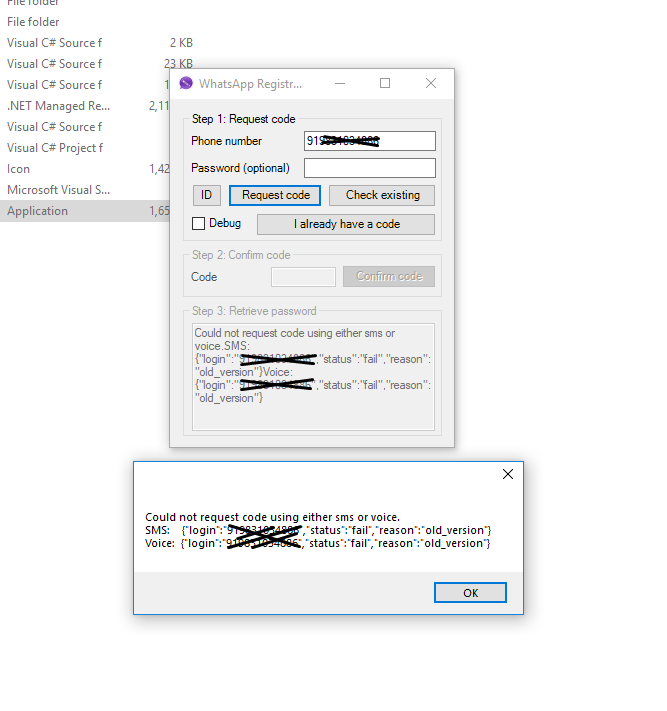
Hello,
I'm trying to register a new number with my yousup client - i have the newest version also with the last updates for the Android and s40 env files (#1716).
I get always the issure "Old Version"
have anyone of you an idear how i can fix this issure ?
Thanks
The text was updated successfully, but these errors were encountered: