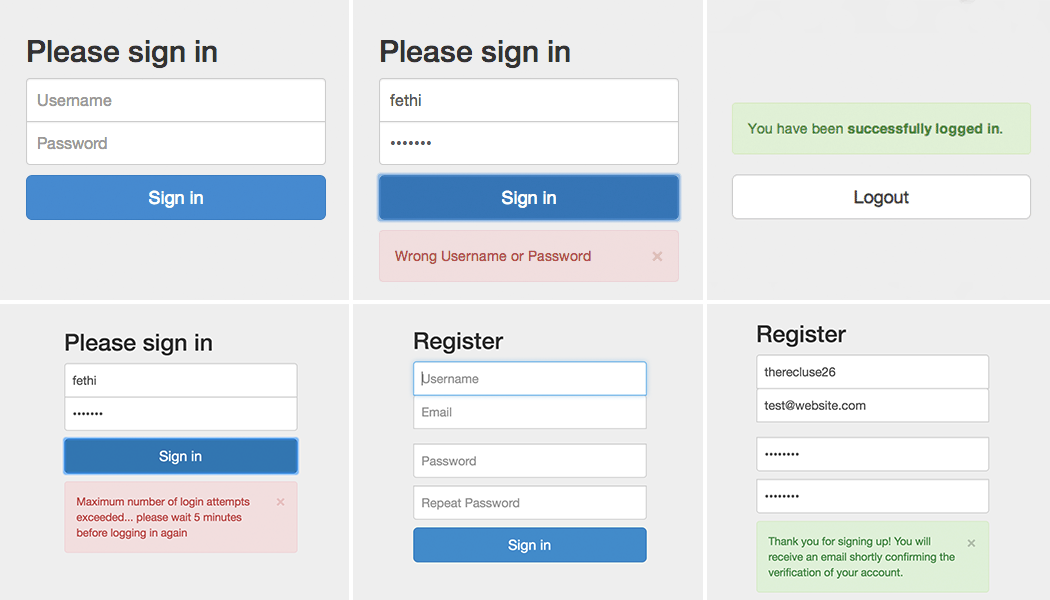A simple, secure login and signup system with PHP, MySQL and jQuery (AJAX) using Bootstrap 3 for the form design as well as PHP-Mailer for user account verification and confirmation
$ git clone --recursive https://github.com/fethica/PHP-Login.git
Create database "login" and create tables "members" and "loginAttempts" :
CREATE TABLE `members` (
`id` char(23) NOT NULL,
`username` varchar(65) NOT NULL DEFAULT '',
`password` varchar(65) NOT NULL DEFAULT '',
`email` varchar(65) NOT NULL,
`verified` tinyint(1) NOT NULL DEFAULT '0',
`mod_timestamp` timestamp NOT NULL DEFAULT CURRENT_TIMESTAMP ON UPDATE CURRENT_TIMESTAMP,
PRIMARY KEY (`id`),
UNIQUE KEY `username_UNIQUE` (`username`),
UNIQUE KEY `id_UNIQUE` (`id`),
UNIQUE KEY `email_UNIQUE` (`email`)
) ENGINE=InnoDB DEFAULT CHARSET=utf8;
CREATE TABLE `loginAttempts` (
`IP` varchar(20) NOT NULL,
`Attempts` int(11) NOT NULL,
`LastLogin` datetime NOT NULL,
`Username` varchar(65) DEFAULT NULL,
`ID` int(11) NOT NULL AUTO_INCREMENT,
PRIMARY KEY (`ID`)
) ENGINE=InnoDB DEFAULT CHARSET=utf8;<?php
//DATABASE CONNECTION VARIABLES
$host = "localhost"; // Host name
$username = "user"; // Mysql username
$password = "password"; // Mysql password
$db_name = "login"; // Database nameRead code comments for a description of each variable
<?php
//Set this for global site use
$site_name = 'Test Site';
//Maximum Login Attempts
$max_attempts = 5;
//Timeout (in seconds) after max attempts are reached
$login_timeout = 300;
//ONLY set this if you want a moderator to verify users and not the users themselves, otherwise leave blank or comment out
$admin_email = '';
//EMAIL SETTINGS
//SEND TEST EMAILS THROUGH FORM TO https://www.mail-tester.com GENERATED ADDRESS FOR SPAM SCORE
$from_email = 'youremail@domain.com'; //Webmaster email
$from_name = 'Test Email'; //"From name" displayed on email
//Find specific server settings at https://www.arclab.com/en/kb/email/list-of-smtp-and-pop3-servers-mailserver-list.html
$mailServerType = 'smtp';
//IF $mailServerType = 'smtp'
$smtp_server = 'smtp.mail.domain.com';
$smtp_user = 'youremail@domain.com';
$smtp_pw = 'yourEmailPassword';
$smtp_port = 465; //465 for ssl, 587 for tls, 25 for other
$smtp_security = 'ssl';//ssl, tls or ''
//HTML Messages shown before URL in emails (the more
$verifymsg = 'Click this link to verify your new account!'; //Verify email message
$active_email = 'Your new account is now active! Click this link to log in!';//Active email message
//LOGIN FORM RESPONSE MESSAGES/ERRORS
$signupthanks = 'Thank you for signing up! You will receive an email shortly confirming the verification of your account.';
$activemsg = 'Your account has been verified! You may now login at <br><a href="'.$signin_url.'">'.$signin_url.'</a>';
//IGNORE CODE BELOW THIS*** Important *** Checks to see if username $_SESSION variable is set. If not set, redirects to login page.
<?php require "login/loginheader.php"; ?>If the user has the right username and password, then the checklogin.php will send 'true', register the username and the password in a session, and redirect to index.php.
If the username and/or the password are wrong the checklogin.php will send "Wrong Username or Password".
- Create new user using
signup.phpform (note: validation occurs both client and server side) Validation requires: - Passwords to match and be at least 4 characters - Valid email address - Unique username- Password gets hashed and new GUID is generated for User ID
- User gets added to database as unverified
- Email is sent to user email (or $admin_email if set) with verification link
- User (or admin) clicks verification link which sends them to
verifyuser.phpand verifies user in the database- Verified user may now log in