New issue
Have a question about this project? Sign up for a free GitHub account to open an issue and contact its maintainers and the community.
By clicking “Sign up for GitHub”, you agree to our terms of service and privacy statement. We’ll occasionally send you account related emails.
Already on GitHub? Sign in to your account
Revolut root detection #3701
Comments
|
same here.. uninstalling Magisk Manager is my temporary fix |
|
reason for closure? |
DO NOT open issues regarding root detection. |
|
So what options are there since more and more banking apps detect it. This is deffinetely something that could be improved on magisk side, so why would you close it...? |
|
change manager name in settings, worked for me |
|
it was the first I did but it didn't work. Manager stopped working
completely :(
…On Fri, Jan 15, 2021 at 3:43 PM Aethus ***@***.***> wrote:
change manager name in settings, worked for me
—
You are receiving this because you commented.
Reply to this email directly, view it on GitHub
<#3701 (comment)>,
or unsubscribe
<https://github.com/notifications/unsubscribe-auth/AH3NFC7KEGD3QHTGEM6ENSLS2BPC5ANCNFSM4WDZX7EQ>
.
|
|
Changing name doesn't work with latest Revolut version 7.31 |
|
Same issue. Further if I try to change name Magisk manager blocks and after I force reboot, the manager doesn't see anymore Magisk and I find the stock recovery instead of TWRP. Reinstalling or uninstalling and reinstalling Magisk after reflashing TWRP does not solve the problem unless I install Magisk 21.0, Update to recent Magisk and then I'm at the starting point again. OnePlus 5T Oxygen OS 10.0.1 |
|
Personally i tried the magisk feature from settings to repackage it under different name, but didn't help. I had to revert to 7.30 downloaded from apkmirror. The version might become unusable after some time, so we need a fix sooner than later. |
|
ℹ️ For information purposes ℹ️ It searches for a file called "magisk" in the following paths: It searches for the "su" binary in the following paths: It checks if the ro.debuggable prop is set to 1 and if the ro.secure prop is set to 0 It also check if these apps are installed: |
|
one might give a try to storage isolation riru app and magisk module. I have a feeling that it might do the trick |
|
Can confirm the newest version works again with root (7.31.1). |
|
Revolut 7.32(beta) detects the root. Samsung S8 |
|
Works on 7.31.2 I used: Revolut will require photo of yourself again |
I succeeded running Revolut again. Cheers! |
Why not? It is one of the Magisk purposes |
How to solve the ROOT problem with the Revolut App (method updated to 20-01-21)Hi everyone, I'm Domenico. A daily-basis user of the Revolut App. I'm currently on my SONY XPERIA XZ PREMIUM (Model: G8141) with the STOCK ROM but rooted Android 9 system, and this method is how you WILL solve the problem (I hope for good, not only specific to my case) without UNISTALL nothing! Almost forgot → The version of the Revolut app is the 7.32, so it's the latest! ///////////////////////////////////////////////////////////////////////////////////////////////////////////////////////////////////////////////// IMPORTANT UPDATE on 21/01/21 P.S:The application even if correctly working, is lacking many "animations" (can I call "them" that way? IDRK) and on-screen pop-ups that used to appear previous to this WORKAROUND. I think is related to the module that removes completely Digital Rights Management (DRM) from the SYSTEM as other applications gives me random errors (DON'T WORRY: NO critical errors). You can always unistall and reinstall when needed! Hope this clears things out if you encounter problems outside Revolut from now on. I witnessed a EXTRA overall slowness of the system after the module installed but a really light one! So DO IT AT YOUR OWN RISK. That been said I freaking hope that sooner than later Revolut will retrace its steps and fix the issue! |
|
you don't need to do that... (previous comment). AM-prerelease can hide it. |
??? |
|
AppManager (the pre-release 2.5.22 is the one i tested and works). you can find it on github or f-droid |
|
|
when you open an app settings inside AM > go to ... (top right) > enable magisk hide For some reason this works (even if in magisk was already hidden previously).... |
thanks for the tip! but I get this msg "Could not enable MagiskHide" |
|
You can open an issue to AM, I didn't get any message though.. cheers |
|
Thanks for the responses guys, but I had already said the App Manager Magisk Hide options didn't work for me! So I came up with that procedure. I hope helps others with the same problem. Peace out ✌️ |
|
can we in install revolut beta with the latest stable magisk and just the hide option for revolut enabled? |
|
is revolut still not working? |
|
did you try it? give more details .. magisk version, revolut version. did you try AM (as suggested above)? |
|
It's working now correctly
W 15 lutego 2022 18:37:26 DocMAX ***@***.***> napisał:
…
is revolut still not working?
—
Reply to this email directly, view it on GitHub, or unsubscribe.
Triage notifications on the go with GitHub Mobile for iOS or Android.
You are receiving this because you commented.Message ID:
***@***.***>
|
|
Magisk 23.0
Revolut version 8.40.1
Just using MagiskHide
W 15 lutego 2022 18:53:22 Future ***@***.***> napisał:
…
did you try it? give more details .. magisk version, revolut version. did
you try AM (as suggested above)?
—
Reply to this email directly, view it on GitHub, or unsubscribe.
Triage notifications on the go with GitHub Mobile for iOS or Android.
You are receiving this because you commented.Message ID:
***@***.***>
|
|
things to try (from previous comments):
Personally, after upgrading to v24 i didn't even have to add it to the denylist and it was working, but I had the magisk repacked with different name, so point 1. should be enough i suppose. let us know of your result |
|
what version of AM do you use? |
|
I think you might be using the alpha version .. in that case, i see in your list "magisk denylist" which could be used from am or from magisk itself after enabling zygisk on magisk >v24. if using older magisk version, you should use the stable AM version |
3.0.0 alpha01 |
|
https://telegra.ph/How-to-Hide-Root-In-Magisk-Canary-01-07 i've used this and works flawlessly |
I managed to fix it myself after posting my previous comment but thanks. The tutorial you linked looks clean and simple so it might be helpful for any one that comes here. |
After trying this myself I can confirm that the approach that LorisTecnology talks about works flawlessly! |
|
Using Magisk 25.2 and Revolut 4.5, renaming Magisk Manager, adding Revolut to the DenyList, enforcing the DenyList and turning on Zygisk, it worked flawlessly |
|
[Help] How to open banking apps on Emulator with Magisk (Bluestacks, LDPlayer, MEMu...)? I tried installing Magisk and following the steps for root. However I still dont manage to open banking apps such as revolut, or any at all... |
did you try what was discussed above? |
What FOREVEREALIZE wrote HERE is very simple and it works perfectly. Try it :) |
|
Hi @t0ma5 and the others! I'm having problems in signing up in Revolut from my rooted phone (Xiaomi k20 = mi 9t). I've already putted Revolut into the Deny list and changed and hided the name of Magisk app. The problem is in the id verification, that opens a 'camera app' from 'onfido | real identity' and my screen turns black with the top bar and so cannot scan my identity card. Is this something related to root (I suppose it is...). In that case, do you know what can I do? My other banking apps work fine and even the Google wallet! Thank you, I will appreciate any kind of help!!! |
|
Can you install other apps? It happend to me that I couldn't, but then hiding other apps from the system (the ones related to installation of packages) in magisk solved that. |
What apps are you talking about ? Yes I can install any apps just fine, and hiding play store, play service, package installer and restarting doesn't solve the problem |
|
Then, you can try installing Revolut from an apk through your browser. |
|
Just a heads up, I'm on a samsung s10e with android 12 (stock) and everything works fine, that is Revolut, Google Wallet and other banking apps. I'm using Magisk with the Play Integrity fix module (same as @edricus) and zygisk. In the deny list I've got:
|
|
update: |



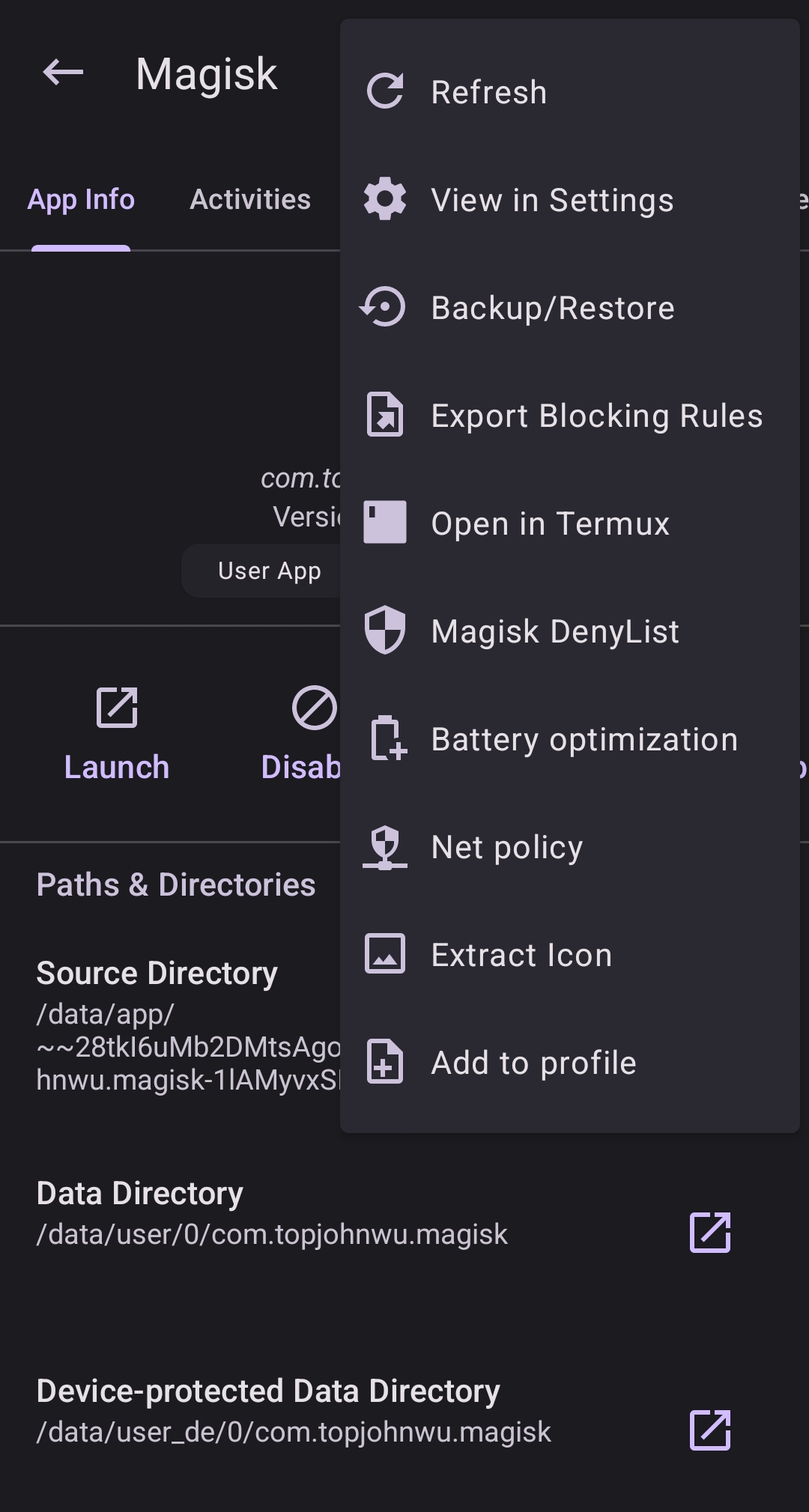



I read that I shouldn't open such bug, but this is a matter which involves many ppl.
Even with magisk repackaged and revolut hidden from detecting magisk, with the new update 7.31 revolut locked out rooted users.
Is there any hope for us?
The text was updated successfully, but these errors were encountered: