New issue
Have a question about this project? Sign up for a free GitHub account to open an issue and contact its maintainers and the community.
By clicking “Sign up for GitHub”, you agree to our terms of service and privacy statement. We’ll occasionally send you account related emails.
Already on GitHub? Sign in to your account
Umbraco 9.5.1 - VS publish deploy issue #12572
Comments
|
I'm having the exact same thing since the upgrade. I double checked my commits, and the only thing changed is the version number in the .proj files. so not entirely sure why these files aren't published anymore. Just a minor update: I ran my project using docker, and indeed the .html files were missing in the App_Plugin. |
I spend way to much time finding out what the issue could be.. :P |
|
This also happens in V10.0.0 |
|
I've been testing this a bit (cleaned up my After a republish the .html file was still missing. Changed the properties for the .html file to Copy Always: This fixed it for me as a workaround. But this shouldn't be default behaviour. I had the exact same issue with /config/grid.editors.config.js, only when specifically saying to Copy Always it in the properties it would be fixed. |
|
I'm running into this as well in umbraco 10.3.2. CSS and html files fail to deploy from the "App_Plugins" folder. I have noticed that css files under wwwroot deploy successfully, but umbraco doesn't pick up on the package.manifest if I move the whole app_plugins folder inside wwwroot). |
|
For 10.+ it seems to work to NOT include the app_plugins files in the project. Don't ask why :-) |
|
Hi @thomashdk, We're writing to let you know that we would love some help with this issue. We feel that this issue is ideal to flag for a community member to work on it. Once flagged here, folk looking for issues to work on will know to look at yours. Of course, please feel free work on this yourself ;-). If there are any changes to this status, we'll be sure to let you know. For more information about issues and states, have a look at this blog post. Thanks muchly, from your friendly Umbraco GitHub bot :-) |
|
Updating that im encountring the same problem, im running umbraco 10.3.2 on container, i do restore and publish, and if im removing App_Plugins folder from source control i wont get it in the publish folder. |
|
@eliranrefael One way I've used to work around this issue is to move all of the files into a razor class library. This bundles the files into the package dll and so avoids this problem. This is what umbraco forms does now, which is why it's files no longer show under the app_plugins folder. Some guidance on how to work with this can be found here. This won't help though if the package isn't set up for this though, in which case you will need to tinker with the project files as suggested above. A quick hack that may help would be to replace all references that are under app_plugins with a single This should make the files deploy, but keep in mind that this will prevent any cs files from compiling, as those need a "Compile" tag and not a "Content" tag to compile. Can still be made to work, but it would need to target specific directories/files instead of the whole app_plugins folder, like how it's done in the earlier example. |
|
@jaandrews hey, |
|
@eliranrefael Did you delete all other references to the files in the app_plugins folder in the project file aside from the catch all reference? Does it work as expected if you run dotnet publish on your local machine? This did copy the files when I did that and was the workaround suggested when I contacted umbraco support about this issue. Could be a problem with your deployment pipeline if that works on your end. |
|
I have spend some time looking into this. From what I can see, then it works as expected out of box, BUT (!), when I add the files using my IDE (Rider/Visual Studio), then it automatically adds the following to my project file ( <ItemGroup>
<Content Include="App_Plugins\FolderNameFileName.ext" />
</ItemGroup>This states that the file should not be copied, because it do not set the If I wanna see all files from <ItemGroup>
<Content Include="App_Plugins\**">
<CopyToOutputDirectory>PreserveNewest</CopyToOutputDirectory>
<CopyToPublishDirectory>PreserveNewest</CopyToPublishDirectory>
</Content>
</ItemGroup>Then it works again and all files seems to be copied to my publish folder. Personally, I do not think it make sense to add this automatically to our templates, as many packages still write content to |
|
I'll close this issue as it works as expected in v10+ I'm sorry you experienced this on a minor update :( |
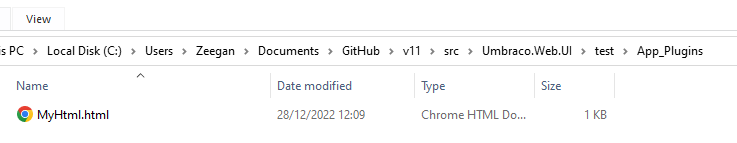

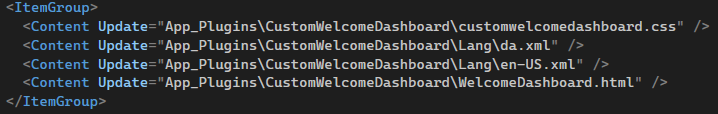
Which exact Umbraco version are you using? For example: 9.0.1 - don't just write v9
9.5.1
Bug summary
After upgrading to 9.5.1, when publish deploy from visual studio the publish skips *.html files from the ./App_Plugins folder.
Works fine in 9.4.3 - Stopped working in 9.5.0
Specifics
Html files in App_Plugins folder are missing after a Folder Publish deploy from Visual Studio
Steps to reproduce
-Publish project to a folder
Expected result / actual result
All included files should be copied to deploy folder when included in project.
This item has been added to our backlog AB#25526
The text was updated successfully, but these errors were encountered: